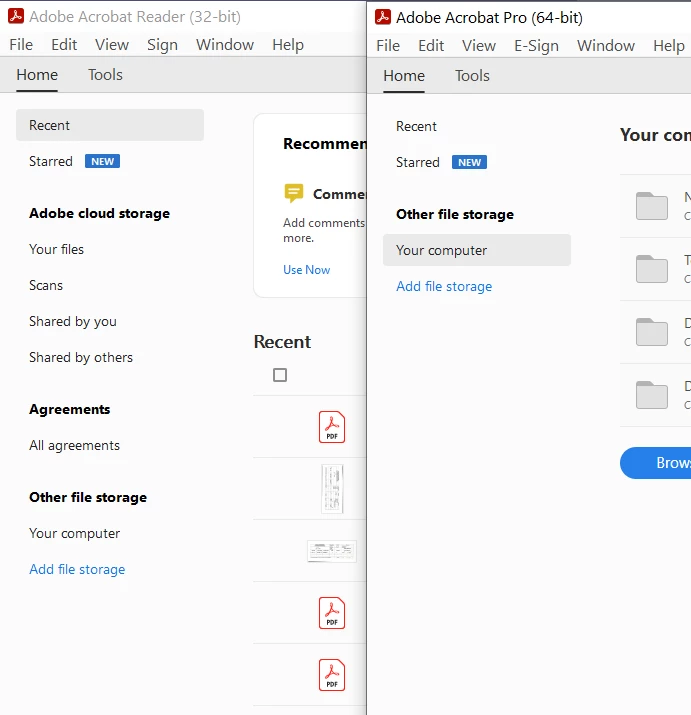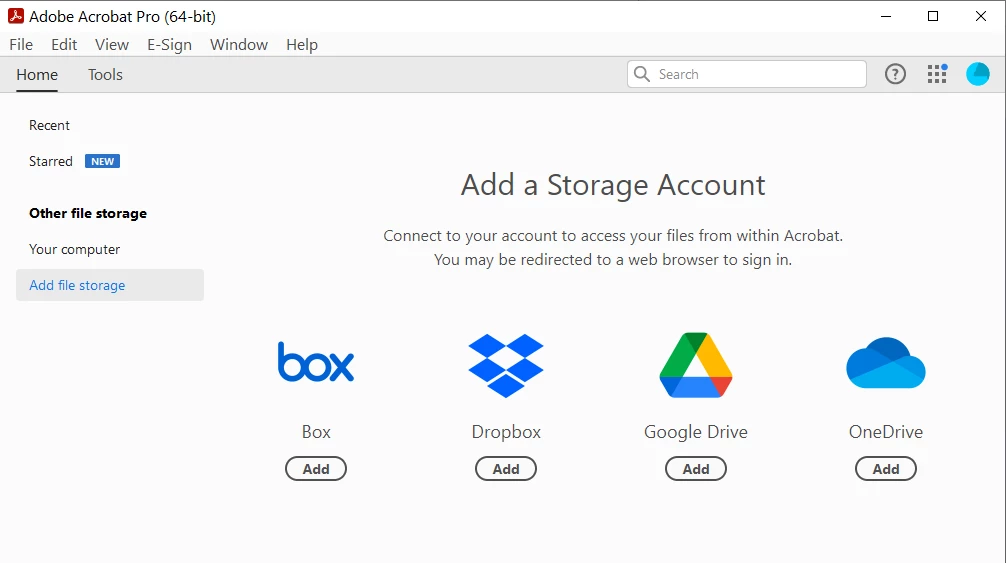Question
Adobe cloud storage access in Acrobat Pro
In Acrobat Reader under the home menu I have access to all my Adobe Scan files under "Adobe cloud storage". However I cannot access Adobe cloud storage with Acrobat Pro. If I click on Add file storage it only gives me third party options. How can I view / Add my Adobe cloud store in Acrobat Pro?