Question
Adobe Cloud Store not appearing on Acrobat Pro desktop application
The options for Adobe cloud storage are not appearing on the desktop application. 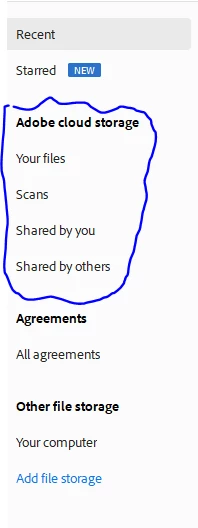 I have tried contacting the Enterprise Team but I get a message stating the team is not available, contact during business hours. This happened after being transferred by Adobe support. What are that support teams business hours. This happen aound 2:30pm EST. If anyone can be of assistance in resolving the issue it would be much appreciated.
I have tried contacting the Enterprise Team but I get a message stating the team is not available, contact during business hours. This happened after being transferred by Adobe support. What are that support teams business hours. This happen aound 2:30pm EST. If anyone can be of assistance in resolving the issue it would be much appreciated.
