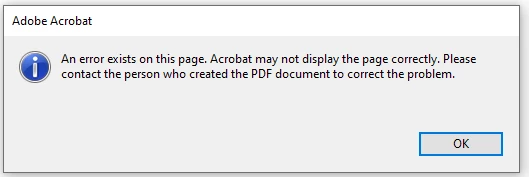Adobe Crashes when saving after Digitally Signing
I use a 3rd party certificate (Entrust) to digitally sign plans. After selecting digitally sign using Certificates under Tools, I am able to drag the signature box and choose where to save. Once save is clicked and the digital signature is generated, the file will freeze, abruptly close, and/or get the below warning. It should be noted that the signed file still gets saved/created and upon re-opening, diplays everything correctly with the signature. I am trying to determine what causes the crash. It appears to occur when Adobe regenerates the file after the signature is applied. I have found similar posts but nothing exactly like this.