Question
Adobe Customization Wizard: deploy default timestamp servers
How can I configure the timestamp servers using the "Adobe Customization Wizard"?
Including set the default server, and the appropriate users and passwords if applicable.
I can't find that option (but directory servers option is included: why not timestamp servers?):
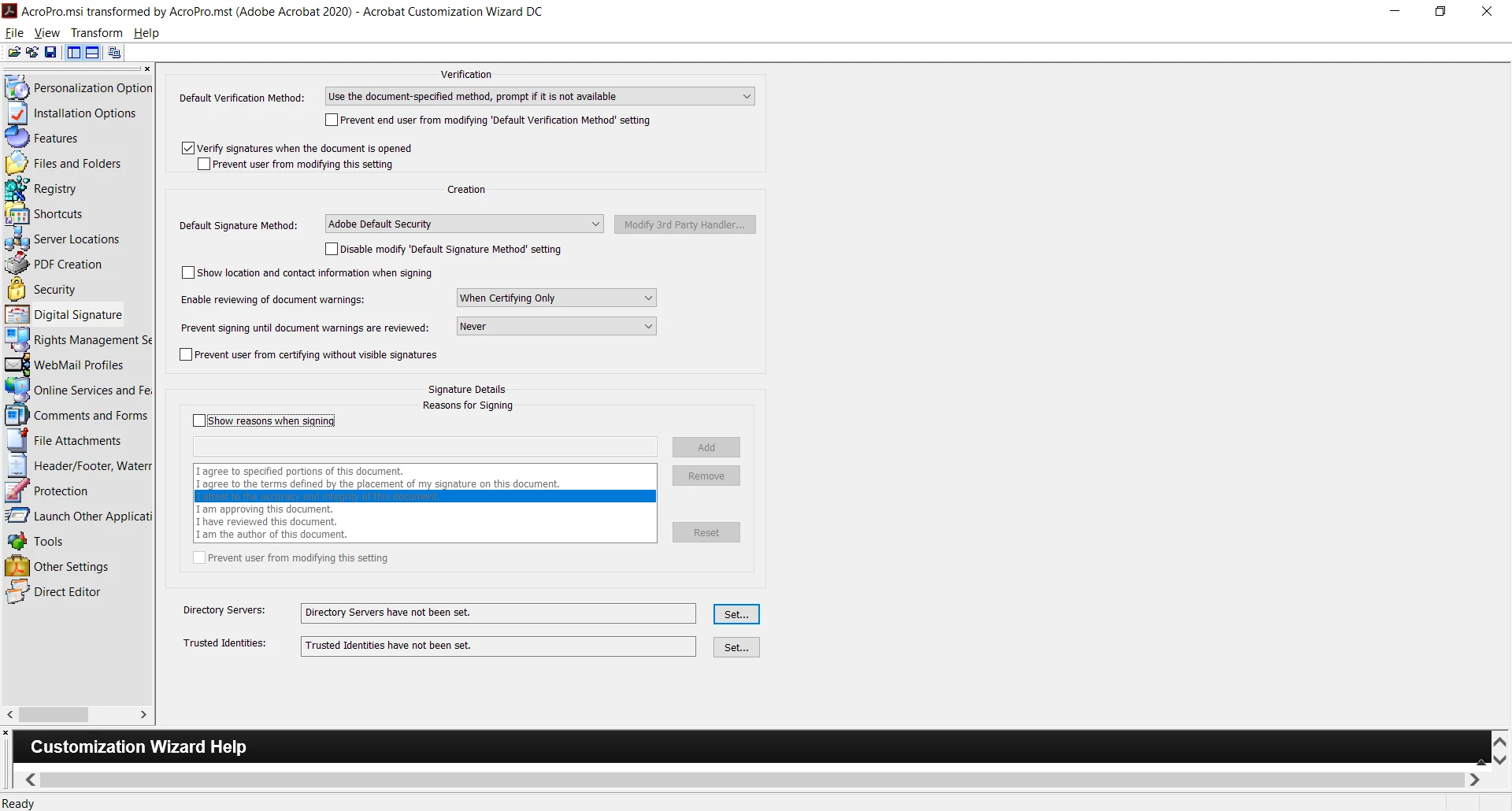
Application to customize: Adobe Acrobat 2020 pro.
I read https://www.adobe.com/devnet-docs/acrobatetk/tools/DigSigDC/planning.html#timestamp-servers
but i understand where i can change these values in "Adobe Customization Wizard".
Thanks

