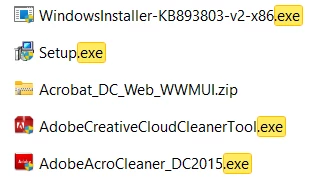Adobe eSign Stuck At 72%
This has been a problem for months and months and Adobe refused to fix the problem. When attempting to have a PDF document sent for signature, the application hands at upload at 72% and won't budge. The solutions offered by Adobe personnel don't work. Using the online version doesn't work. Signing out and back in doesn't work. Switching networks doesn't work. Unisntalling and reinstalling the application doesn't work. Using different PDF's doesn't work. Doing all the above and rebooting in between each doesn't work.
This CLEARLY is an on ongoing problem and the workarounds provided don't work. ADOBE - WHAT IS THE PROBLEM?! ENOUGH WITH THE NONSENSE, WHY ISN'T THIS BEING FIXED?! As I'm typing this the online version is stuck on "Loading..."
I use eSign for my business and this is a MAJOR problem? If I'm forced to signed up for Docusign, I'll just cancel my entire Adobe Suite and find alternatives. This is a feature I pay monthly for and if I can't use it, and Adobe refuses to acknowledge and fix the problem, I'll take my business and my money elsewhere. ENOUGH IS ENOUGH ADOBE!