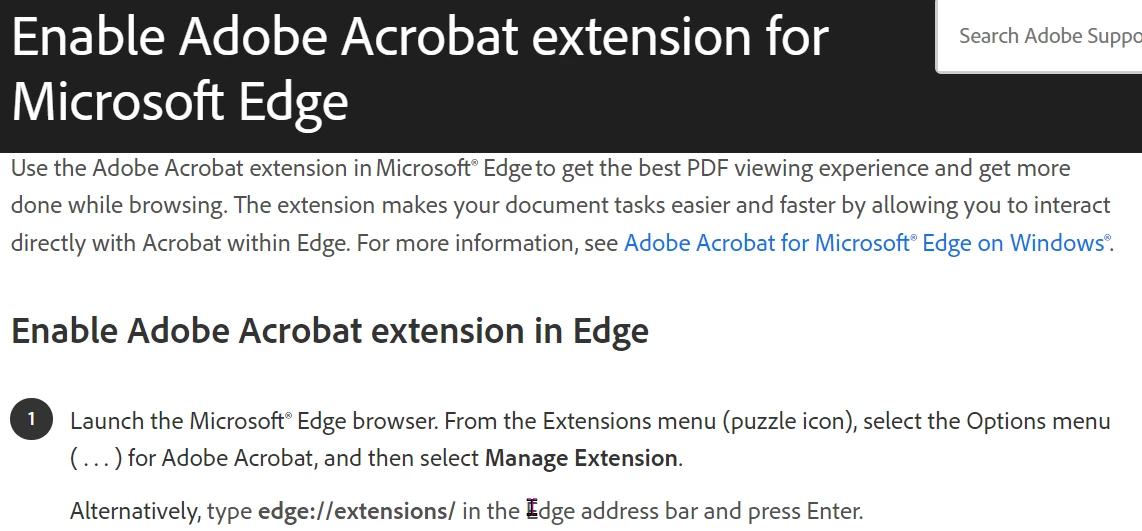Adobe extension for Microsoft Edge - what does it do?
The company I work at upgraded everyone last fall to Windows 11, Edge & OneDrive (which has been an f'ing nightmare). One of the many, many problems is that we have to frequently go into Windows settings and change the default app for PDFs back & forth between Edge and Acrobat depending upon what we are doing. Someone suggested I install the Adobe extension for Edge to avoid this problem. So I asked my IT department if that was possible (like most IT departments these days, ours generally forbids installing add ons, extensions and registry hacks). They told me that they had reviewed the Adobe extension and had discussed it with Adobe, and determined it "it had the same functionality as the edge browser so we didn’t bother to install it." Seems really odd Adobe would create an extension for Edge that didn't add anything. I don't want to say my IT department is lieing, but they are extreemly set in their ways. So I am posting here to see from anyone uses the extension why you use it and what it adds. Thanks!