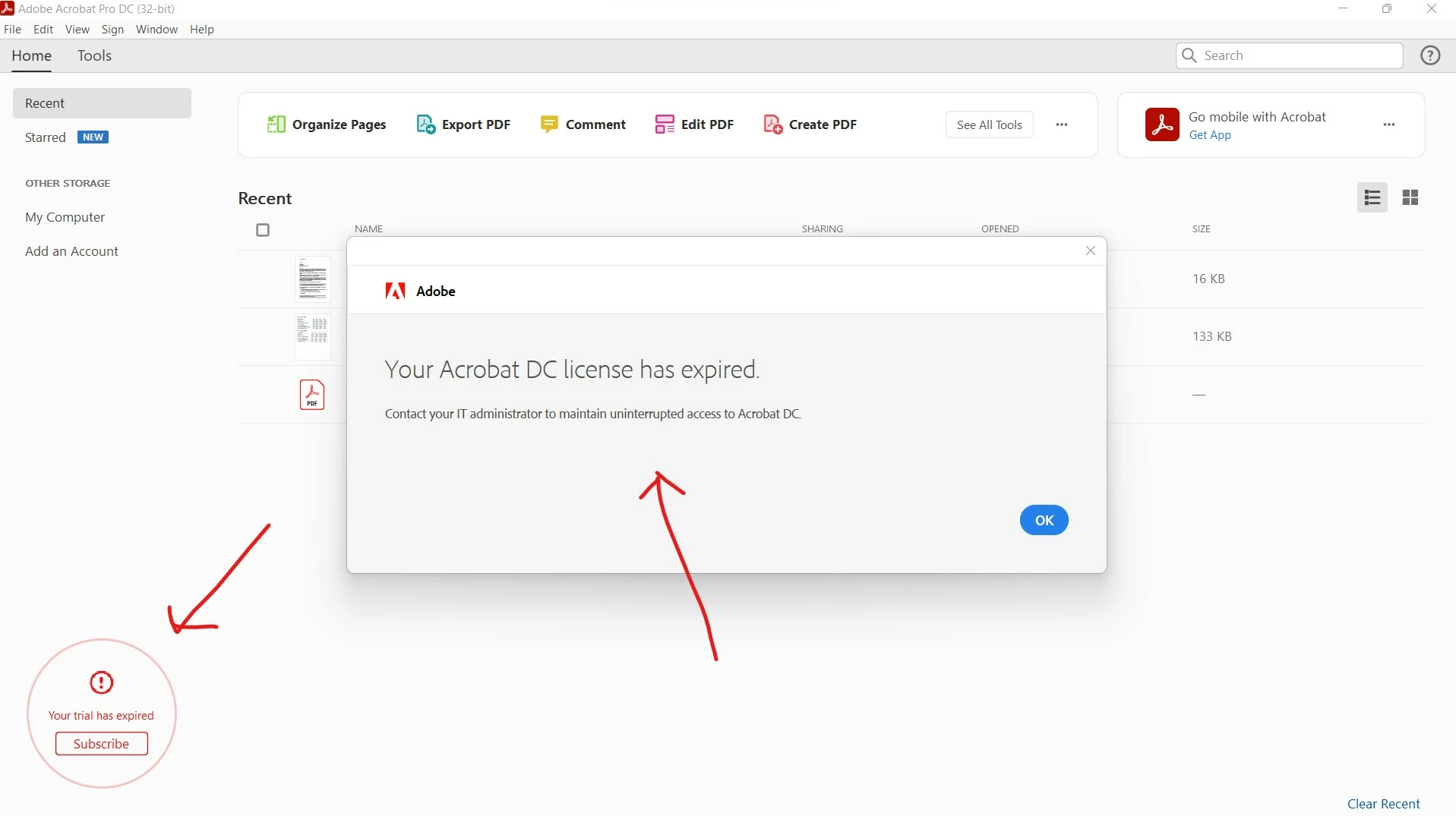Adobe Licensing Error
I am having issues using the recent purchase of Adobe Creative All Apps Cloud account. Previously, I was using Adobe Acrobat Pro via the Adobe Provisional Toolkit in which the sign-in option was disabled. Now that I have purchased the Creative All Apps Cloud account, I have since installed the desktop application and ran into a license error. After installing the application, I installed the Adobe Acrobat Pro App. After installation, I opened the application and received the popup indicating that the license has expired and needed to contact the IT administrator. In the bottom left, it displayed a red circle text indicating the trial had ended and needed to buy an account. I did so as indicated earlier in this post. However, I keep gettting the license expiration error despite having purchased the montly subscription Adobe Creative All Apps Cloud account. I have chatted with Adobe support but they have been unable to help so far. Any help would be greatly appreciate. We tried troubleshooting the issue by reinstalling the application, signing in and out, clearing the certificates, changing the policies in the registry editor, but have since been able to fix the issue.