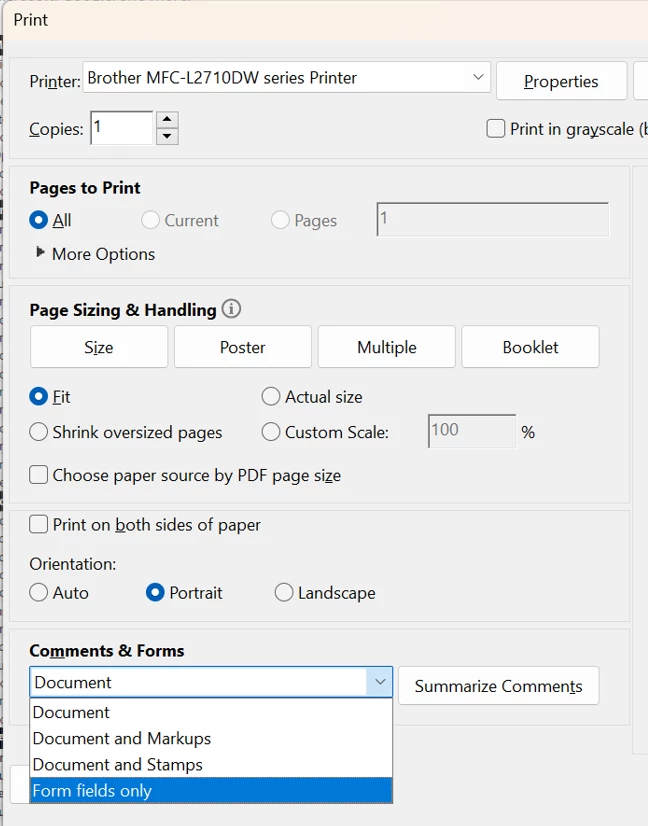Answered
Adobe only prints blank or just with fields
- July 6, 2023
- 3 replies
- 30086 views
I'm having an issue with printing a PDF from Adobe. The document is perfectly viewable, but when I go to print, it shows up and prints blank, or only the fields that are filled out and none of the actual form. I have attached an image of what I see (some doc info blurred).
Here are the details of what I'm using:
File type is a PDF, shown as "Adobe Acrobat Document" in File Explorer
Program is the most recent version of Adobe Reader (as of today)
Operating on Windows 10