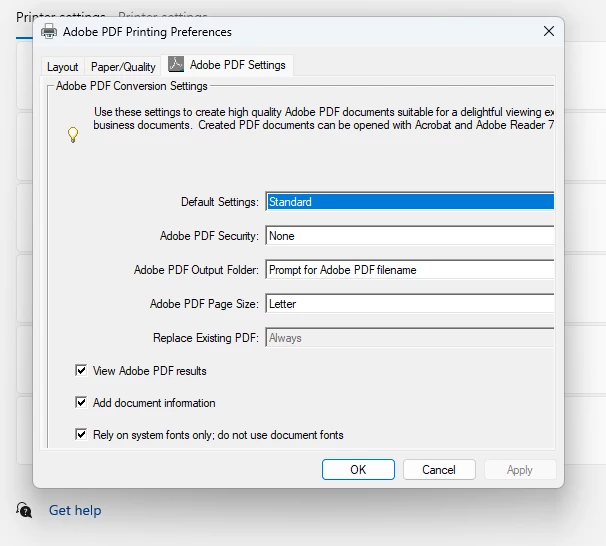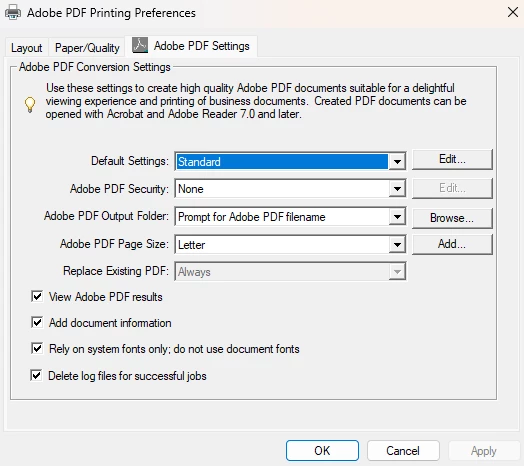Adobe PDF Printing Preferences Window Getting Cut Off
Hello, I am having trouble with the Adobe PDF Converter within the Windows (Windows 11) printer settings. When I go to click "Printing Preferences" on my "Adobe PDF" printer, my "Adobe PDF Settings" tab within the window is cut off. I provided pictures of what it looks like, and what it's supposed to show. I've looked a good amount into this and tried the refresh screen (Win + Ctrl + Shift + B), maximizing the window, going into Adobe settings and running the "Repair Installation" tool, deleting Adobe Acrobat and reinstalling it, updating the graphics drivers, and still nothing. I'm not sure if this is a Windows Host Process issue, or the Adobe PDF Converter Driver issue but I've gotten no response I'm kinda stumped.