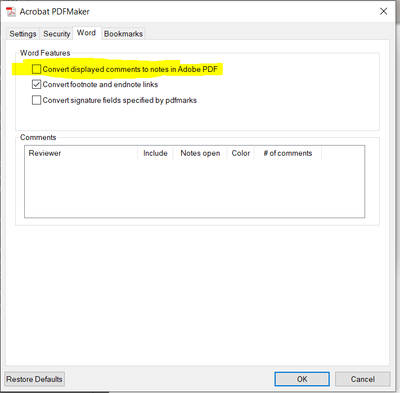- Home
- Acrobat
- Discussions
- Adobe PDFMaker PDFs no longer show MS Word file's ...
- Adobe PDFMaker PDFs no longer show MS Word file's ...
Adobe PDFMaker PDFs no longer show MS Word file's Tracked Changes (Windows 10 / Acrobat DC 20.012)
Copy link to clipboard
Copied
Issue: No matter how we set the various options, PDFs generated using Adobe PDFMaker in MS Word no longer show Track Changes from the MS Word document. I don't think this is just me, the same thing is also happening for a client company employee who installed Acrobat recently (different MS Word content, different locations, different companies, different Adobe & Microsoft accounts, and different computer models).
Versions: MS Word v 2002 / Acrobat DC 20.012.20043 / Windows 10 v 1909. This is a brand new, clean install of Microsoft Office (via Microsoft 365) and Acrobat DC (via Adobe Creative Cloud) on a brand new machine purchased 20-Aug-2020. (All was working fine on my previous machine, but I can't report those version numbers as the HW failed.)
Add'l Info:
- Yes,Track Changes redlining is visible in the MS Word GUI: in the Tracking section of the Review tab, "All Markup" is selected.
- It appears that the installed Adobe PDF conversion code is capable of generating PDFs that correctly show MS Word's Track Changes content: If I use the MS Word "Print" function and select printer "Adobe PDF" (with the Print Markup option checked, of course), then the generated PDF file does correctly show the MS Word redlining. (However this is not a usable workaround in our case, since a PDF generated this way contain no bookmarks, and my client requires both the redlines and the bookmarks) (...and I've been able to provide them... until now!)
- The fact that "Print" to the "Adobe PDF" printer works (except for bookmarks) seems to suggest a possible issue concerning PDFMaker per se. E.g.: Is it possible that the document content that PDFMaker receives from MS Word currently excludes (for whatever reason) the Track Changes content? Or is it possible that some recent update of either Acrobat or Word has damaged communication between the Word app and the "Adobe PDFMaker Office COM Addin"? Etc.
Please let me know if any of the above needs to be clearer. Any info that anyone can provide would be appreciated (especially a workaround), so: My thanks in advance!
Copy link to clipboard
Copied
An update: We found a workaround: Generate the PDF via File --> Export --> Create PDF/XPS Document. This is the only output method producing both Track Changes markup and bookmarks in the generated PDF. (Can we really be the only two shops with this issue?)
By the way, I count a full 7 different ways to generate a PDF from Word;
- M indicates that MS Word Track Changes Markup is shown in the generated PDF as expected
- B indicates that the generated PDF includes Bookmarks
(1) PDF Maker: B
(2) File --> Save as Adobe PDF: B
(3) File --> Save As --> Save as type: PDF: M
(4) File --> Export --> Create Adobe PDF: B
(5) File --> Export --> Create PDF/XPS Document: MB
(6) File --> Print --> Adobe PDF Printer: M
(7) File --> Print --> Microsoft Print to PDF: M
Note that of the seven ways, only "File --> Export --> Create PDF/XPS Document" has both M and B!
Copy link to clipboard
Copied
This was VERY helpful! I commonly experience issues when converting Word documents with tracked changes. Sometimes it works correctly, and sometimes it does not. Thank you for all of the options and for marking their functionality with markups. I was able to create a pdf with the markups when it wasn't working with any of the methods I usually employ. This time, the export option worked when the others did not. Success!
Copy link to clipboard
Copied
Thanks for posting this, it's super helpful.
Copy link to clipboard
Copied
I installed Adobe Acrobat Pro 2020 in combination with Office Professional Plus 2019 (Word Version 1801) and have exactly the same problem. My problem ist that your workaround does not really work for me.
How can one raise the problem so that Adobe will provide a solution?
Copy link to clipboard
Copied
I found a new switch in PDFMaker ShowTrackChanges = True - but this switch does not work
Copy link to clipboard
Copied
Hi,
Does this help?
Had a look at a user's machine today and it took some digging if I must say.
Kind regards,
Amir Ali
Copy link to clipboard
Copied
It is also worth checking unchecking this box too
Copy link to clipboard
Copied
Go figure! This still works in 2024 🙂 Despite there being no comments in the document. Adobe... stuck with it for now.