Answered
adobe pro pdf page sort
I have a PDF with 10 separate pages. I want to save these as 10 separate documents. how do i do that
I have a PDF with 10 separate pages. I want to save these as 10 separate documents. how do i do that
Open up your pages panel (page thumbnails), select all the pages (click on one, then ctrl-A), right-click on one of those thumbnails, and choose Extract Pages...
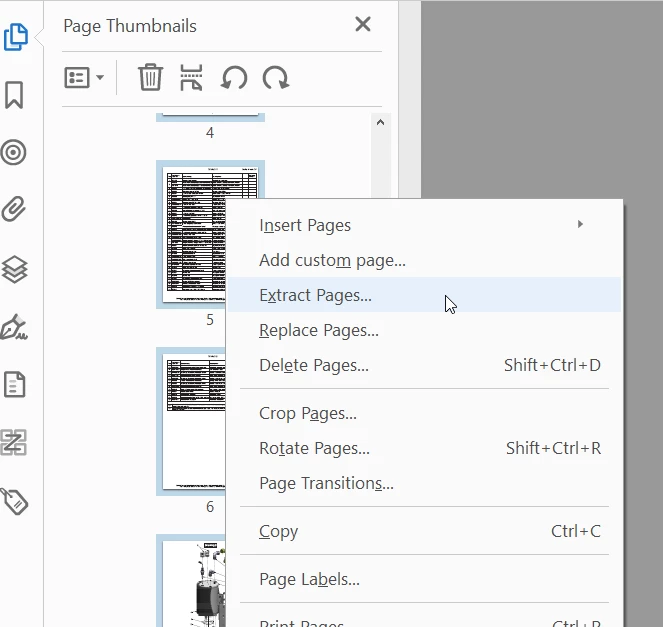
Then select the Extract Pages As Separate Files option.
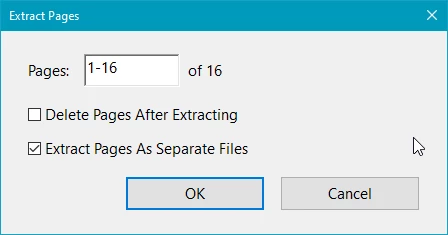
Select the target location for your files, and you're good.
Dave
Already have an account? Login
Enter your E-mail address. We'll send you an e-mail with instructions to reset your password.