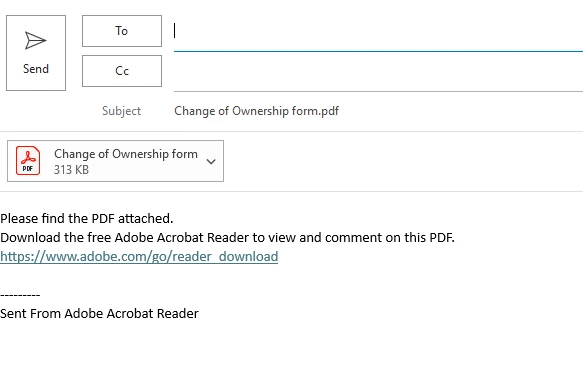Adobe Reader installed. Sending PDF through Adobe to Outlook says I need to download Adobe Reader
I have downloaded the lastest Adobe Reader and had a PDF open in it. I hit the mail icon in the upper right to email it through Outlook. In the email, it says download Adobe Reader. I obviously don't need reader, and I don't want that to go to my recipients. Does anyone know how to turn it off? Thank you for any assistance.