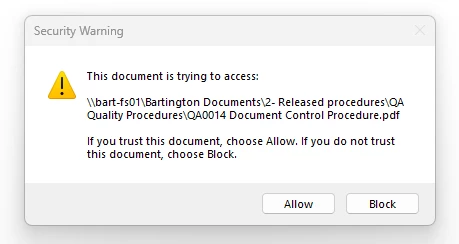Adobe security settings ??
I generate links in a new adobe pdf document and the links work fine. I save the document and the links still work fine, the selected file opens immediately. I close the pdf document and re-open it and the links then keep asking me if I trust this document before it will open it. does any one know why and how to stop this ?? Is there a setting that kicks in when you open a pdf ??
I have the same issue if I convert a word document with hyperlinks.