Question
Adobe Sign NOT WORKING
I go through the process of requesting an E-Signature, I click "specify where to sign" and I get an error message (see attached)
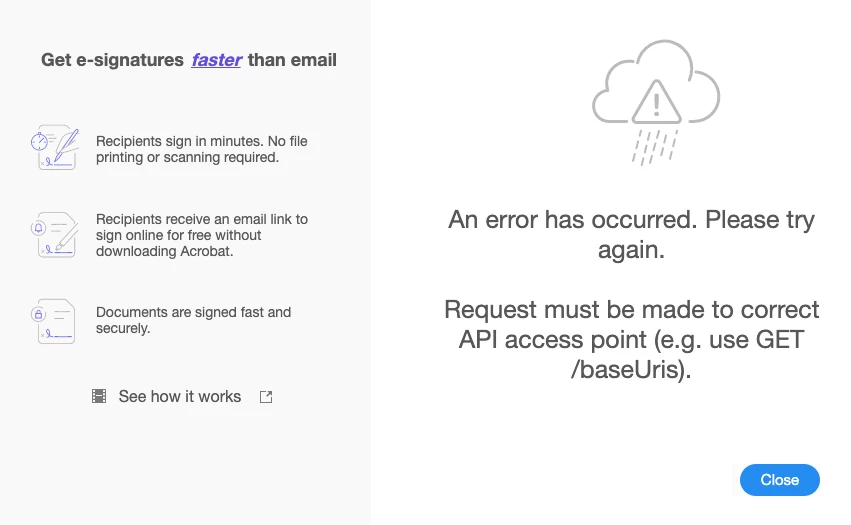
I go through the process of requesting an E-Signature, I click "specify where to sign" and I get an error message (see attached)
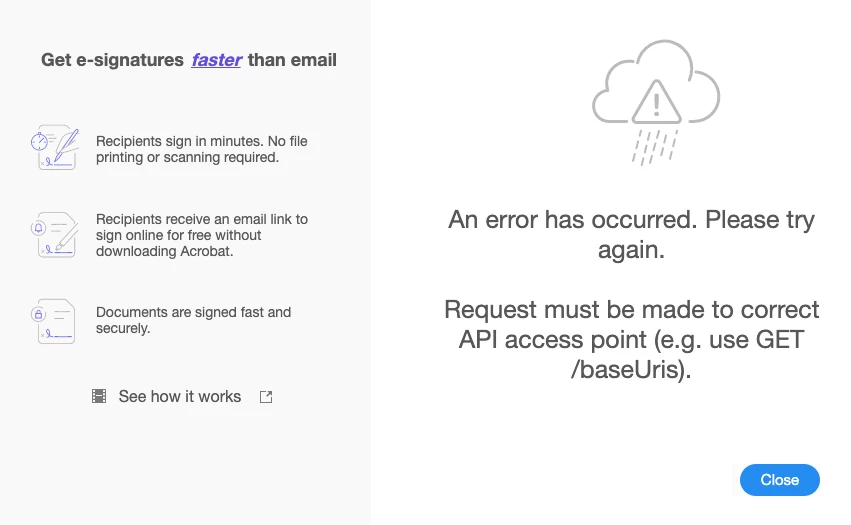
Already have an account? Login
Enter your E-mail address. We'll send you an e-mail with instructions to reset your password.