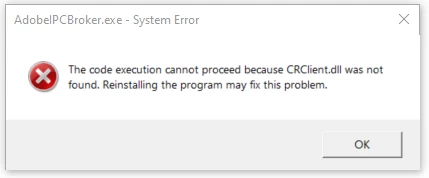Answered
AdobeIPCBroker.exe - System Error ???
- January 27, 2023
- 5 replies
- 48716 views
Hi. I get 'AdobeIPCBroker.exe - System Error' on my screen, sying: The code execution cannot proceed because CRClient.dll was not found. reinstalling the program may fix this problem.' - But I haven't intalled 'AdobeIPCBroker.exe' program. This message canot be removed from my screen. Have tried to close and re-start the computer, but this message still pops up - un top of any program or screen I open - aways visible. Anyone know what this is? How to fix? Do I have to delete and re-intall Adobe???