 Adobe Community
Adobe Community
- Home
- Acrobat
- Discussions
- Re: AI Assistant for Acrobat is now available on a...
- Re: AI Assistant for Acrobat is now available on a...
AI Assistant for Acrobat is now available on all devices!
Copy link to clipboard
Copied
AI Assistant for Acrobat is now available on all devices!
Our AI Assistant for Acrobat is now available across desktop apps, web, browser extensions, and mobile (beta)!
Now you can ask your document for quick answers and one-click summaries to create impactful content and increase productivity.
ASK AI ASSISTANT
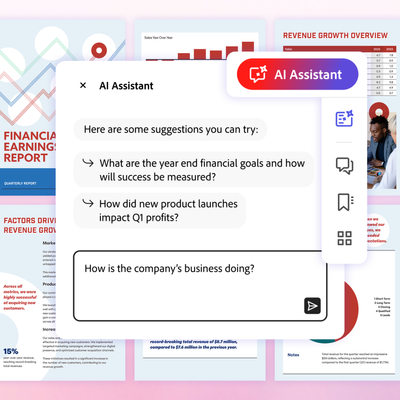
Ask your questions and get quick answers linked to sources from your document. Then, use the responses to craft emails, presentations, and more to become an expert in seconds. And with voice prompts on the Acrobat mobile (Beta) app, working on the go is easier than ever.
SUM IT UP QUICK
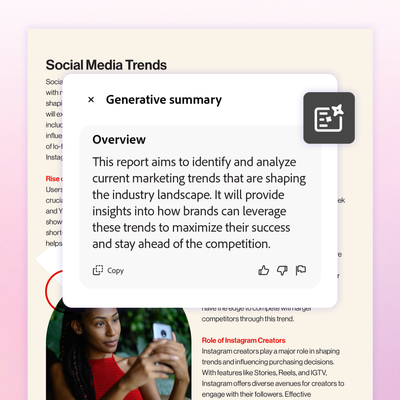
Save time and accomplish more. A one-click generative summary automatically highlights key points to help you navigate your documents and quickly access important information.
Try the AI Assistant for Acrobat in your favorite Acrobat apps today across desktop apps, web, browser extensions, and mobile.
Resources:
- AI Assistant for Acrobat User Guide
- Use Case Video Library
- For more information and FAQs, visit adobe.com
Copy link to clipboard
Copied
Copy link to clipboard
Copied
Hi @jane-e
Please see this article for detailed information on disabling the GenAI feature in Acrobat: Turn off the generative AI features
Thanks,
Anand Sri.
