Question
All the menu lost in adobe acrobat pro dc
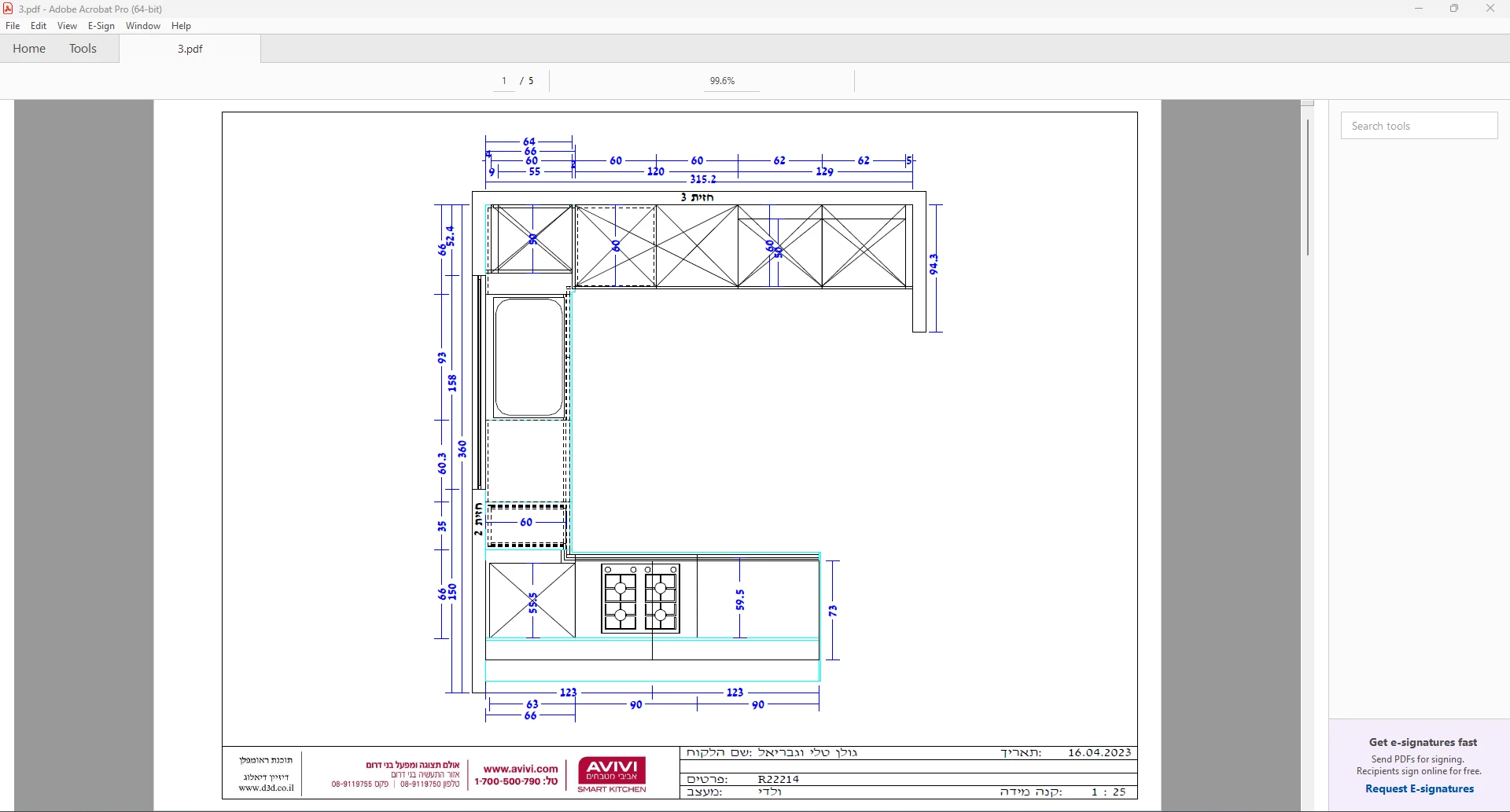
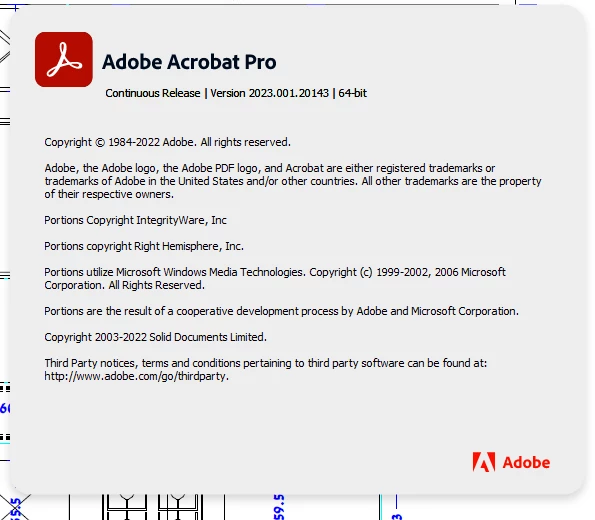
look at the picture!
i cant work!
plaese help, what to do?
i already reinstall and is stay like this.
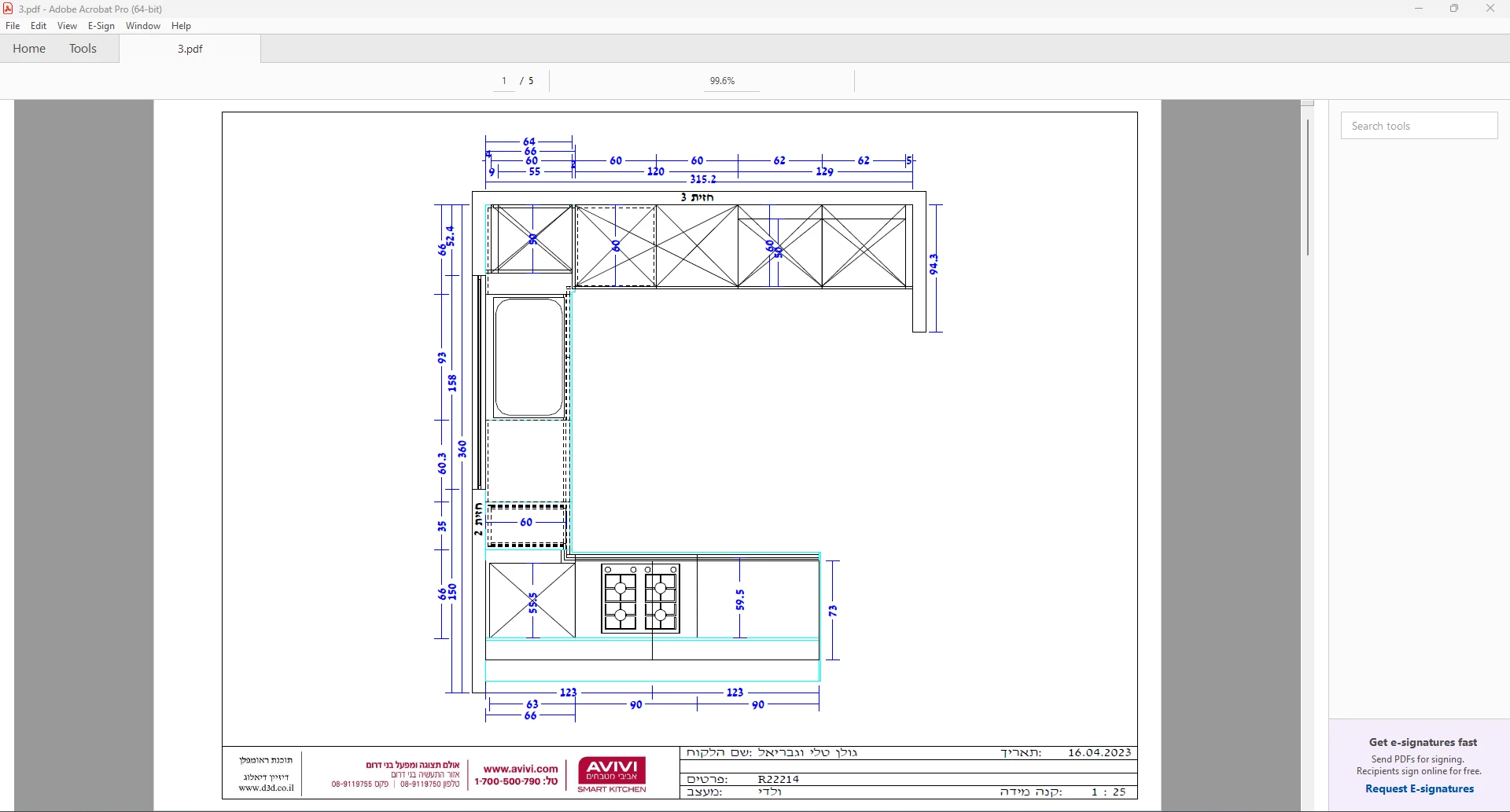
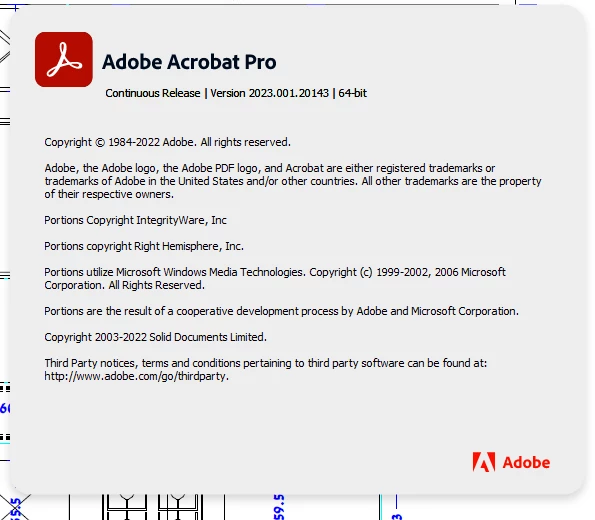
look at the picture!
i cant work!
plaese help, what to do?
i already reinstall and is stay like this.
Already have an account? Login
Enter your E-mail address. We'll send you an e-mail with instructions to reset your password.