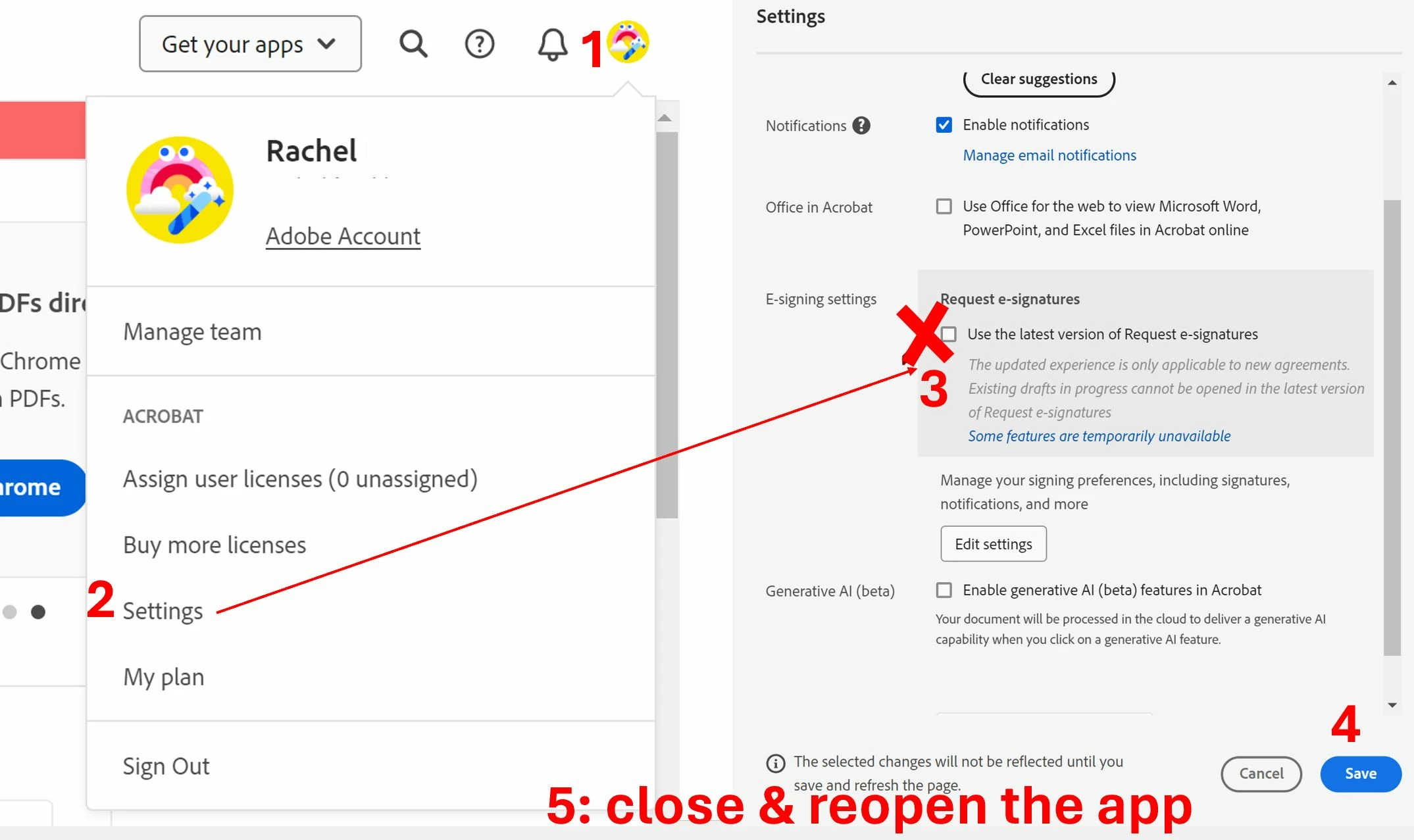App Crash Issue When Adding Signatures to Documents
Hello everyone,
Every time I attempt to add or request someone to add a signature in my document, i select the person name + i put their email and I click on send and review, the application crashes and everything closes, without any errors or notifications.
I tried adding different people, i tried adding myself only, issue persistes.
I work as an it Specialist, I already did the basic troubleshooting, reinstalling the app and the following:
https://helpx.adobe.com/in/acrobat/kb/acrobat-dc-crashes-on-windows-os.html
Please let me know if anyone has a solution ASAP
Thanks!