- Home
- Acrobat
- Discussions
- Re: Arabic PDF characters are disjointed and rever...
- Re: Arabic PDF characters are disjointed and rever...
Copy link to clipboard
Copied
Hello guys,
I have a serious and urgent issue and I hope this expert community could help me out in finding a solution for it.
I have a magento CMS ecommerce based group buying deals website based in UAE and my developers have coded it in a way to send out PDF coupon vouchers in Arabic language to customers who bought the deal.
The problem is that the characters inside the PDF look very akward! They are disjointed and not connected together and they are displayed in a reversed order which can only be readable from left to right. So in other words the coupon vouchers in Arabic look extremely messy!
I have no idea what I need to do in order for me to fix this, do I need to work on the unicode? Is there a specific Arabic font I can use to resolve this?
Any help would be extremely appreciated guys!
Thank you
Ziad
Copy link to clipboard
Copied
From what I see, it is not related to PDF or Acrobat, your CMS system may not support Arabic fully or it's not PDFing in the right way. The developers need to look into this matter, but I apologies for not having any suggestions for them.
Copy link to clipboard
Copied
I'll try, Ziad ![]()
You can try and contact whoever typed up the coupon. They have the original document and the program that created it, they should fix it and post a new PDF.
Acrobat can do minor edits, but it is not a proper Arabic language creator or editor.
First be sure that "enable right-to-left language options" is checked in your Acrobat preferences:
Maybe that will fix it.
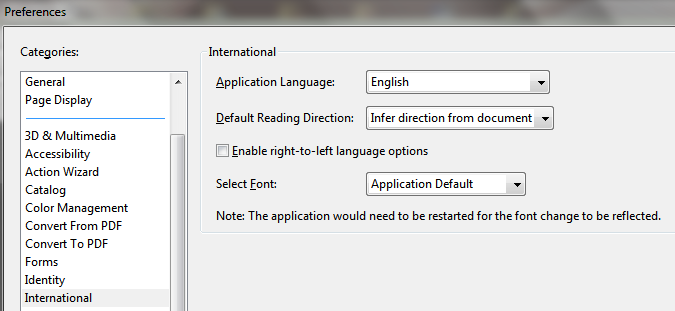
If you can't get the people who designed your coupon to fix the problems, you can save the PDF as a Microsoft Word document and edit in an Arabic version of Word. Word should have proper Arabic fonts and right to left text flow. Then you convert to PDF from Word's Acrobat tab. It is not the best answer, but if you cannot go back to the place that designed your coupon, you may have to redo it in a proper editor and export it to PDF.
The command in Acrobat to convert your PDF to Word is: File > Save As > Microsoft Word > Word Document
This is not an easy question ![]()
Gene
Copy link to clipboard
Copied
Good day,
I’m a frequent user of the Adobe DC and I use it on all of my PDF, my problem that it’s not showing the Arabic fonts on editing to a PDF file or Singing it, like if I want to add the word “سلام” it will show it like “س ل ا م” separating each character. I tried the support for couple of years and was updating my versions as available, but still not working.
Waiting for your support & feedback.
Thanks,
Nabeel
Copy link to clipboard
Copied
I have the same issue.
Copy link to clipboard
Copied
From what I see, it is not related to PDF or Acrobat, your CMS system may not support Arabic fully or it's not PDFing in the right way. The developers need to look into this matter, but I apologies for not having any suggestions for them.
Copy link to clipboard
Copied
Adobe seam to be turning their heads away from this nasty BUG !!! and blaming others for this issue !!
Where the fact of the matter is that the issue of REVERSED text in text layer such as that produced from Google's Tesseracct-OCR
is to do with Adobe's Acrobat & Reader being unable to properly handle the text flow characters within the text or whatever reason .
Google's Chrome DOE NOT have the same issue .. and when copying or saving the text from a PDF , he text is correctly extracted.
Even Searching in Chrome PDF viewer is done properly ... While in Acdobe Reader and also MS Explorer & Edge the text is extracted in REVERSED order .. even highlighting text is a BIG MESS in these products .. while i Chrome things go very smoothly
Common ADOBE .. you have to akcnowledge that your software s buggy .. and you should put a solution for this nastry bug !!! and stop playing the blame game !!!
Copy link to clipboard
Copied
Sory to say this is not a good idea. This man NabeelFA was not using CMS system and I also have the same problems with some PDF files.
Copy link to clipboard
Copied
Sory to say this is not a good idea. This man NabeelFA was not using CMS system and I also have the same problems with some PDF files.

Copy link to clipboard
Copied
@Yamani_De you are right, i also have the same issue when i convert pdf files into excel, the arabic language displayed in reverse mode and i think that this problem must be solved in the acrobat software
Copy link to clipboard
Copied
Zaid,
Thousands of Arabic Acrobate PDF users are comlaining about the SAME EXACT thing: disjoint Arabic letters. Adobe Need to FIX this coronic problem. Stop beating around the bush and start fixing.
Thanks.
Copy link to clipboard
Copied
hello
I belive that adobe programmers are unable to solve this issue or maby because of Racism controling some minds.
Copy link to clipboard
Copied
I don't think so brother Zaid. When I open my document with Office 365 it opens all the Arabic text appears fine, but when opened by Acrobat the letters appears jumbled.
Copy link to clipboard
Copied
I believe this is a compiling issue with the program and PDF, I have the same challenge before. On our system we can write Arabic letters with no problem at all, but when we export report to PDF , pdf reverses the letter and separated the arabic letter.
For exporting documents I did try using Crystal report viewer and it works perfectly fine, I think adobe needs to configure something on their end.
I went online to update my Acrobat pdf DC , install multi language, change the language preferences and tick right to left etc. all this did not work at all...
See below sample:

Copy link to clipboard
Copied
Dear Alex,
Can you explain in details how do you create the PDF from your "system", are you choosing to print to PDF, save as PDF, or using PDFMaker to generate the PDF? Not all PDFs are created equal.
See, I know Acrobat has issues with Arabic in some aspects, however whether we are on Mac or PC, we're generating PDF with Arabic content for decades now using Microsoft Office (Mac lately), Adobe Illustrator, InDesign, Photoshop, AutoCAD, and from web pages. These PDFs with Arabic content has been the standard media in printing industry with no issues apart from common problems not related to Arabic language.
Original Poster is using a specific Content Management System where they generate PDFs from it. OP didn't come back to tell us how he is generating the PDF from their CMS, but you may tell us how you're doing it, and only this way we can judge if it is an Acrobat issue or not.
Copy link to clipboard
Copied
Even in Microsoft SharePoint .. when Searchable PDFs with Right-to-Left scripts ( such as Arabic) , are indexed .. SharePoint only recognizes reversed text .. and shows search preview with weirdly reversed text ...
this is surely rooted to the Filter that Microsoft bundles with SharePoint .. that filter is suffering from the same issues that are shown in Adobe Reader + Internet Explorer & MS Edge ... While Google's Chrome does not show such issues and handles right-to-left words properly
Copy link to clipboard
Copied
To reconstruct the issue or BUG ...
Download Google's Tesseract-OCR
run Tesseract-OCR to generate a searchable PDF from an image that has some Arabic Text with
the following command line:
c:\test> tesseract TEST.JPG Test -l ara+eng PDF
Open the output file TEST.PDF in the following programs:
Adobe Reader - Internet Explorer - Microsoft Edge Browser and Google Chrome
and see the behavior for highlighting text , or copying text or saving as text !!!!
I wonder how on earth Adobe fails in handling their own products !!!! while Google's Chrome correctly handles the file
not to say the least for Microsoft .. which poorly handles the file in their browsers as well as in SharePoint Indexing !!!
Copy link to clipboard
Copied
I have similar problem with Arabic text .
Copy link to clipboard
Copied
This is very useful for me
Copy link to clipboard
Copied
Ziad, for someone who comments a lot in this thread with a title 'expert', you failed to present a solution to our common problem. Either you don't have the solution or that your corporate interests require that you don't share it with us. Thanks for nothing.
Copy link to clipboard
Copied
@THinkFirst ... We're proud of our language ... the richest in the world .. living for more than 2000 years ..
We Arabs inveted the decimal system ... that is the basis of building the civilized world ... while & your people were living in caves ... and spending your time hunting & fighting ...
and we Arabs have many engineers working all over the world .. and we have enough money to buy from cheap people like you
Go and read about the Arab culture, Arabic Numerals and read about early scintists & philosophers who flourshed in Arabian led era such as ِAvecenna , Alkhawarizmi
Copy link to clipboard
Copied
Not true. Kawarismi was Persian, not Arab. He was from a region names Kharazm (central asia today) which used to be very much a Persian territory separated from Persia after the invasion of Monguls.
Copy link to clipboard
Copied
Arab means arab speaker. they were all arabs and muslims. and this is not the right place for this conversation.
Copy link to clipboard
Copied
In hat case, use adobe editor to write, not reader and typewriting tool...
Copy link to clipboard
Copied
There seems to be no solution as yet. Is there any fix by adobe for this please?
Copy link to clipboard
Copied
I have the same problem when converting a PDF file containing arabic words to Excel using EXPORT PDF from within Adobe Acrobat Reader DC , after buying the annual subscription. The resulted excel file contained the arabic words in a messy form. The arabic letters were disjointed and inverted (from left to right).
I could find a solution.
I converted the file into Word (.docx) file by EXPORT PDF also, and the resulted file was in a very acceptable way, that means the arabic words were in the right direction and the letters were jointed.
Then I made copy & paste to a new Excel sheet and the result was very fine with arabic words in the right way.
I hope it helps somebody.
-
- 1
- 2

