- Home
- Acrobat
- Discussions
- Asking how to stop the"Reopen Closed PDFs" message...
- Asking how to stop the"Reopen Closed PDFs" message...
Copy link to clipboard
Copied
Hi,
Every time I open a PDF document I see a blue background box in the upper right corner with white lettering, "Reopen Closed PDFs Your last Acrobat session ended abruptly. Click Restore to open the PDFs from the last session."
I don't know if I am doing something wrong, or this is just another Adobe pop up that comes up on its own. So, I have to go over and click on the "X" in the upper right inside the box to get it to disappear.
Thanking you in advance for your help.
Copy link to clipboard
Copied
Hi All,
We have released an update today for Adobe Acrobat 2015, Acrobat 2017 and Acrobat DC in which a new preference is added to enable or disable this capability. By default, the preference is disabled.
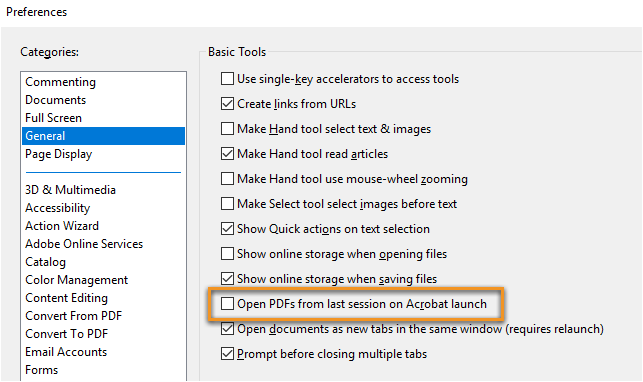
Please update the applicaiton latest version released for the application.
You may refer to the following link to check the latest versions available. Release Notes | Adobe Acrobat, Reader
For more details on the new update, please refer to the following help document What's new in Adobe Acrobat DC
Let us know if you have any questions.
Regards,
Meenakshi
Copy link to clipboard
Copied
FYI, the popup is appearing sporadically. Few recent opening of the program were not followed by its appearance.
Copy link to clipboard
Copied
Yes same here.
Thank you for all your feedback.
Copy link to clipboard
Copied
I too experience this annoying pop-up.
Why can't Adobe address this in an update ?
The application sould respond to my request, and stop running so many background processes.
Copy link to clipboard
Copied
Try this in Acrobat Pro DC:
Edit > Preferences > Documents
Set "Documents in recently used list:" to 0 (zero)
Copy link to clipboard
Copied
None of these answers on the whole thread stopped the 'Reopen closed PDFs' pop-up.
Copy link to clipboard
Copied
I concur
Very annoying
Copy link to clipboard
Copied
Hi,
Let's try something.
Can you share a dump file, or check the event manager (if you use windows).
I don't get this problem, so I'm starting to think if this has to do with specific type of files.
Also, you mentioned that none of the solutions offered in the thread worked. That means that the registry editing suggestions are not lockable.
We're gonna have to look harder on that.
Copy link to clipboard
Copied
I have same issue Adobe Reader DC - version 2020.009.20067. on Windows 8.1
Copy link to clipboard
Copied
This is actually a WRONG answer.
.
Can we get a correct answer?
Copy link to clipboard
Copied
Is this still happening with the latest Acrobat version update?
Iam starting to wonder if we need to mess around with registry settings.
Copy link to clipboard
Copied
I checked for updates, closed everything, reopened, rebooted, it does fix the nag screen.
Copy link to clipboard
Copied
This is what I would recommend for the sake of all the other 5.8K users that landed here many times to seek answers:
- Open a new thread with the same question rephrased just a lttile different so it doesn't get spammed as duplicate post, but link this post to that page.
- Specifically clarify that this thread hasn't been updated and it doesn't provide the correct solution anymore.
- State that the latest version update for Acrobat addressed the issue. Thank Adobe (optional...but I always do anyway..someone had tha balls to actually take care of the problem)
- and then mark your own answer as correct solution.
Thank you for sharing that feedback!.
Copy link to clipboard
Copied
This helped rid the message in Acrobat DC 2020. Credit to Amal.
1) Close Acrobat/Reader and then Open regedit.exe in Run command.
2) Navigate to the Path: HKLM\SOFTWARE\WOW6432Node\Adobe\Adobe Acrobat\DC\ and create a key with name "FeatureState"
3) In FeatureState Create a new item with Type: "REG_DWORD" Name: "SessionRestorePromptAbnormalExit" and Value: 0
4) Relaunch Acrobat/Reader and observe that the Blue popup won't be coming again for you.
Find more inspiration, events, and resources on the new Adobe Community
Explore Now