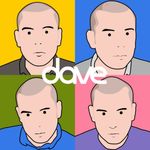Big Blue Annoying Hints
Copy link to clipboard
Copied
Hi
How can I turn off these unhelpful, annoying "tips" in Adobe Acrobat Pro Continuous Release 2023.003.202.44 so that I never see them again?
Jane
Forum volunteer
Copy link to clipboard
Copied
Uncheck this box.
Copy link to clipboard
Copied
Thank you for your reply @Joel Geraci .
I turned off the checkbox even though I was getting the "after editing" alert every time I edited, not when I launched Acrobat.
Because this said "when I launch", I quit and relaunched Acrobat. It put me into the "new experience", which I quickly turned off.
I immediately got another Unwanted Big Blue Alert, even though the checkbox was off.
I'll experiment more tomorrow.
Jane
Copy link to clipboard
Copied
Same issue for me, since at least 2020. No way to permanantly turn them off, nor admission from Adobe that it is not possible to turn them off.
Copy link to clipboard
Copied
Hi @D4v3,
Hope you are doing well. Thanks for writing in!
There are feature lockdown settings I could find to disable tips within Acrobat:
For Windows- Lockable Settings (https://adobe.ly/47IEffH)
For Mac- Lockable Settings (https://adobe.ly/47IEffH)
For Windows, the locations shared in the link should be available within the Windows Registry.
For Mac, please read this article carefully for a better understanding: Pre-deployment configuration (Advanced) — Acrobat Administration Guide for Macintosh (https://adobe....
Hope this helps.
-Souvik
Copy link to clipboard
Copied
Hi @S. S thanks for your reply. I have had a look through the article and link you sent, but I have been unable to implement any change as I have been unable to locate/ create the required .plist file on my iMac (Monterey). Are you able to provide any further assistance as I would really like these blue pop ups gone for good.
Copy link to clipboard
Copied
The library files on macOS are hidden by default.
Try this: in Finder open the Macintosh HD folder. Press Command + Shift + . (period) to make the hidden files appear.
Jane
Copy link to clipboard
Copied
Copy link to clipboard
Copied
Hi @jane-e , the article says this, "Locking support on Mac is identical to the support on Windows. Admin preferences can be set in <machine root>/Library/Preferences/com.adobe.(Acrobat.Pro | Reader).plist. Within this file the path to a specific lockable preference is identical to Windows."
Even if I show hidden files, I cannot find this .plist to edit.
Copy link to clipboard
Copied
@D4v3 A bit more details could be found here: HOW DO I FIND THE LIBRARY/PREFERENCES FILE - Apple Community
Hope this helps.
-Souvik
Copy link to clipboard
Copied
Thanks again for your help@S. S , but the link you provided is instructions to find the user preference .plist. I think the article says that I need to edit the root .plist, which I have been unable to locate. Or do I need to create one? I think perhaps I need to do a bit more research into this and how to affect lockable changes to Acrobat Pro.
Copy link to clipboard
Copied
@D4v3, For the root preferences directory, you can press "Command+Shift+G"-> then type "/" -> open the System folder-> open Preferences.
-Souvik