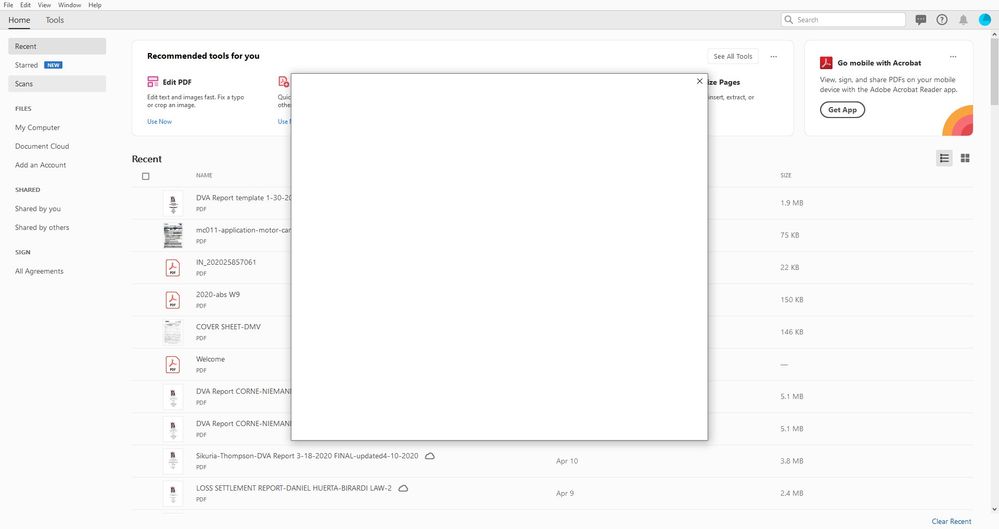- Home
- Acrobat
- Discussions
- Re: blank box crashing adobe pdf upon opening
- Re: blank box crashing adobe pdf upon opening
Copy link to clipboard
Copied
All of a sudden Adobe is crashing. I click on a pdf and as soon as it opens a blank box appears over it. Can't do anything but X out of the blank box, which closes the PDF. I can open a PDF through the chrome extension, but this deosnt help with editing and creating documents. Cloud or desktop, doesnt matter. I have uninstalled and "cleaned" it 100 times. Spent 1.1/2 hrs on hold 2x. Had 2 different chat staff spend a total of 5.5 hour and nothing. It's the same problem. Anyone? HELP!!!
Thanks,
SARAH
Copy link to clipboard
Copied
Hi Amal,
I had already uninstalled, cleaned and re-installed more than once.
However, I have found a resolution that worked for me.
Log on to Adobe website in the cloud.
Download and reinstall Adobe Creative Cloud.
Download and reinstall Acrobat.
So far that has survived about 18hours without crashing.
Thank you for your support.
Best regards,
Frank
Frank Burgum
[P.I removed by moderator]
Copy link to clipboard
Copied
Same thing happened to me, no fixes worked with cleaner, uninstall, reinstall. I just decided to try one more thing - went online and looked up my activated devices. I deactivated my device and then opened adobe again, problem seems to be gone!
Copy link to clipboard
Copied
Hi Sarah,
Apologies for the trouble you had using Acrobat.
Could you please try login on www.adobe.com from your web browser, using the same Adobe ID you are using in Acrobat.
If you see updated terms of use, please accept it and then try relaunching Acrobat.
Copy link to clipboard
Copied
Hi Sarah
we are sorry for the trouble and the experience. As described the application is crashing on opening.
Would you mind sharing the version of the Adobe Acrobat DC you are using? To check the version go to Help > About Adobe Acrobat DC
Make sure you have the latest version 20.009.20063 installed. Go to Help > Check for Updates
Also, please try to repair the installation (For Windows Only) Go to Help > Repair Installation.
If it still doesn't work, please try to turn off the protected mode for testing and see if that helps. Go to Edit > Preferences > Enhanced Security > Turn off the protected mode and uncheck the enhanced security.
Note: please turn on the security after testing
Let us know how it goes
Regards
Amal
Copy link to clipboard
Copied
I have ran into the same issue as Sarah above. I am unable to do any of the solutions listed above because the box opens up over the program, rendering it useless. I have to close the blank box, which then closes Acrobat Pro. I have uninstalled, reinstalled, logged out, logged back in, installed from Adobe Creative Cloud...any other ideas?
Thanks,
Jeff
Copy link to clipboard
Copied
Hi Jeff,
We are sorry to hear that. Are you getting the blank box while opening the PDF file? If yes, please try the following preference setings and see if that works for you.
Go to Edit (Windows), Adobe Acrobat (Mac) > Preferences > General > Uncheck 'Show online storage when opening files' & 'Show online storage when saving files' > Click OK and reboot the application.
Let us know how it goes
Regards
Amal
Copy link to clipboard
Copied
Yes, the box pops up just after opening Adobe Acrobat. Unfortunately, once the box pops up, I am unable to access any of the menus in Acrobat. My only option is to close the box, which then closes Adobe Acrobat.
Copy link to clipboard
Copied
Hi there
We are sorry for the delay in response.
Please try to create a new test user profile with full admin rights in Windows or enable the root account if you have Mac and try using the application there and check.
Let us know how it goes
Regards
Amal
Copy link to clipboard
Copied
The problem is, none of the4se actions are possible because Acrobat crashes before I can click the Help menu or anything else. Total time from launch to crash is about 4 seconds.
Copy link to clipboard
Copied
Please remove the application using the Acrobat cleaner tool https://www.adobe.com/devnet-docs/acrobatetk/tools/Labs/cleaner.html , reboot the computer once and reinstall the application using the direct link
https://helpx.adobe.com/acrobat/kb/acrobat-dc-downloads.html and check if that helps.
Regards
Amal
Copy link to clipboard
Copied
Hi Amal,
I had already uninstalled, cleaned and re-installed more than once.
However, I have found a resolution that worked for me.
Log on to Adobe website in the cloud.
Download and reinstall Adobe Creative Cloud.
Download and reinstall Acrobat.
So far that has survived about 18hours without crashing.
Thank you for your support.
Best regards,
Frank
Frank Burgum
[P.I removed by moderator]
Copy link to clipboard
Copied
Was there anything else you changed prior to installing with CC? I tried this as well, but this did not change my experience.
Copy link to clipboard
Copied
I had the same problem, 4 seconds after trying to open a pdf file, a blank dialog box would appear for 4 seconds, then would disapear closing the app at the same time. Removed all Adobe apps, removed all certificates, used 2 uninstaller apps and Adobe cleaner tool several time but did not help...
But what did work was go to https://account.adobe.com
Login in
Go to "Plans and Payments" tab
Select "Activated devices" from the drop down box
Deactivate all devices
The PC you are currently using will come back as activated in a few seconds
Try to open your pdf again, mine worked fine.
Good Luck
Adobe fix this blank dialog box issue!
Copy link to clipboard
Copied
A reply for anyone still having this issue:
If acrobat is closing after a blank popup comes up immediately after opening, it might be failing to load the "Too many devices" menu. An easy fix is to go into any other adobe suite app, you'll be met with the popup, make sure to disable one of the other active devices and once it accepts your changes you should be good to try acrobat again. Hope this helps, my issue was similar and this fixed it.
Copy link to clipboard
Copied
Same thing happened to me, no fixes worked with cleaner, uninstall, reinstall. I just decided to try one more thing - went online and looked up my activated devices. I deactivated my device and then opened adobe again, problem seems to be gone!
Copy link to clipboard
Copied
Yes, this worked for me. Seemed to be an issue of having two installs and trying to use Acrobat on a third device.
Copy link to clipboard
Copied
i have only 1 device connected. i tried everything mentioned above but the issue still persist. help! i pay to get nothing
Find more inspiration, events, and resources on the new Adobe Community
Explore Now