- Home
- Acrobat
- Discussions
- Re: [Branched] - New Instance of Problem with tran...
- Re: [Branched] - New Instance of Problem with tran...
Copy link to clipboard
Copied
Hi,
I am facing same issue i.e. thin border is appearing around semi-transparent images in Adobe Reader as well as in Acrobat. Turning off AA option (i.e. "smooth images") does not help. Is there any other option, in need to look at ?
Thanks
Copy link to clipboard
Copied
Yes, in fact I have looked at the PDF file in detail.
In the first case, you will see where the cursor located that there is only one image as shown by the Object Inspector:
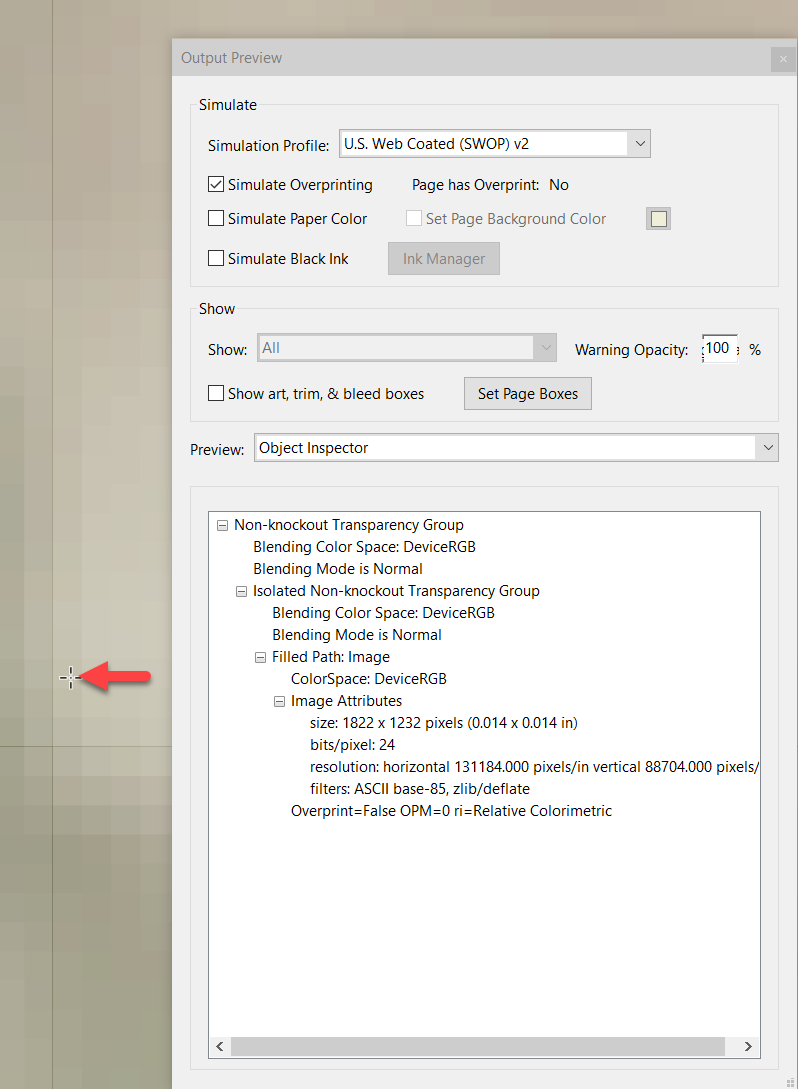
However, where the thin, black line is located on which I moved the cursor, there are indeed objects on top of each other:
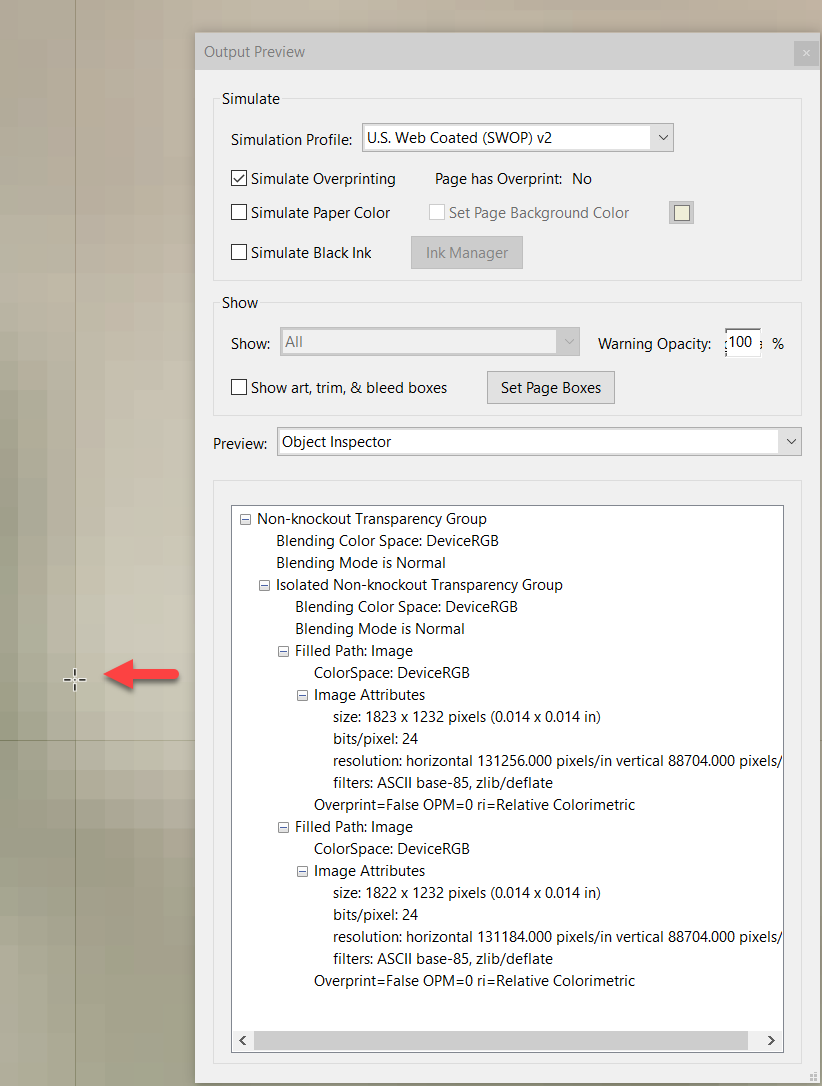
The problem is that images are measured in integral pixels and the starting positions are in floating point numbers. Round offs can easy cause these stitching artifacts. That's why we always advise against abutting images together and hoping that there are no artifacts, especially when transparency is involved. It is fortunate that the flattening of the transparency in the print process happened to wipe out the artifact, at least in the case I tried. These images should have been combined into one integral image before PDF creation. Regrettably, the PDF file in question didn't properly identify what created it.
- Dov
Copy link to clipboard
Copied
We have branched your posting from a thread from 2012 to a new thread and moved it to a more appropriate forum.
Copy link to clipboard
Copied
It is virtually impossible to diagnose your particular issue without a sample PDF file to examine. If you can post a PDF file and provide us a pointer to same, we might be able to begin to analyze what is going on with your PDF file or Acrobat.
- Dov
PS: There is no reason to have both Reader and Acrobat installed on a single system if that is what you have. Acrobat is a superset of Reader.
Copy link to clipboard
Copied
Thanks for reply.
Here is link to PDF file showing the issue. https://drive.google.com/open?id=11s6pEjSsmRjH2EYfnaHaPYjOXz6AYx_p
It consist of four semitransparent images. The issue is black thin line in the middle of it i.e. at the boundary of these semitransparent images.
Copy link to clipboard
Copied
GSView does not show it, its Adobe Reader/Acrobat shows it.
Copy link to clipboard
Copied
Thanks for posting the file.
Some observations:
(1) It prints from Acrobat without those lines appearing.
(2) When examining the file at very high magnifications (6400%) and using Output Preview's Object Inspector tool in Acrobat, at the location where those thin black lines appear on screen, the images actually overlap each other by a really miniscule amount. If you were to eliminate the transparency, you would not see the black thin lines. Likewise, if the starting locations of each of the images in the PDF file were adjusted such that the images did not overlap at all, the black lines would disappear.
Credit the problem to improper PDF file creation.
- Dov
Copy link to clipboard
Copied
Thanks for reply.
(2) I had the same impression earlier that images are overlapping at edges, but actually it is not. Pl. take a look at PDF content object and image objects, chk the sizes and positions (CTM) of each image , due attention is given that images common edge should not overlap.
(1) Why Adobe Reader shows those lines, when print does not ?
Copy link to clipboard
Copied
Yes, in fact I have looked at the PDF file in detail.
In the first case, you will see where the cursor located that there is only one image as shown by the Object Inspector:
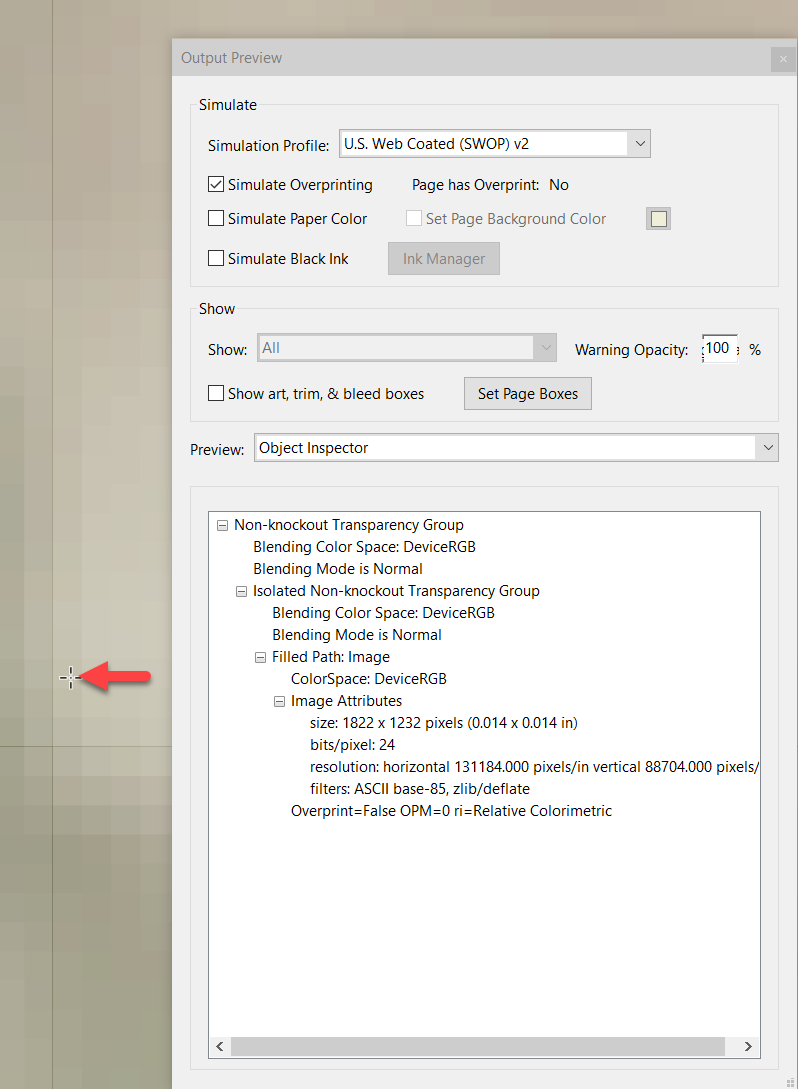
However, where the thin, black line is located on which I moved the cursor, there are indeed objects on top of each other:
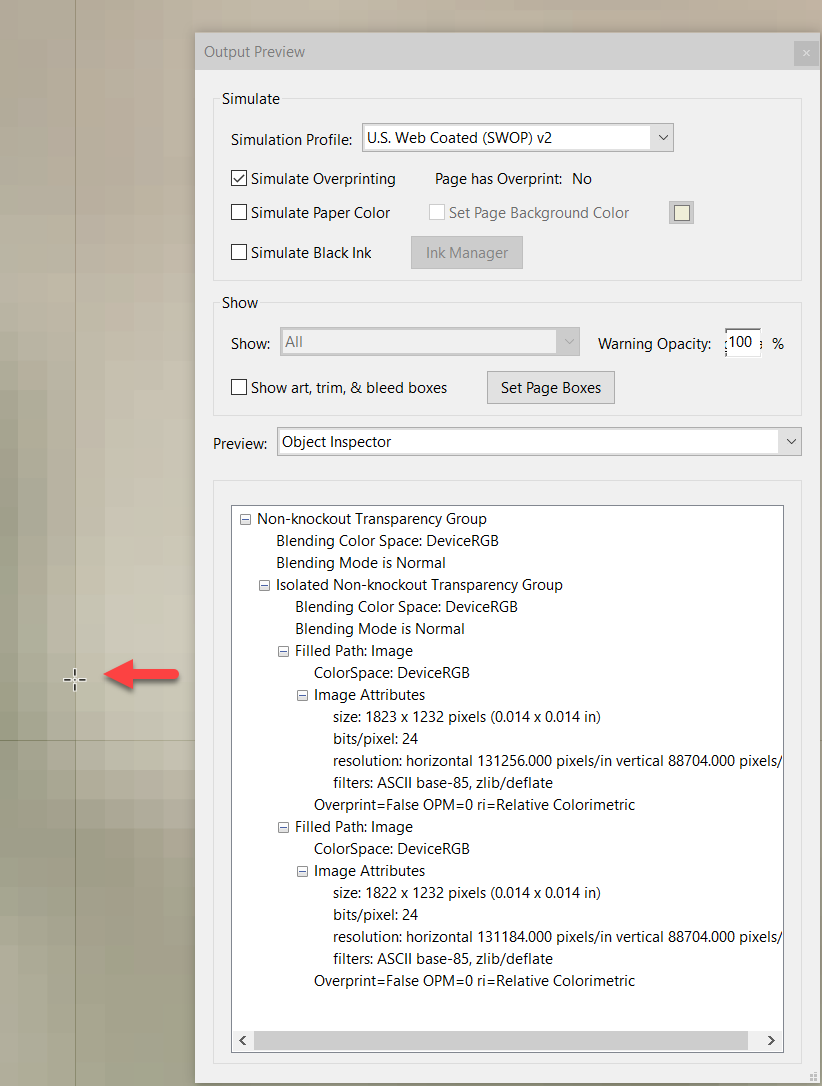
The problem is that images are measured in integral pixels and the starting positions are in floating point numbers. Round offs can easy cause these stitching artifacts. That's why we always advise against abutting images together and hoping that there are no artifacts, especially when transparency is involved. It is fortunate that the flattening of the transparency in the print process happened to wipe out the artifact, at least in the case I tried. These images should have been combined into one integral image before PDF creation. Regrettably, the PDF file in question didn't properly identify what created it.
- Dov
Copy link to clipboard
Copied
There is a very simple fix for this file.
I used the Print Production tool's Flattener Preview to flatten the PDF file's transparency since the transparency wasn't really needed for anything of substance. Once the transparency was flattened, the stitching artifacts from the overlapping transparent images went away.
See Adobe Document Cloud for a copy of the fixed file which you may download.
- Dov
Copy link to clipboard
Copied
Thanks Dov,
I do not think flattening is an option for us. We generate PDF's ourselves, i am trying to see, if we can avoid that overlapping of transparent images.
Copy link to clipboard
Copied
Do you really need to make them transparent or are you doing this simply to “lighten” the images?
- Dov
Copy link to clipboard
Copied
We really want it to be transparent, so that underneath objects should become visible (not shown in example PDF)
Copy link to clipboard
Copied
Yes, that does make sense, although you might want to look at overlaying those objects for improved visibility. Transparency can cause weird stuff! ![]() The underlying material may become overly muted and the transparency blending may result in fuzziness if underlying material is text or vector.
The underlying material may become overly muted and the transparency blending may result in fuzziness if underlying material is text or vector.
- Dov
Copy link to clipboard
Copied
It does not look like that overlap mentioned above is in the creation of PDF.
Pl. take a look at PDF content object and let us know, if there is any thing wrong going.
I still think it is an Adobe Reader/Acrobat viewer artifact.
Copy link to clipboard
Copied
Just another thought, if this line is an artifact, bcz of overlapping of semi-transparent images then should not width of this artifact line should become less/more wider with zoom-out/zoom-in. However Its size stays constant.
Copy link to clipboard
Copied
Thanks for looking into this Dov,
Here is another example, i do not see overlap even at 6400% zoom https://drive.google.com/open?id=1K4YPWuin3Mf-db07fnC6Mb26jy0Y0ibt
Copy link to clipboard
Copied
Unfortunately, I'm about to leave the office for a week and a half of business travel and won't be able to spend any significant time on this.
HOWEVER, I tried one very quick experiment with your newest file which might point to the root cause of the problem. Each of the images that abut each other have an SMask associated with it. If I totally remove the SMask, the extraneous lines go away (although that mask is otherwise needed for proper rendition otherwise). Possibly the size and resolution of the masks are inconsistent with the images they are associated with? Start looking at that and perhaps you may find the source of the problem. That is something for you to look at. I don't know what software is producing the PDF file, but it may be “off” in terms of creating appropriate SMask entries (themselves images) for the images. Removing the SMask entries brings your 287MB PDF file down to 59.6MB in size, something very suspicious! Start there and let us know what you find.
- Dov
Copy link to clipboard
Copied
Its obvious that removing SMask objects,extraneous lines go away bcz then we are removing alpha/transparency. SMask objects are alpha values for each image object. I do no see any suspicious thing there, this is as per PDF spec.
I will still encourage to chk things on viewer side.
Copy link to clipboard
Copied
https://forums.adobe.com/people/pahuja+rajeev wrote
Its obvious that removing SMask objects,extraneous lines go away bcz then we are removing alpha/transparency. SMask objects are alpha values for each image object. I do no see any suspicious thing there, this is as per PDF spec.
I will still encourage to chk things on viewer side.
That's fairly obvious. I am not advocating removing the SMasks but rather that we need to ascertain that they match up perfectly against the image they are masking. That's going to take some time to do. The fact that the masks are so massive in size compared to the base image points to the possibility of a mismatch which might be causing those lines to appear. Without knowing what's going on there, there is nothing that we can “look for” or even subsequently fix in the viewer.
- Dov
Copy link to clipboard
Copied
Looked at SMask objects, they match exactly to the size of actual image objects. Do not see any discrepancy.
Copy link to clipboard
Copied
Will look at it in detail when I return in a week.
- Dov
Copy link to clipboard
Copied
Hi Dov,
Just wondering, if you got a chance to look at it.
Thanks
Copy link to clipboard
Copied
Hi Dov,
Could you pl. look at this issue, Its an Acrobat/Abode reader issue.
Thanks
Copy link to clipboard
Copied
I'll contact you off-forum to discuss options as to how to pursue this investigation.
- Dov
Copy link to clipboard
Copied
You would need to post a sample PDF that demonstrates the problem.
-
- 1
- 2
Find more inspiration, events, and resources on the new Adobe Community
Explore Now