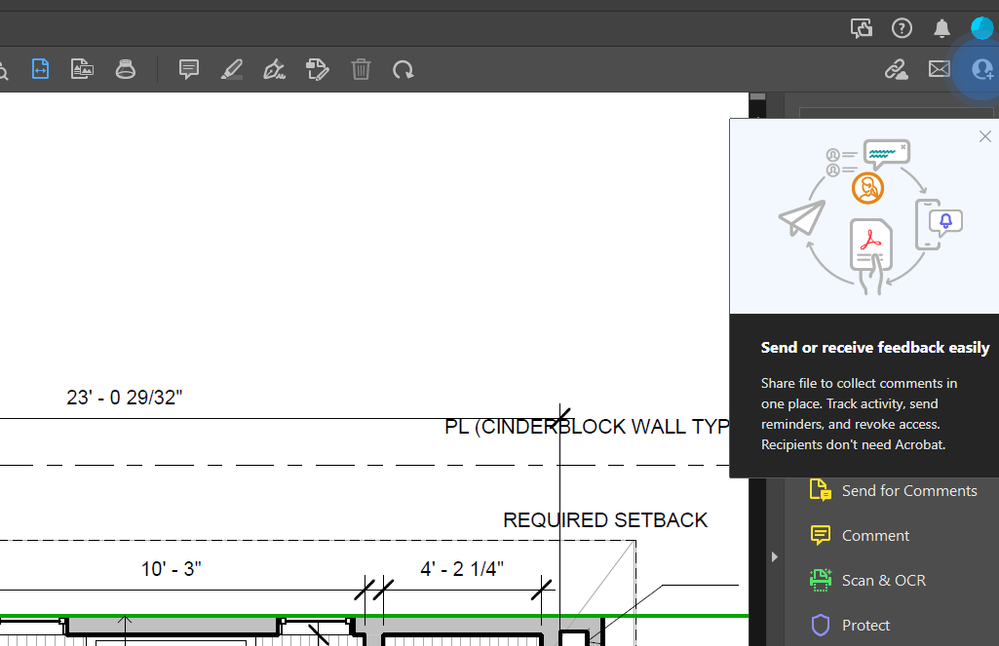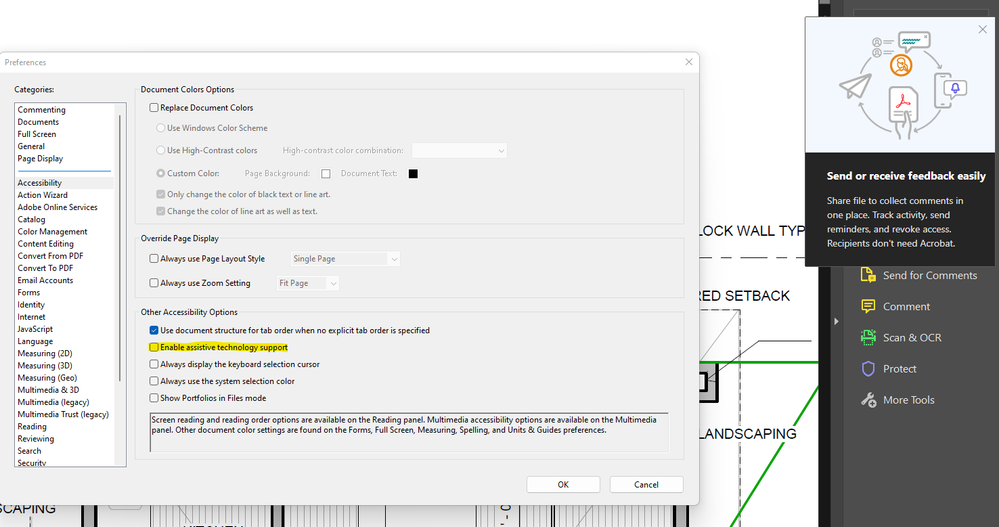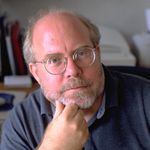- Home
- Acrobat
- Discussions
- Re: Can I stop blue popup "tips" appearing?
- Re: Can I stop blue popup "tips" appearing?
Can I stop blue popup "tips" appearing?
Copy link to clipboard
Copied
Hi
Recently, blue popup "tips" have started to appear in Acrobat. Unless dismissed, they hang around, and do not time out. This is hugely annoying thing for a program to do.
Is there anything I can do to stop them forever?
A
Copy link to clipboard
Copied
adobe amatuer designers stop DEFAULTING POPUPS IN THE INTERFACE
NO ONE WANTS YOUR TIPS GET A REAL DESIGN JOB
adobe sucks
[abuse removed by moderator]
Copy link to clipboard
Copied
Wow, sc00bz. I can't imagine how meaningful the Adobe developers will find your post.
If anything can make them reconsider their decisions and do what we've all been asking for in this thread, it's statements like yours that will do the trick.
Thanks for your insights, and have a good day.
Copy link to clipboard
Copied
Your welcome SIMP!
anytime
scoobz
Copy link to clipboard
Copied
Wow...do you feel better? Do you feel like a big strong man now?
Copy link to clipboard
Copied
Only teenage incels call people "simp." Plus, you're illiterate.
Copy link to clipboard
Copied
Speaking of simps...
It's YOU'RE welcome, not your welcome.
Copy link to clipboard
Copied
In my years of experience as an editor for a Chicago publishing house, I've found that most simps have, at best, a tenuous grasp of the concept of written communication.
Copy link to clipboard
Copied
My company is paying money for this rubbish! Imagine- paying mon ey to be patronised by a company that treats its clients with contempt!
Copy link to clipboard
Copied
The "correct answer" is not correct. It does nothing to stop these awful popups. None of the other suggestions work either and I will not be tinkering with my registry over this nonsense. For the love of all that is decent in the world, let me turn these unhelpfull, intrusive and obnoxios popups off.
Copy link to clipboard
Copied
The same thing happened in Dreamweaver and I just uninstalled it. I might need to do the same for Acrobat because this is so frustrating and it seems like Adobe never listens to customer feedback.
Does anyone know of an alternative PDF reader?
Copy link to clipboard
Copied
Copy link to clipboard
Copied
Skim is free, but I can't print booklets through it.
Copy link to clipboard
Copied
How is this marked as solved? I've tried every suggestion in this thread and they still don't work. A full two years later.
Copy link to clipboard
Copied
This is still a problem... and none of the accepted suggestions work.
Copy link to clipboard
Copied
I guess it will never be solved, as it appears to me that Adobe's gonna let Acrobat die. Why? Simple answer: no updates since 1.5 years. The last one is from December of 2020. And it's not like users find no bugs and report. This problem here is called an annoyance and there are at least 5 other threads with the same topic, all being marked as solved. Seems that this very annoyance comes in levels of severity. Yours is the highest, other user have had it solved by the suggestions. For me this also went halfway. Means, messages from Adobe keep popping up randomly, as if these messages have a level of importance and some level even overrides that "Show me..." setting. I find these software concepts of today weird. The overall performance becomes worse and worse (Photoshop 22 takes about 30 seconds to start from SSD on an i5 PC), new versions instead of fixing bugs in the old ones, constantly changing the UI to confuse the users, bloating software with unnecessary features like "Sharing".
My worst problem with Acrobat: the DDE doesn't work 3 out of 10 times I export a PDF.
Copy link to clipboard
Copied
that it they are somehow overriding their own settings with this. I've
considered reinstalling because I've noticed some other issues (like it
takes 30-60 seconds for a file to open if I click on it directly), but I
have better things to do with my time. I completely agree with you, they
keep adding all these features that I'll never use and never fixing the
issues with the current versions. I am very close to just not using it at
all and using reader instead and saving my money.
Copy link to clipboard
Copied
I gather that as of 2022-10-17 there is no solution other than that we now know the annoying blue popups are called "Contextual Tips." This is so Microsoftian that my head is about to explode.
Copy link to clipboard
Copied
I have created a Notion page with details on how to diable the Context Tips in the registry. As of 11.11.22 @ 7:23 AM this seems to be working. I know it's not the best workaround, but anything to remove this bubbles is helpful for me.
Click Here to check out that notion page.
If you have more information on this matter pleae comment on the Notion page itself.
Copy link to clipboard
Copied
I'm using a Mac though
Copy link to clipboard
Copied
For anyone who finds this via google this solution still seems to be working as of 12/14/2023.
Adobe you should be ashamed, this has been an ongoing problem for YEARS now.
Copy link to clipboard
Copied
I found this after being annoyed by the constant popups. I've used adobe acrobat professionally for 10-20 years and personally for longer.
If Adobe doesn't stop being anti-consumer, it's users who are not just home users but also enterprise users will complain enough to their IT team that they'll consider competitive products. Already, I've seen one alternative product mentioned and some users have that software installed where I work. In my company we've discussed moving to a single product solution company wide and Adobe has been the common solution but it's not guaranteed especially if they don't listen to their user base. This would represent 500+ users. Acrobat is one piece of the software package but it may be a matter of time as people wake up to the lack of support and anti-consumer decisions being made. A company of my size has a marketing department with all of the software included with that. While this may seem like a small drop in the overall bucket, I can imagine many other businesses will follow suit when public opinion becomes more commonplace with a negative tone.
As for, gregg4gia : you're responding to a frustrated user who is sick and tired of dumb decisions being made with UI by Adobe. This is a support community not an argument community. Let's try to keep on track. If someone is venting/ranting but on topic, just ignore it. There's no reason to draw away from the argument and muddy the waters with unhelpful commentary. If it offends you enough you can always report the comment.
Copy link to clipboard
Copied
Problem Solved:
Our company solved the annoying Blue Bubble Tip problem by switching to Bluebeam Revu. As Adobe licenses expire, we migrate those employees to Bluebeam Revu. Solely because of this one aggravating "feature" we are heading elsewhere. Good job Adobe.
Copy link to clipboard
Copied
Thank you; will check it out. Imagine- paying money to be patronised by a company that treats its clients with contempt!
Copy link to clipboard
Copied
I just canceled my acrobat subscription. Between the annoying pop ups and a program that lags at every pdf I open, sometimes for 4-5 minutes, I've had enough. I have access to Revu through work and I plan to use that for the forseeable future. Adios Acrobat.
Copy link to clipboard
Copied
Adobe, please, resolve this issue!
Get ready! An upgraded Adobe Community experience is coming in January.
Learn more