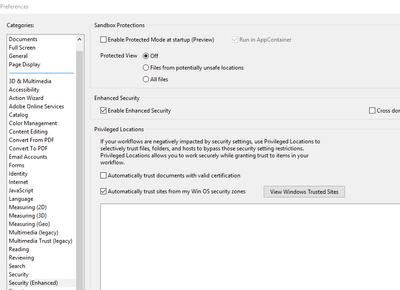- Home
- Acrobat
- Discussions
- Re: Can no longer extract pages by drag and drop
- Re: Can no longer extract pages by drag and drop
Can no longer extract pages by drag and drop
Copy link to clipboard
Copied
I can no longer drag pages from the Pages Thumbnail sidebar onto my desktop to make a new PDF of those pages. I haven't tried to do this since the last update came through... Is anybody else experiencing this?
It's extremely slow and frustrating having to manually right click extract, select the pages, open it in a new adobe window, then have to save the file through the menu.
Posted bug report here: https://acrobat.uservoice.com/forums/590923-acrobat-for-windows-and-mac/suggestions/40454974-drag-an...
Copy link to clipboard
Copied
At Tools > Organize Pages you can extract pages.
Copy link to clipboard
Copied
to extract quit working. You should be able to grab a page(s) from the
thumbnail tab and drag it out of the PDF, say into a Windows Explorer
folder, and it show up as untitled in the folder.
Copy link to clipboard
Copied
Yes, this does also work.
Copy link to clipboard
Copied
If working for you, great. Please refrain unless you're directly addressing
the solution that MANY people are seeing.
Copy link to clipboard
Copied
Have you disabled the protection mode? What zoom settings does you use for the document?
Copy link to clipboard
Copied
something that worked 9 days ago and stopped suddenly after working
flawlessly for at least 10+ years in all other program revisions.
Copy link to clipboard
Copied
I mean the protection mode of Adobe Acrobat.
Copy link to clipboard
Copied
I am having this same exact issue. I can not drag (extract) from Adobe to my desktop or anywhere else. I have been using that feature forever
Copy link to clipboard
Copied
Oh my gosh, soumds like we all are having the same issue. Copy and Paste worked great for me through the trial period. As soon as I purchased the program I can not get it to copy and paste. I spent my entire 9 hr work day yesterday trying to figure out what the problem is. I'm very frustrated.
Copy link to clipboard
Copied
Actually, knowing it works on another system is very important and helpful. Knowing it works elsewhere eliminates certain issues.
That means it could be one of the following:
- An install issue with Acrobat on your computer
- An Acrobat preference setting
- A Windows privileges setting
- A difference in the document version, creating, type, etc.
- A document corruption, possibly by a bad hard drive
If the problem was global to all users, it points to a Adobe or Microsoft problem.
Copy link to clipboard
Copied
I forwarded two files to my IT Helpdesk support. He experienced the same problem. He mentioned it may require license on the Adobe. I disagreed. it worked a few weeks ago with the same setting.
Copy link to clipboard
Copied
What view/zoom settings does you use?
Copy link to clipboard
Copied
It works fine in Windows 7.
Copy link to clipboard
Copied
I was able to find a fix for it.
Select Edit
-Preferences
-Security (Enhanced)
Then Deselect - Enable Protected Mode at startup
Also make sure Protected View is set to Off
This worked for me hopefully it works for you too.
Copy link to clipboard
Copied
Copy link to clipboard
Copied
Another option is to read this message thread. That same solution was discussed 9 days ago.
Copy link to clipboard
Copied
Your solution differs from mines so its not the same. Look at both screenshots. There is a difference. Which is why your solution did not work for me.
Copy link to clipboard
Copied
Thank You Again. YOUR solution worked for me! I appreciate your efforts and post.
Copy link to clipboard
Copied
Hakeem,
Thank you so much. I was loosing my mind not being able to drag and drop those pages.
Now I feel like dancing!!
Copy link to clipboard
Copied
Hakeem5EB4, Thank you so much. I had this same problem for the last two months and have had to extract my documents because the drag and drop stopped working.
Thank you. Thank you. Thank you.
Copy link to clipboard
Copied
Thank you for this! This worked for me. I use the drag and drop feature all day in my line of work.
This feature out of nowhere stopped working, but this fixed it.
Woop!!!!!!!
Copy link to clipboard
Copied
A little over a year later and this fix worked again. Thanks so much.
Copy link to clipboard
Copied
You literally saved our office a huge headache - Some people had to rename the extrracted file each time and some could not extract at all. Fixed all the issues thank you !
Copy link to clipboard
Copied
Thank you thank you THANK YOU!! This fixed it. So happy you posted an ACTUAL solution instead of just asking over and over again if the document is protected or what view/zoom settings you have.

Copy link to clipboard
Copied
what is the fix? this is very frustrating...
Find more inspiration, events, and resources on the new Adobe Community
Explore Now