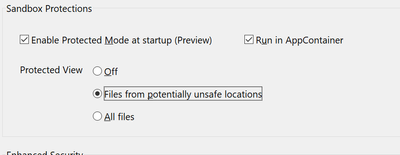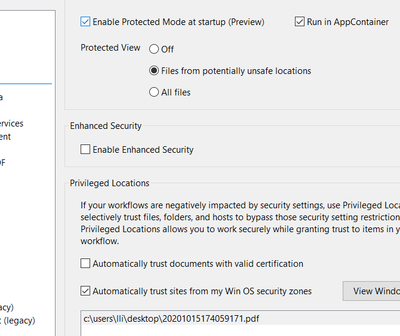- Home
- Acrobat
- Discussions
- Can no longer extract pages by drag and drop
- Can no longer extract pages by drag and drop
Can no longer extract pages by drag and drop
Copy link to clipboard
Copied
I can no longer drag pages from the Pages Thumbnail sidebar onto my desktop to make a new PDF of those pages. I haven't tried to do this since the last update came through... Is anybody else experiencing this?
It's extremely slow and frustrating having to manually right click extract, select the pages, open it in a new adobe window, then have to save the file through the menu.
Posted bug report here: https://acrobat.uservoice.com/forums/590923-acrobat-for-windows-and-mac/suggestions/40454974-drag-an...
Copy link to clipboard
Copied
Can you please tell us more about your software/hardware/OS? I just tried it on my Windows machine with the current Acrobat Pro, and it worked for me.
My best,
Dave
Copy link to clipboard
Copied
Windows 10 Pro. Acrobat DC that comes with creative cloud. Running on HP Zbook G5 Studio.
Copy link to clipboard
Copied
Works fine for me too.
Windows 10; Acrobat Pro DC.
Copy link to clipboard
Copied
I figured out how to make it work again...
I had protected mode turned on. Is it supposed to do that?
Copy link to clipboard
Copied
Glad you're back in business!!!
Cheers,
Dave
Copy link to clipboard
Copied
I'm having the same issue. How did you turn off protected mode?
Copy link to clipboard
Copied
Should have kept reading below.
Problem solved.
Copy link to clipboard
Copied
this works!! Thanks
Copy link to clipboard
Copied
I am also having this problem with Adobe Acrobat XI - document is not protected. Any ideas?
Copy link to clipboard
Copied
Hi everyone,
I have been having the same issue since the update. Anyone knows how to fix it pleaseeee. It's so anoying we have to print PDF just to save.
Thank you!
Copy link to clipboard
Copied
Protected mode is not the same as a password protected document.
Check your Security (Enhanced) preferences.
Copy link to clipboard
Copied
Thank you for the reply!!!
I have changed the setting, restart the app but it still doesn't work... 😞
Any other suggestions please?
Copy link to clipboard
Copied
In the screenshot you sent, you have to deselect "enable protected mode at start-up" then close out Adobe and restart
Copy link to clipboard
Copied
THANK YOU!
Copy link to clipboard
Copied
This worked for me as well, not sure how the default got toggled on, but this was fully effective in resolving my issue.
Copy link to clipboard
Copied
Thank you, Jennifer!! Your answer helped me solve the same issue!
Copy link to clipboard
Copied
I have unchecked the enable protect mode at startup and still does not work. This is very annoying.
Copy link to clipboard
Copied
Worked for me. Weird, as I've never changed that setting and was using the drag-extract all of the time for years without issue...until it was. Thanks!
Copy link to clipboard
Copied
Thank you this worked for me!
Copy link to clipboard
Copied
Is the document password protected or signed?
Copy link to clipboard
Copied
hmmm no. it's coming from my scanner and I tried other documents previously saved as well. Still no luck...
Copy link to clipboard
Copied
Same problem here started on Monday. No security - all allowed. Not PW protected. Not working on any files. Have to export or print to pull one page into new file.
Copy link to clipboard
Copied
I have the same problem, Windows 10, Adobe Acrobat Pro XI, V11.0.23.22.
drag and drop not working in the Page Thumbnails.
Copy link to clipboard
Copied
Find more inspiration, events, and resources on the new Adobe Community
Explore Now