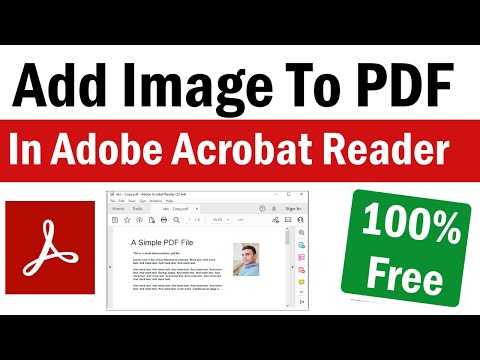Copy link to clipboard
Copied
Lately, I've been having trouble adding images using Edit PDF>Add Image. I'm using Acrobat Pro DC on Mac OS X 10.11.6 (El Capitan), but it happened in 10.11.5 as well.
When I open the PDF, if I try to add a PNG, it will show the PNG under the cursor, but I cannot left click and have the PNG "appear" in the PDF (as it used to). The cursor just moves around with the image under it, but will not respond to any mouse clicks. However, if I add a JPG (which works), and replace it with the PNG using right click-Replace Image from the context sensitive menu, this works fine (usually).
What's happening? How can I fix this? It's intermittent but frequent, which makes it really confusing.
Copy link to clipboard
Copied
Hi Jason,
Thanks for the report. We are sorry that you are facing this issue. This has been reported and is being currently looked at.
For the time being, here is a workaround.
- If you go into an unresponsive mode, press 'Esc' key.
- You'll come out of the unresponsive state.
- If you want to add images to the document,
- Use Right click to invoke the context menu on the canvas area.
- Use 'Add Image...' option from the menu.
Hope this helps.
Regards,
Onkesh
Copy link to clipboard
Copied
THE SOLUTION that fixed all issues with my Acrobat Pro DC, including the Add Image Issue, was provided by Dov Isaacs with my deepest appreciation.
I had installed Adobe Reader DC along with Acrobat Pro DC. That was the problem. Reader DC broke Acrobat Pro DC.
After uninstalling Reader DC with AcroCleaner tool and doing a repair installation of Acro Pro DC, Acro Pro DC now works exactly as it should. Removing Reader DC cleared up all issues.
The key is to use the AcroCleaner tool (for DC versions) to uninstall Reader DC in order to thoroughly remove all traces of it from Windows 10. The 'normal' uninstallation method using Windows Add & Remove Programs was insufficient.
Copy link to clipboard
Copied
How To Add Image To PDF in Adobe Reader
https://youtu.be/JohNyc_nyL8
Find more inspiration, events, and resources on the new Adobe Community
Explore Now