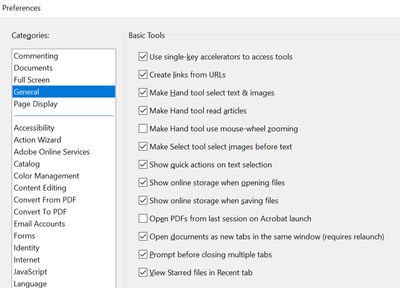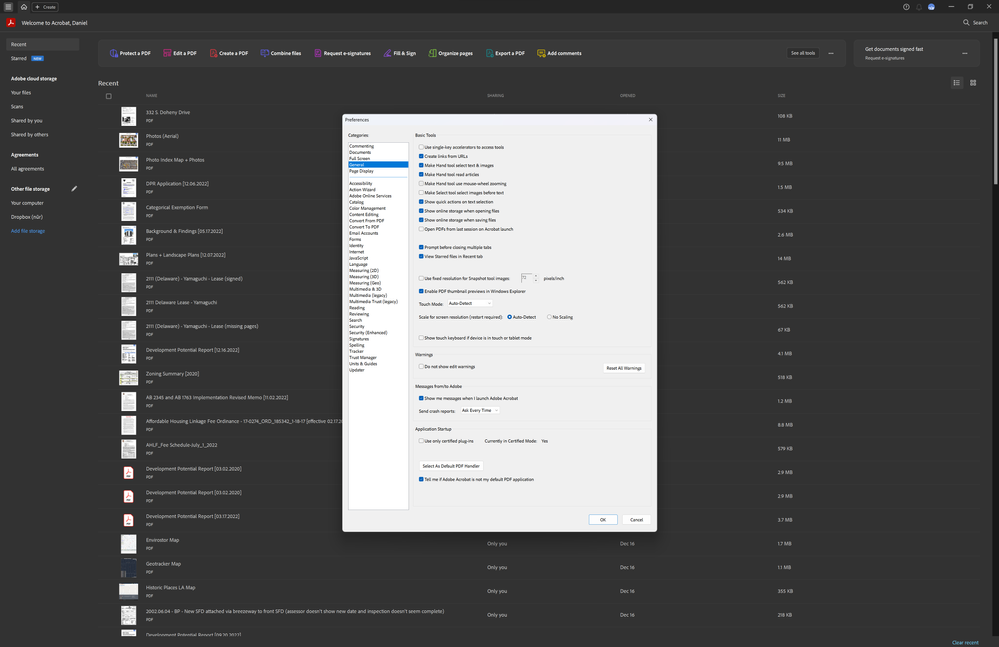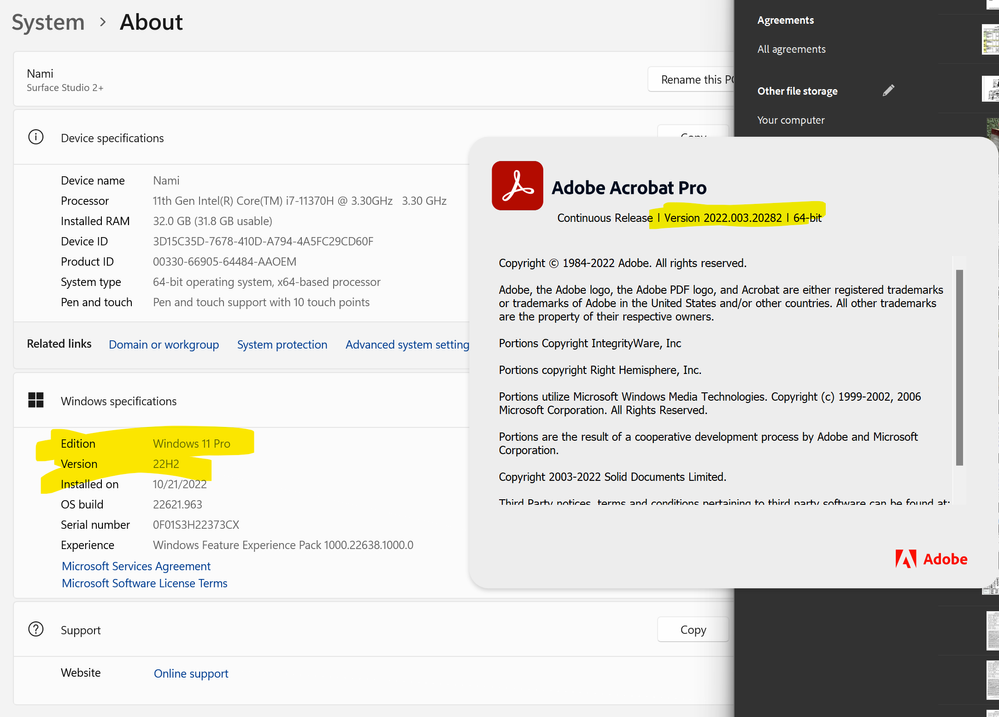- Home
- Acrobat
- Discussions
- Re: Can't Disable Tabs in New Acrobat
- Re: Can't Disable Tabs in New Acrobat
Copy link to clipboard
Copied
I'm using the new Acrobat and I don't see the option to open documents in separate windows, instead of tabs, in the Preferences > General section.
Am I missing something?
Copy link to clipboard
Copied
I had this exact same problem, and the only way to fix it was to disable the new interface. So Adobe is now hosting webpages telling us to unclick the "Open Documents As New Tabs In The Same Window" option, despite the fact that this option no longer exists - e.g. https://helpx.adobe.com/acrobat/using/viewing-pdfs-viewing-preferences.html.
Can you confirm, at least, that the option to disable the new version will remain in place going forward? I've been using Acrobat for >25 years, I rely on it daily, and the new interface is frustrating and unintuitive.
Copy link to clipboard
Copied
Thanks for reaching out.
The correct way of changing the document opening setting is to change Acrobat's preference setting.
What all options do you see under Edit>Preferences>General? Can you share the screenshot of the same?
Isn't it Open documents as new Tabs in the same window available there? If yes, it needs to be unchecked.
You can also navigate Acrobat>Windows>Cascade for a one-time view.
Thanks,
Akanchha
Copy link to clipboard
Copied
This is the new Acrobat. I don't see that option.
Copy link to clipboard
Copied
Can you drag the tabs out of the window?
Copy link to clipboard
Copied
Copy link to clipboard
Copied
Can you go to Help > About and give us a screenshot with your version? Also, what is your OS and version?
Jane
Copy link to clipboard
Copied
See attached
Copy link to clipboard
Copied
Thanks for confirming that @nur development
What if when you disable the new user interface, do you get the option back?
How to disable the New UI, click here
Thanks,
Akanchha
Copy link to clipboard
Copied
I would rather not switch the interface, but it was working in the old interface.
Copy link to clipboard
Copied
I had this exact same problem, and the only way to fix it was to disable the new interface. So Adobe is now hosting webpages telling us to unclick the "Open Documents As New Tabs In The Same Window" option, despite the fact that this option no longer exists - e.g. https://helpx.adobe.com/acrobat/using/viewing-pdfs-viewing-preferences.html.
Can you confirm, at least, that the option to disable the new version will remain in place going forward? I've been using Acrobat for >25 years, I rely on it daily, and the new interface is frustrating and unintuitive.
Copy link to clipboard
Copied
None of us can confirm Adobe's plans.
Copy link to clipboard
Copied
I wish they would bring this feature back, it's a pain to keep having to drag those windows out every time I need to compare many different pdf files.
Copy link to clipboard
Copied
I will uninstall adobe [cursing removed] tabs!!!!
Copy link to clipboard
Copied
I can't believe why companies nowdays are pushing or deactivating options the people love... It's like they have a meeting and say: "Hey guys, how can we annoy users which are using or product since 25 years ? hmmmmm.... let's disable some basic functions the people like so that they have to look 1 hour in the internet to get their function back. Anyway we will push it in further updates so that they use another pdf reader..."
Copy link to clipboard
Copied
The new view is HORRIBLE. Quit completely changing the interface on a program we need to use every day efficiently. These changes are useless.
Copy link to clipboard
Copied
Yes, this seems to be happening in the latest. Can someone at Adobe let us know if we can disable tabs?
O/S: Windows 11 (22H2)
Adobe Acrobat Reader version below:
"General" Preferences window has no "Open documents in tabs" option to be checked/unchecked to enable/disable this.
Appreciate it very much!
Thanks,
Kumar
Copy link to clipboard
Copied
It is possible when you disable the new UI.
Copy link to clipboard
Copied
Copy link to clipboard
Copied
This is very frustrating that Adobe would disable this feature.
Copy link to clipboard
Copied
I'm in same situation on Mac OS X 10.15.7 with Adobe Acrobat fully updated!
Tab option only in onlder version of Acrobat.
This is soo boring!
>=/
Copy link to clipboard
Copied
I agree 100% that they need to bring back the disable tabs feature. I'm not completely against the "new UI" IF... IF we can have this option to disable tabs!
Copy link to clipboard
Copied
Really, really don't want to use another PDF viewer, but I can if needed. Why would you remove such a good option...feel free to chime in here and get attention brought so this will be resolved.
Copy link to clipboard
Copied
So fustrating that cannot disable tabs. Adobe-please bring it back!
Copy link to clipboard
Copied
So fustrating that cannot disable tabs. Adobe-please bring it back!
By @Dennis37346273r4bq
The Acrobat team does not have Ideas and Bugs in the Community forums as most other applications do. Instead they use a separate website called UserVoice. You need to post here for the Acrobat team to see and track it: https://acrobat.uservoice.com/
Also, if you disable the New Experience you will be able to have floating windows again.
Steps to enable [and disable] the new experience
- To enable the new experience, go to View > Enable new Acrobat and click Restart.
- To disable the new experience,
- Windows: Click the hamburger menu ( 3 lines ) at the upper left corner and choose Disable new Acrobat.
- macOS: Go to View > Disable new Acrobat.
Details here: https://helpx.adobe.com/acrobat/using/new-acrobat-experience.html
Jane
Copy link to clipboard
Copied
This doesn't seem to work at all in the latest update. I.e., no way to disable the "new" and no option to open documents in their own windows anymore. 24.003.20054 is the version I see.
-
- 1
- 2
Get ready! An upgraded Adobe Community experience is coming in January.
Learn more