Copy link to clipboard
Copied
pdf in email shows 147%. when I change to "fit to page" or to 100% it still prints 147%. now what? HP support indicates it is the Adobe Reader problem not theirs.
Copy link to clipboard
Copied
Print options in Acrobat:
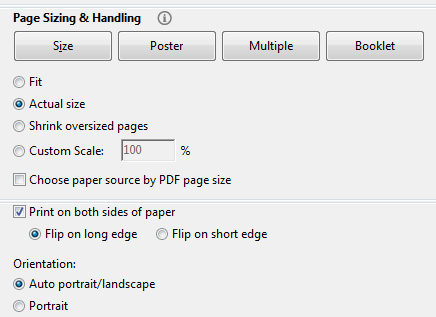
FIT: Fits what ever you want to print to the page size you selected to the useful print size (if your printer prints with a border, it fits to this border)
ACTUAL SIZE: Prints your design at design size (100%) regardless of the page size.
SHRINK: Assures printing the whole document on the print size, shrinking only if the document is to big.
CUSTOM SCALE: Your choice of a print size.
If, however, your printer applies additional scaling that is not communicated to Acrobat by the printer driver, then those scaling factors are applied too!
Copy link to clipboard
Copied
Hi Ginnyb,
As per the description above, you are not able to print the PDF file to 100%, Is that correct?
Please refer to the following KN doc for the troubleshooting steps: Scale or resize printed pages in Acrobat and Reader Link: https://helpx.adobe.com/acrobat/kb/scale-or-resize-printed-pages.html
You may also check for any pending updates of Reader from Help>Check for updates.
Hope this works, and keep us posted with the results.
Regards,
Anand Sri.
Copy link to clipboard
Copied
The size you choose on screen is not relevant to printing. Choose print options as needed.
Copy link to clipboard
Copied
Print options in Acrobat:
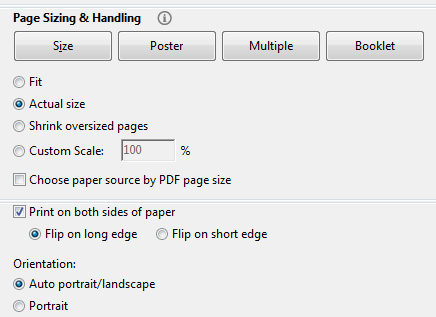
FIT: Fits what ever you want to print to the page size you selected to the useful print size (if your printer prints with a border, it fits to this border)
ACTUAL SIZE: Prints your design at design size (100%) regardless of the page size.
SHRINK: Assures printing the whole document on the print size, shrinking only if the document is to big.
CUSTOM SCALE: Your choice of a print size.
If, however, your printer applies additional scaling that is not communicated to Acrobat by the printer driver, then those scaling factors are applied too!
Find more inspiration, events, and resources on the new Adobe Community
Explore Now
