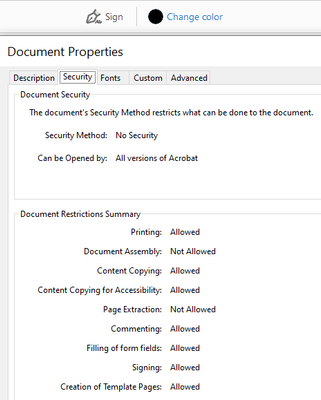Copy link to clipboard
Copied
Hello,
I am having problems filling out the form. I can't write anything because the only thing that appears in the toolbar is 'Sign'
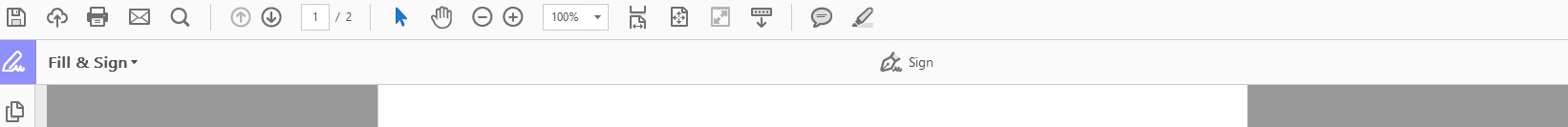
I spent like 2 hours figuring out what is going on, even uninstalled polish version and installed english but it didn't help, neither did logging in. How can I insert the text in the form?
Thank you in advance.
Copy link to clipboard
Copied
This will also happen if you open a form with actual form fields in the "Fill & Sign" tool, the existing form fields can be filled out inside of Fill & Sign or just in Acrobat/Reader outside of the Fill & Sign tool, but any PDF with real "field" (Acroform or XFA) will not show the tools in Fill & Sign to add text fields and checkboxes etc. Fill & Sign can still be used to add a simple signature to an Acroform and you can just click inside the highlighted fields (should be highlighted) to add information.
Thanks,
Josh
Copy link to clipboard
Copied
Maybe the file is secured or does not allow adding comments or filling-in form fields...
Copy link to clipboard
Copied
Well the form is degined to be filled-in, so that would be odd. I don't see any 'protection', but how can I check it to be 100% sure?
Copy link to clipboard
Copied
Go to File - Properties - Security and check what is allowed and what is not allowed there.
Copy link to clipboard
Copied
Hello
I have spent the last 5 hours trying to find the problem with not being able to sign the adobe reader document. I have purchased the adobe sign to enable me to get past the download of the signature file and then move past start.
NOTHING IS WORKING.
I can not access a file-security promp
I cannot access a signature
I cannot download and open the file in adobe signature
nor can I sign the document in the reader
This is a complete hoax.
Please help
Copy link to clipboard
Copied
me also answer?
Copy link to clipboard
Copied
All are allowed but still i cant find icon to insert text in Fill & Sign
Copy link to clipboard
Copied
This will also happen if you open a form with actual form fields in the "Fill & Sign" tool, the existing form fields can be filled out inside of Fill & Sign or just in Acrobat/Reader outside of the Fill & Sign tool, but any PDF with real "field" (Acroform or XFA) will not show the tools in Fill & Sign to add text fields and checkboxes etc. Fill & Sign can still be used to add a simple signature to an Acroform and you can just click inside the highlighted fields (should be highlighted) to add information.
Thanks,
Josh
Copy link to clipboard
Copied
I am having this EXACT PROBLEM on an iMac running Catalina. I have a fillable form from the MN Secretary of State, and I cannot seem to put any text in the fillable boxes. According to online help, I am supposed to see a toolbar at the top with an abc icon, and it is NOT THERE. The answer below tells me why (an incredible screwup by Adobe), but does not tell me what the work around is. How do I enter text in the fillable boxes -- or is "fill and sign" just a mirage?
Copy link to clipboard
Copied
Can you share the form?
Copy link to clipboard
Copied
Dan
----
Daniel Pinkerton
Playwright & lyricist
Co-artistic director, Fortune’s Fool Theatre
2113 22nd Avenue S.
Minneapolis MN 55404
tel: 612-298-2783
"I'll let you be in my dreams if I can be in yours."
---Bob Dylan
Copy link to clipboard
Copied
I sent an email with a screenshot and the form, but as you'll see below, neither of them can be seen. How can I share them to this forum?
Copy link to clipboard
Copied
Sorry, but this does not work.
Copy link to clipboard
Copied
Same problem. Doesn't work. So frustrating!!! hours and hors lost trying to make this work
Copy link to clipboard
Copied
Hi navas65593013,
Thank you for reaching out and sorry to hear about the trouble caused
Please let us know about the issue you are experiencing with Fill & Sign feature.
Che ck if the issue occurs with every PDF where you use the feature.
Share the Acrobat and OS version numbers
Thanks,
Meenakshi
Get ready! An upgraded Adobe Community experience is coming in January.
Learn more