- Home
- Acrobat
- Discussions
- Cannot print to PDF in black and white
- Cannot print to PDF in black and white
Copy link to clipboard
Copied
I'm using Acrobat X Pro on Windows 10 and cannot print to PDF in black and white. I have B&W selected and no matter what kind of document it is, when I choose the PDF print driver and select B&W, it creates a color PDF. I've tried reinstalling Adobe and installed all updates. Any idea what the problem could be?
Copy link to clipboard
Copied
What application are you printing from?
And when you say you “select B&W” are you referring to the Adobe PDF Properties => Advanced => Printing Defaults => Paper/Quality tab on which there is a Color selection of either Black & White or Color?
If so, that setting is part of the underlying driver and is not reliable. Why? Many applications that are “PostScript-centric” generate their own PostScript which is passed through the driver. In these cases, the driver doesn't generate the PostScript and as such, settings such as this Black & White versus Color are totally inapplicable.
For better or worse, this is not an Adobe issue and not something that we can remedy.
That having been said, there are capabilities within Acrobat Pro itself to provide for converting color to black and white that are 100% reliable.
- Dov
Copy link to clipboard
Copied
What application are you printing from?
And when you say you “select B&W” are you referring to the Adobe PDF Properties => Advanced => Printing Defaults => Paper/Quality tab on which there is a Color selection of either Black & White or Color?
If so, that setting is part of the underlying driver and is not reliable. Why? Many applications that are “PostScript-centric” generate their own PostScript which is passed through the driver. In these cases, the driver doesn't generate the PostScript and as such, settings such as this Black & White versus Color are totally inapplicable.
For better or worse, this is not an Adobe issue and not something that we can remedy.
That having been said, there are capabilities within Acrobat Pro itself to provide for converting color to black and white that are 100% reliable.
- Dov
Copy link to clipboard
Copied
It seems to happen no matter what application I print from; If I select "Adobe PDF" as the printer and then select Black & White, I get a color PDF. That includes the method you'd described above. I just opened a PDF in Adobe and printed it from Adobe as a PDF and got color. I've been doing it successfully for years without issue, so I'm completely baffled.
Copy link to clipboard
Copied
If you are “refrying” a PDF file by printing it from Acrobat to the Adobe PDF PostScript printer driver instance, there is no question that the driver's Black & White setting will be totally ignored since Acrobat directly passes PostScript to Adobe PDF, generating its own PostScript, not even being aware of that driver setting.
That having been said, you can force Black & White printing from Acrobat or Reader by checking the Print in grayscale (black and white) option on the main print dialog.
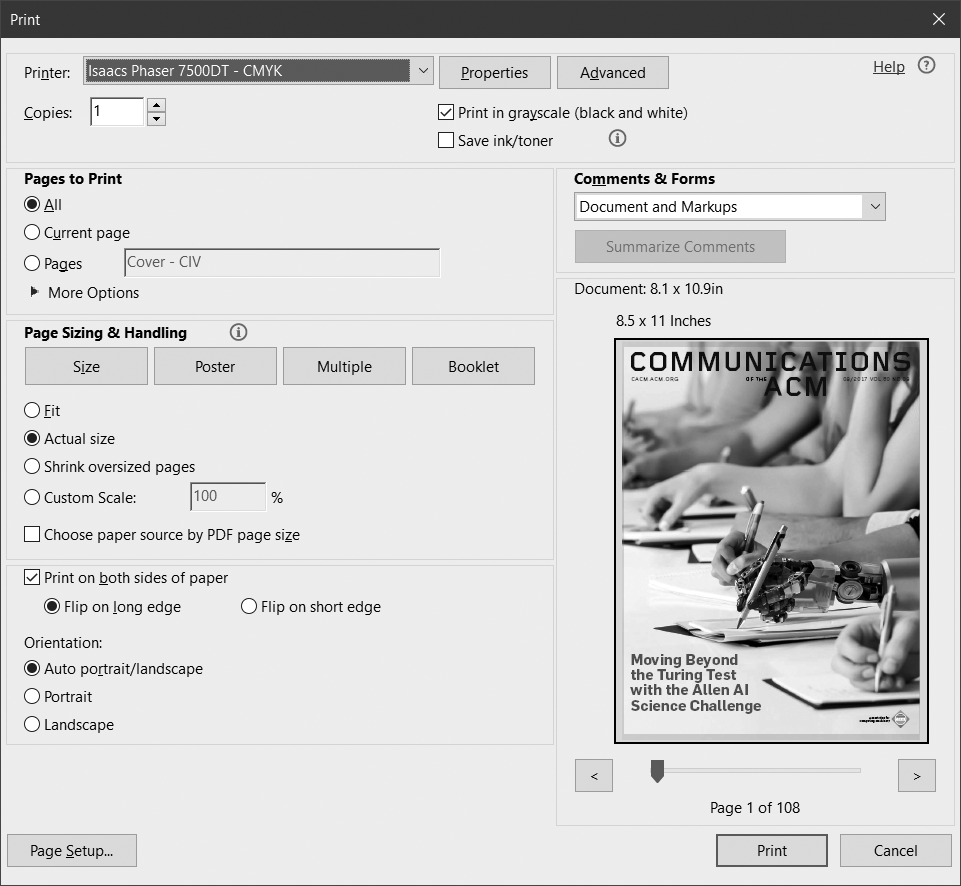
I've tested this and it works perfectly fine, at least in Acrobat DC (Acrobat 10 might not have this feature; sorry but I have no way of checking such old software ![]() ).
).
That having been said, hopefully you are not hoping to use printing to Adobe PDF as a method of converting a PDF to grayscale (black and white). That is much better done via Acrobat's color conversion tools or via Preflight. Printing to Adobe PDF from Acrobat, commonly referred to as “refrying PDF” is a very lossy operation that is strongly discouraged by us at Adobe.
- Dov
Copy link to clipboard
Copied
BTW, I just tried printing to Adobe PDF from Word 2016 and Outlook 2016 with the driver settings:
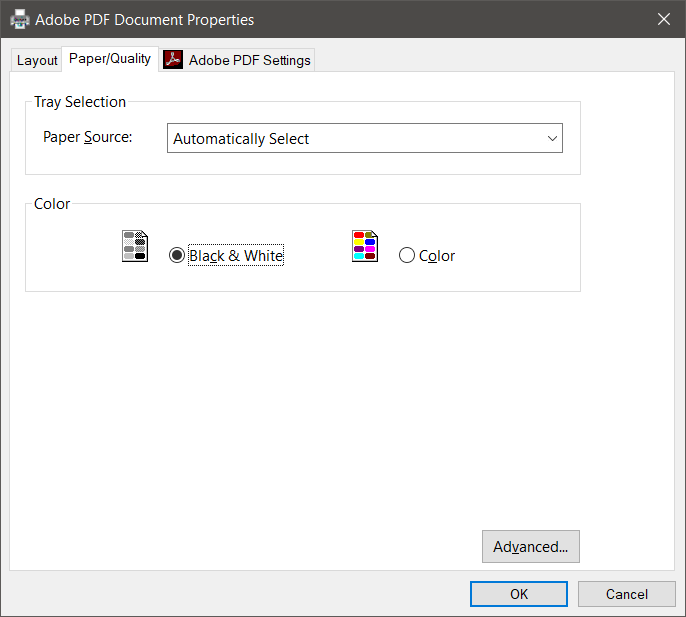
The resultant PDF file came out entirely grayscale (i.e., Black and White). The feature does indeed work for non-PostScript-centric applications.
- Dov
Copy link to clipboard
Copied
I really appreciate your help with this. I also tried printing from Outlook and it does produce a grayscale PDF. It seems that part of my problem is the expectation that the software will do what it says combined with my ignorance of what PostScript is. Do you think my problem will be resolved if I upgrade to a more recent version of Acrobat?
Copy link to clipboard
Copied
If you are trying to print from Acrobat 10 and there isn't that Print in grayscale (black and white) in the print dialog, yes, an upgrade to Acrobat DC would be in order. That option is likely newer than Acrobat 10.
In terms of PostScript ...
PostScript is a page description language (PDL) used by many high-end printers. It supports not only RGB, but CMYK printing, scalable fonts, etc. It is much more powerful that the PCL PDL or the raster based protocols used by low-end, inexpensive devices. PDF itself was initially derived from PostScript. When you create PDF by printing to the Adobe PDF PostScript printer driver instance, what happens is that PostScript is generated and then fed through the Acrobat Distiller which converts PostScript to PDF.
Clear as mud? ![]()
- Dov
Find more inspiration, events, and resources on the new Adobe Community
Explore Now