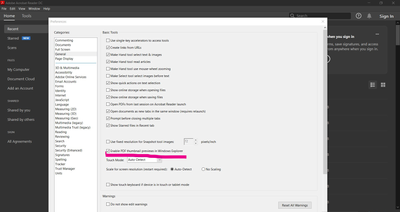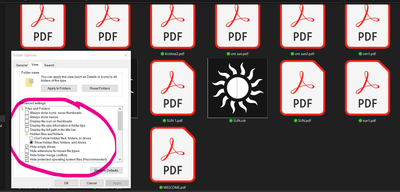- Home
- Acrobat
- Discussions
- Re: Cannot see Thumbnails in Win 10 with XI standa...
- Re: Cannot see Thumbnails in Win 10 with XI standa...
Copy link to clipboard
Copied
I cannot see Thumbnails in Win10 with XI standard 11.0.0, there is no options to set it? who can help me? thanks a lot!
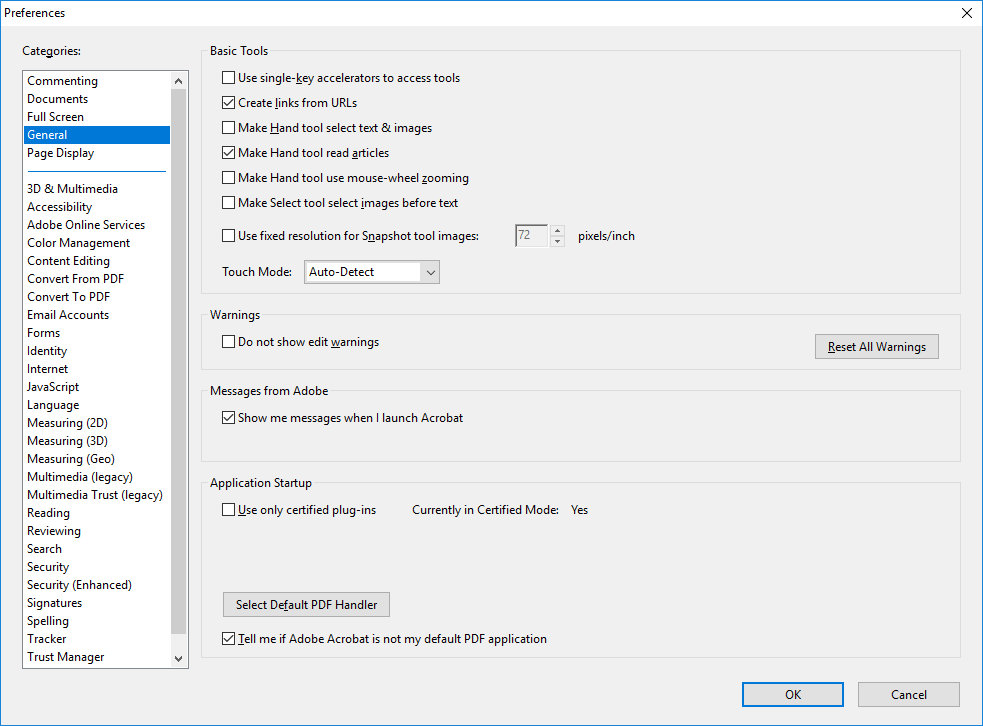
Copy link to clipboard
Copied
Just few minutes ago, I got my problem solved, let repeat what happened:
I have license of Adobe acrobat XI standard which provided by my company, and I download it from the website of my company (it was repacked by my company), after installation, I don't have the option "Enable PDF thumbnail previews in Windows Explorer" in my Adobe software. Then I download the reader from my company website (it was repacked as well), install it and check update to make it up to date. The reader doesn't have the option as well. Then I delete all of them. I download the Reader DC from Adobe official website and install it, it has the option, but after I check the check box and then click OK in the bottom, there was some downloading pop-up window shown, I guess to enable this needs some fix similar with the one we saw on website which is not developed by Adobe.
My conflict here is I need the edit function of XI, but the XI doesn't have the option "Enable PDF thumbnail previews in Windows Explorer", or let's say XI doesn't have the fix of it. What all I need from the Reader DC is the fix of enabling the thumbnail previews.
So I don't think it's OS problem.
Suggestion for the guys have similar conflict with me is just download the Reader DC and do the above, then you have your thumbnail preview fix in computer, no matter which PDF software you are using, you can get thumbnail preview anyway.
Thanks anyway.
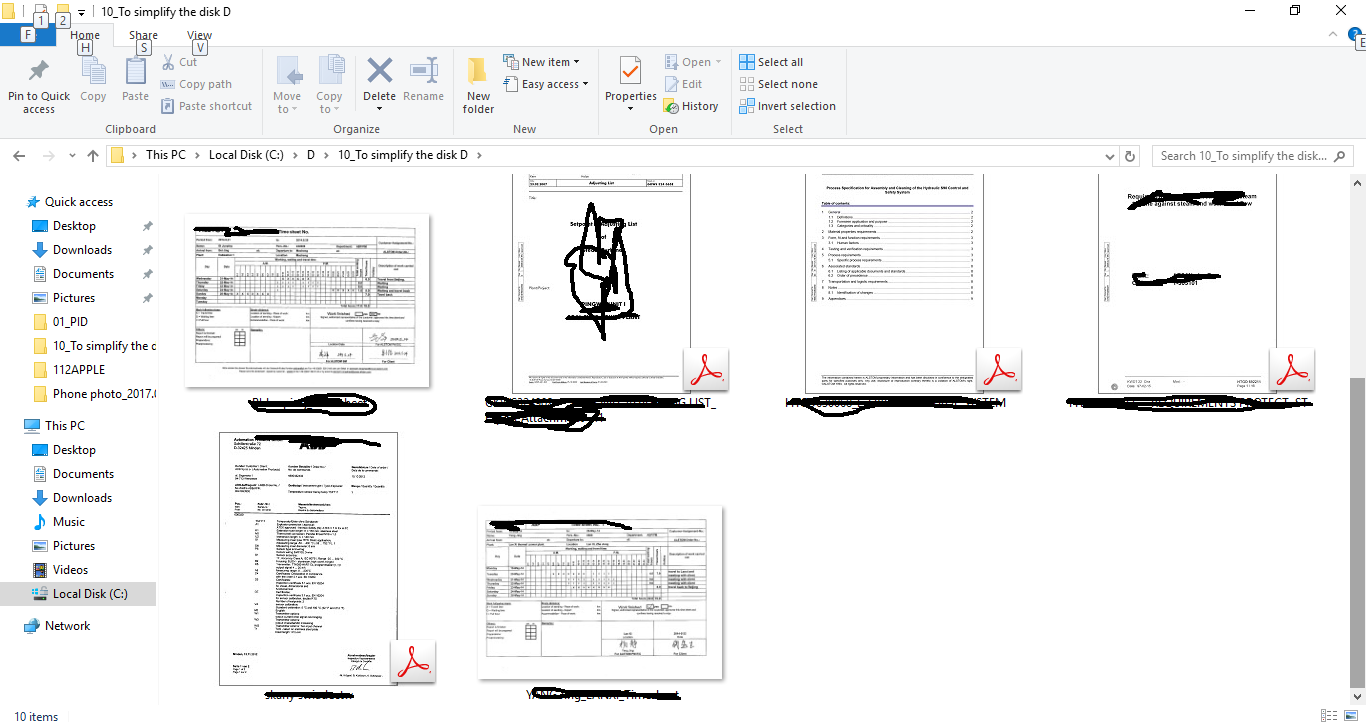
Copy link to clipboard
Copied
thumbnails in your file browser?
[moved from Downloading, Installing, Setting Up to Installing, Updating, & Subscribing to Acrobat]
Copy link to clipboard
Copied
Thanks for answering, it doesn't show the thumbnails in file folder as below:
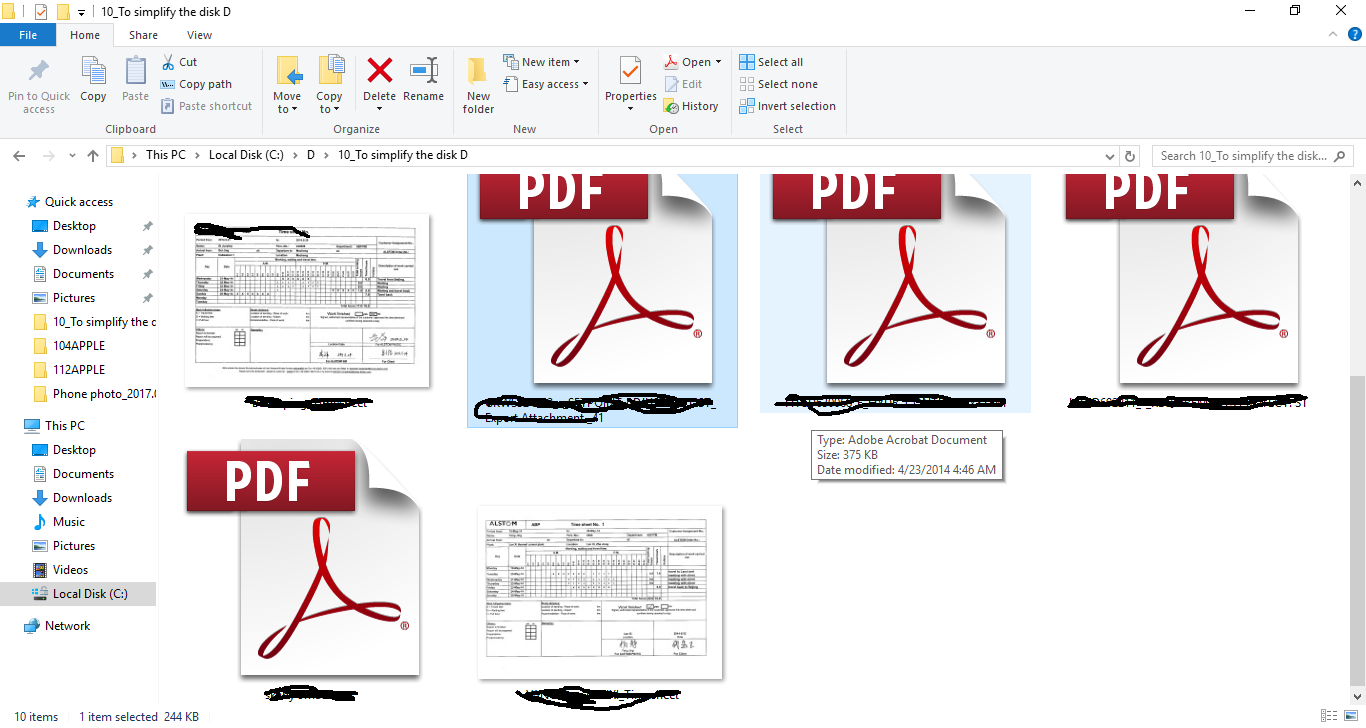
Copy link to clipboard
Copied
Copy link to clipboard
Copied
Thanks for answering, the link you gave me shows different case:
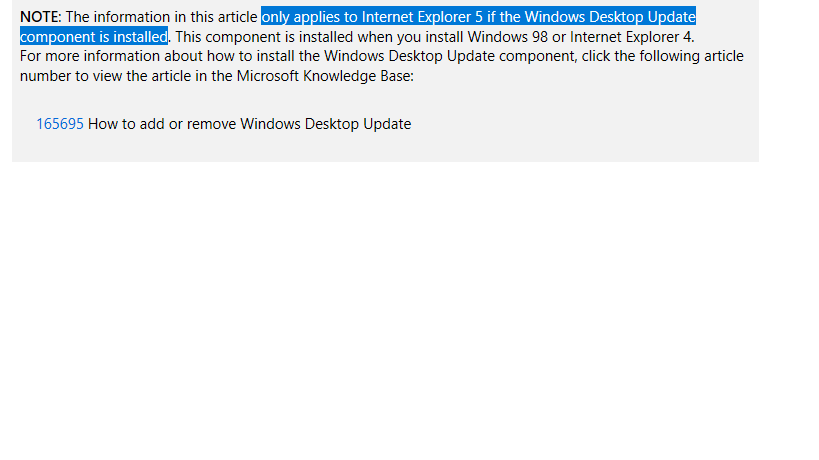
Copy link to clipboard
Copied
Open Control Panel and click open Folder Options. Here under the View tab, ensure that Always show icons, never thumbnails is unchecked. Alternatively, you could do the following. Open Control Panel, select All Control Panel Items and then click on System
Copy link to clipboard
Copied
Actually I have tried this way before querying here, but it didn't work...
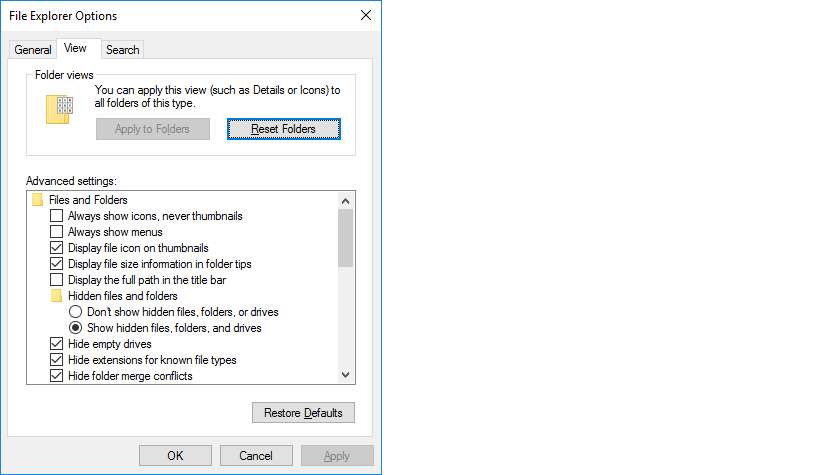
Copy link to clipboard
Copied
use google. this is an os issue, not adobe issue.
Copy link to clipboard
Copied
Thanks for your time anyway, I tried google for nearly one day, it didn't help too much....I'm really curious why my Adobe doesn't have the option "Enable PDF thumbnail previews in Windows Explorer check box" in Edit-Preference-General, I've updated my Adobe reader XI to latest version....
Copy link to clipboard
Copied
it's an os setting, not acrobat setting.
Copy link to clipboard
Copied
Not really......See below:

Copy link to clipboard
Copied
you're missing something basic.
ask someone you know with some computer knowledge that can sit at your computer and have them read as much of this thread as they need to solve your problem.
Copy link to clipboard
Copied
Just few minutes ago, I got my problem solved, let repeat what happened:
I have license of Adobe acrobat XI standard which provided by my company, and I download it from the website of my company (it was repacked by my company), after installation, I don't have the option "Enable PDF thumbnail previews in Windows Explorer" in my Adobe software. Then I download the reader from my company website (it was repacked as well), install it and check update to make it up to date. The reader doesn't have the option as well. Then I delete all of them. I download the Reader DC from Adobe official website and install it, it has the option, but after I check the check box and then click OK in the bottom, there was some downloading pop-up window shown, I guess to enable this needs some fix similar with the one we saw on website which is not developed by Adobe.
My conflict here is I need the edit function of XI, but the XI doesn't have the option "Enable PDF thumbnail previews in Windows Explorer", or let's say XI doesn't have the fix of it. What all I need from the Reader DC is the fix of enabling the thumbnail previews.
So I don't think it's OS problem.
Suggestion for the guys have similar conflict with me is just download the Reader DC and do the above, then you have your thumbnail preview fix in computer, no matter which PDF software you are using, you can get thumbnail preview anyway.
Thanks anyway.
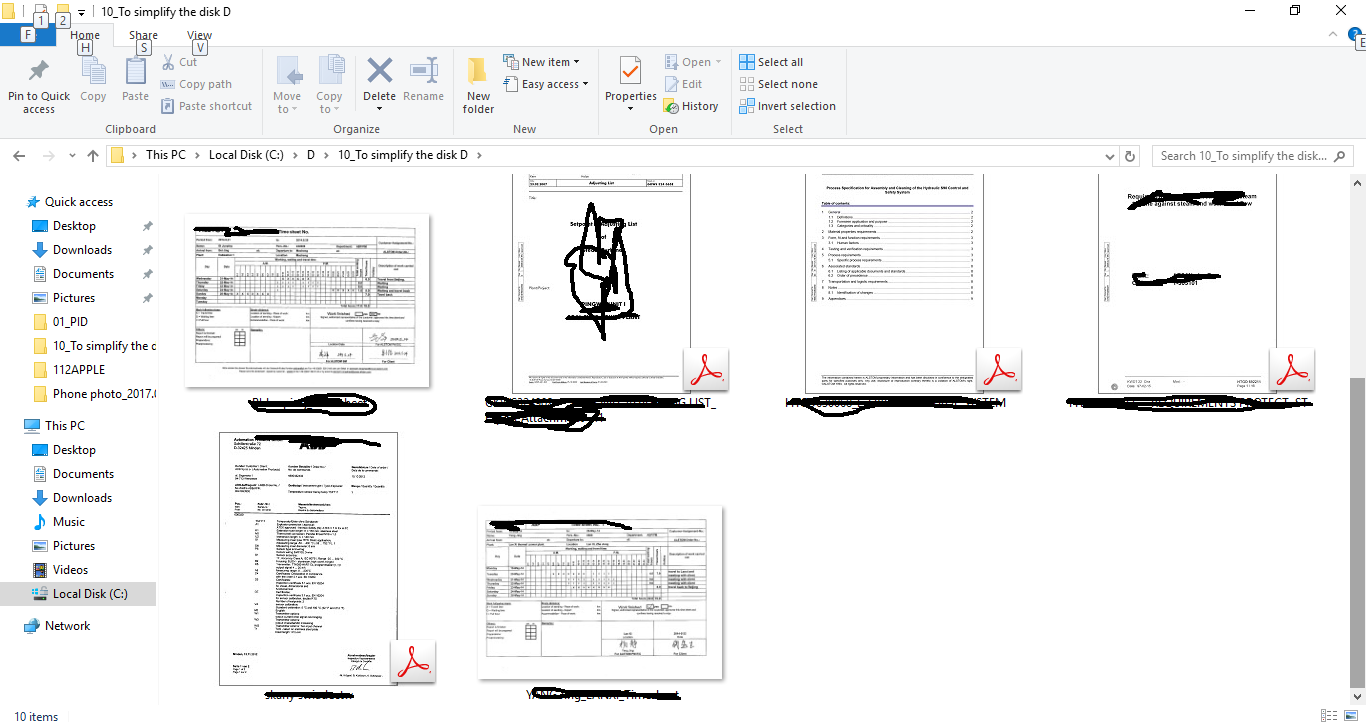
Copy link to clipboard
Copied
Mister kglad,
I've about 30 years of experience in IT / PC / 8088,X86,X64... currently work on C# in Azure... so I assume I can predent to be " someone with some computer knowledge". I've read more 50 threads on the subject and also this one. I successfully solve PREVIOUS issues with thumbnails. But today I was on a computer and whatever all the known technics failed to restore the thumbnails.
So I really think that there is an issue here. Maybe could it be OS related, but if OS can't call adobe handler it's probably partially due to a non confirmity in the way adobe wrote the code 😉
Copy link to clipboard
Copied
This worked for me as well.. Though I didn't find this thread until after I fixed it.
I have both Adobe Reader DC & Adobe Pro 11 and kept fooling with the defaults thinking it was something in that direction. Eventually I stumbled into setting all the defaults to Reader DC. This didn't fix the problem either.
I had to open Reader DC and check the "Enable Thumbnail Preview" in Reader DC. This fixed my preview problem.
Also I was able to change all of my defaults back to Adobe Pro and still have the Preview available. When you click the check-box it downloads and installs some software (Really quickly) and that fixes the problem.
In summation: To fix the preview issue,
Download and run Adobe Reader DC. Navigate to the Preferences-->> General-->> Click the "Enable Thumbnail Preview" Box.
Close Reader DC. You can change your default program to Adobe Pro (Or whatever you want to) and it still works fine.
4799Order Number:50265 Streets at Southpoint
Copy link to clipboard
Copied
I have Problem with thumbnail. Unable to see in windows file explorer.
I have checked all above setiings still problem is not solved. please check and reply solution.
Copy link to clipboard
Copied
For Acrobat XI and Reader XI, the thumbnails of PDFs are automatically shown in Windows Explorer on Windows 32-bit systems. However, the same is not supported on Windows 64-bit systems.
Enable thumbnail preview of PDFs in Windows Explorer (adobe.com)
Find more inspiration, events, and resources on the new Adobe Community
Explore Now