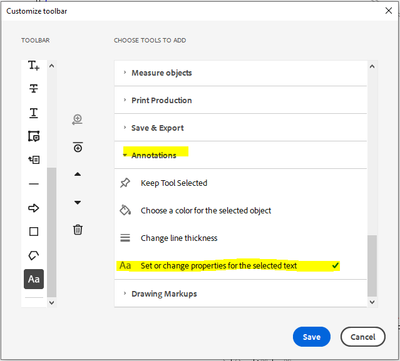- Home
- Acrobat
- Discussions
- Re: Change default font color in new text box - Ac...
- Re: Change default font color in new text box - Ac...
Copy link to clipboard
Copied
I see that this question was supposedly addressed in an August 2016 update, but I have been unable to accomplish this. When I make the changes to a created text box and select make these properties default, the only settings saved relate the box properties, not the interior text. Am I missing something obvious?
-Wes
Copy link to clipboard
Copied
Hey TXEBWes,
As shared above, that you are unable to set the font color as default. So If I understand your query correctly, then you are referring to the font color shown in the commenting text box below?
1- If yes, then this can be set to the desirable color as shown in screenshot.
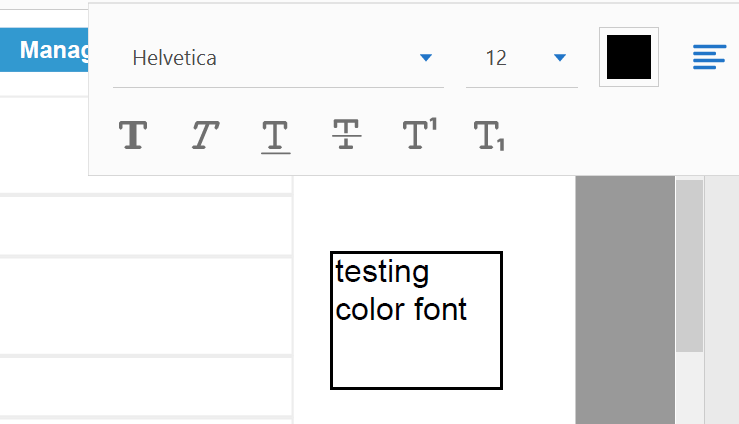
2- Right click on the Text-Box and select Properties.
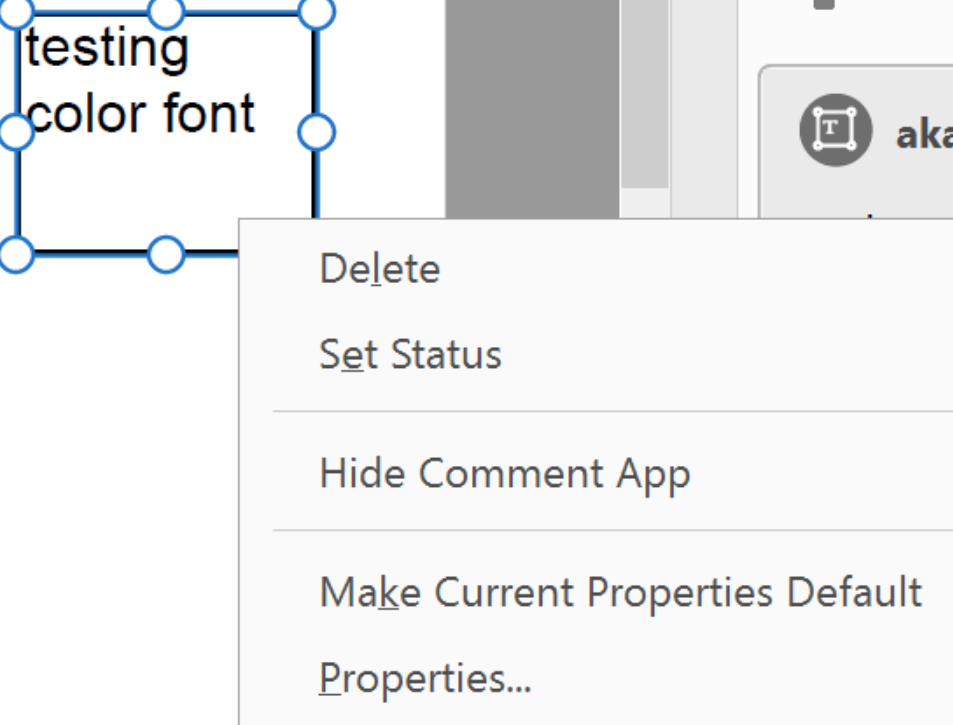
3- Make the changes from here and select "Make Properties Default">Ok
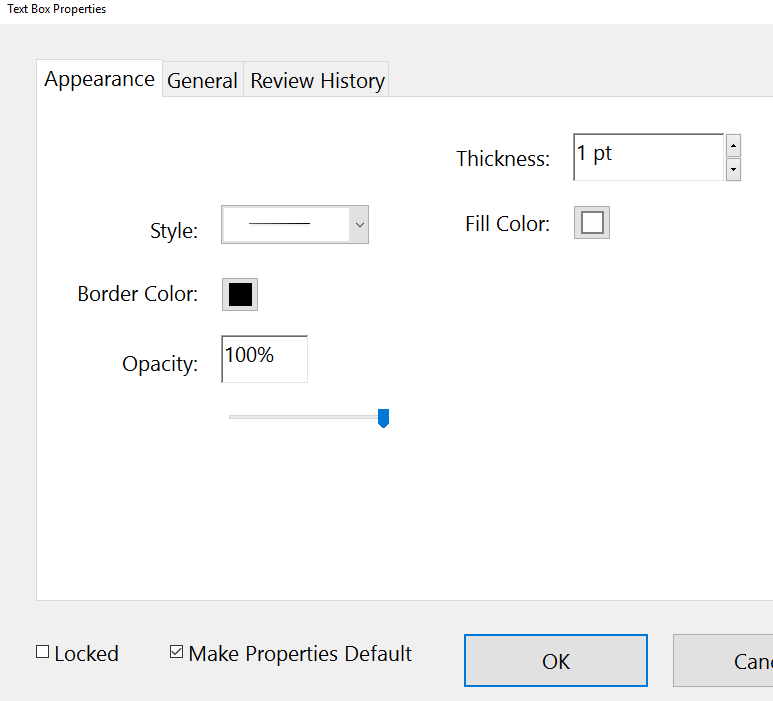
Hope this helps.
Let us know if you are referring to something else.
Regards,
Akanchha
Copy link to clipboard
Copied
Hey TXEBWes,
As shared above, that you are unable to set the font color as default. So If I understand your query correctly, then you are referring to the font color shown in the commenting text box below?
1- If yes, then this can be set to the desirable color as shown in screenshot.
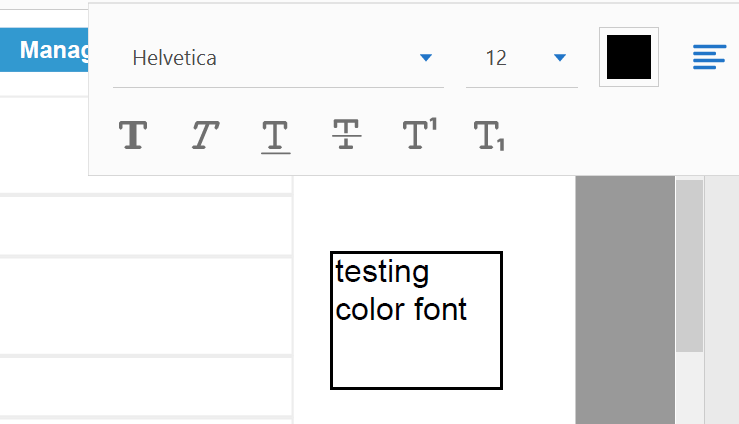
2- Right click on the Text-Box and select Properties.
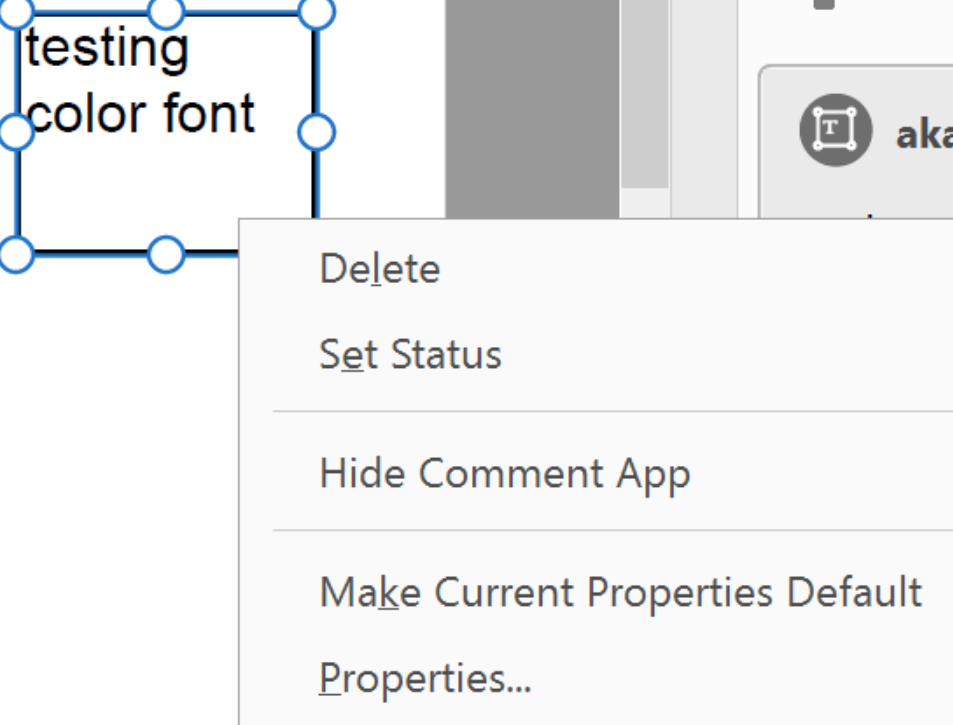
3- Make the changes from here and select "Make Properties Default">Ok
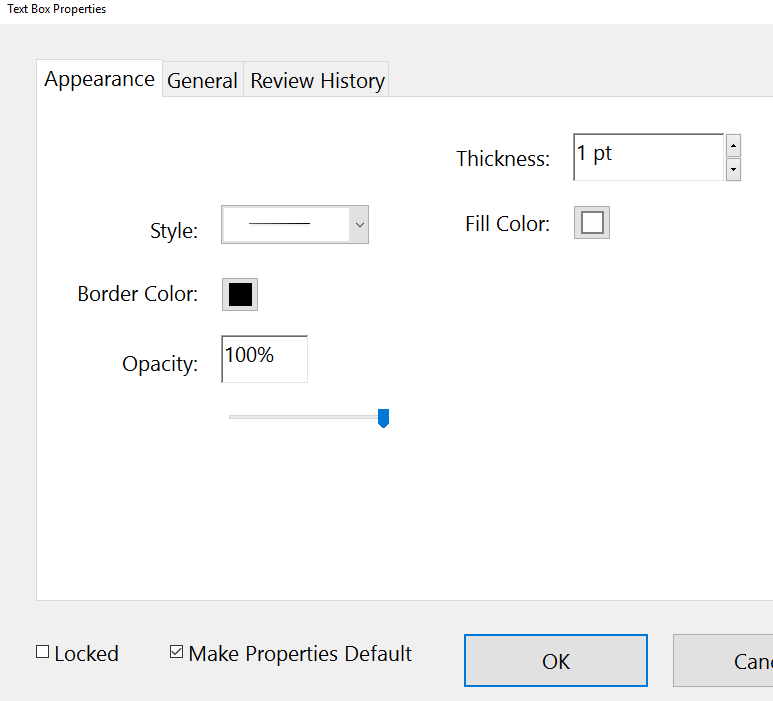
Hope this helps.
Let us know if you are referring to something else.
Regards,
Akanchha
Copy link to clipboard
Copied
I had done this and for some reason the only setting that saved was the outline color. In any case, third times the charm. Thanks for your help and detailed explanation.
-Wes
Copy link to clipboard
Copied
You'r welcome Wes.
You may check the latest update for Acrobat which might help you. Adobe Acrobat official update (19.008.20080) is now available. This update will be automatically pushed to all existing installations of Acrobat. If you want, you may also manually trigger the update early by opening the application and going to Acrobat>Help > Check for Updates.
Thanks,
Akanchha
Copy link to clipboard
Copied
The confusing part is that there is no setting for font color default. You have to manually type something into the text box then change its color to the color you want as your default. Then right click properties and make default. Took me a minute to figure this out even after readig this post.
Copy link to clipboard
Copied
I have Acrobat Pro DC version 2020.009.20063. The above is fine for changing the default text color using the commenting tool for new text, but I need to change existing text using the editing tool. When I need to change existing text, I make the edited text red so that I know at a glance what was changed when I print the document. Is there a way to do this automatically? The only way I've been able to figure out how do it is to select the text I want to change, change the color to red, then type the edit. When I have a lot of edits this takes an insane amount of time and there's gotta be a better way to do it. Thanks in advance for your help.
Copy link to clipboard
Copied
I have the same new update - unfortunately, after hours of reserach, it appears they no longer have the ability to "Make Properties Default" when you change the color. You can go into the defaults and change Font Style and Size, just not the color any longer - such a shame.
Copy link to clipboard
Copied
Chiming in: Yes, a shame. It would be very helpful to reinstate this option.
Copy link to clipboard
Copied
Sorry this doesn't help. this is formatting the box, not the text.
Copy link to clipboard
Copied
There is one word for this - UNACCEPTABLE. As with many software companies the simple necessities are ignored / neglected and yet numerous ridiculouus (often annoying) features are introduced.
Always two steps forward and one step back. Software is generally becoming more and more frustrating because developers do NOT understand user needs..........
I pay a lot of money to Adobe and expect much MORE!
Copy link to clipboard
Copied
@aresi77 wrote:
Software is generally becoming more and more frustrating because developers do NOT understand user needs
Hi aresi,
Adobe has a feedback forum for bug reports and feature requests that is separate from this one, which is for questions about how to use the software. The feedback forum for Acrobat is here: https://acrobat.uservoice.com/ The product developers will see all comments made on that forum.
When I started using Acrobat with version 2.0, there was no text editing whatsoever. Over the years as folks clamored to be able to make text edits, Adobe listened and responded to the needs of users. That being said, if you need to do serious text editing or writing from scratch, it is a best practice to use software designed for the task, such as Microsoft Word or Adobe InDesign. Then make a new PDF, preferably an Adobe PDF, as they are better constructed than PDFs made by other companies.
~ Jane
Copy link to clipboard
Copied
The problem with Adobe is that they took many simple features away and made them more complicated. Now instead of just one click to do something i have to make 3 or 4 clicks to do what i want. Now i have to change the text format color each and every time, Acrobat pro dc will not save my settings, i no longer have the capability. With any upgrade features are lost that are always used.
Adobe [vulgarity removed] and does not care about their customers.
Copy link to clipboard
Copied
The current bug/feature request for this issue with the most votes can be found here.
Please let Adobe know how they can do better!
Copy link to clipboard
Copied
Adobe was not always garbage, but the Adobe I used in 2015 to annotate compared to what I'm using now is a night and day difference. Back then, everything was simple, and it just worked. Now, it's honestly what I can describe as garbage software. If I wasn't forced to use it and/or find an alternative, I would. Unfortunately, it still does the job as awful as it is.
I don't know why they implement updates that detract from the software. It's really just the [cursing removed] software.
Copy link to clipboard
Copied
The answer fails to address how you got yo yhr font selection on iamge 1. I cant seem to find that. This is vert frustrating
Copy link to clipboard
Copied
Click on the Meatball menu at the bottom of the toolbar
The customise toolbar menu will pop-up.
locate Annotations in the list and click on the drop-down button. highlight the "Set or change properties for the selected text" option and Click on the add to tool bar button
.
Select the text you want to modify and click on the Aa button.
Note, You might need to close down the document and start it up again if it's randomly dissappearing. A glitch in the software I believe.
Get ready! An upgraded Adobe Community experience is coming in January.
Learn more