- Home
- Acrobat
- Discussions
- Change font size in Adobe Acrobat PRO 2017 fillabl...
- Change font size in Adobe Acrobat PRO 2017 fillabl...
Copy link to clipboard
Copied
Hello All-
Is there any way to change the font size in a fill-able for in AA PRO 2017?
I have numerous boxes that allot of verbiage that i need to fit.
Alternatively- is there a way to duplicate the sheet I am working on, fill in the additional verbiage as a extension to the sheet I am working on?
Thanks in advance.
PB
Copy link to clipboard
Copied
No, I don't. In your version it's called "Prepare Form". You can search for it in the Tools menu.
Copy link to clipboard
Copied
Sure. Go to Form Edit mode, right-click the field, select Properties, and then change the Font Size under the Appearance tab.
You can duplicate a page by dragging and dropping it in the Pages panel while holding down Ctrl. You would then need to rename the fields in it, so they are not identical to the ones in the original page. It can also be done automatically using a script.
Copy link to clipboard
Copied
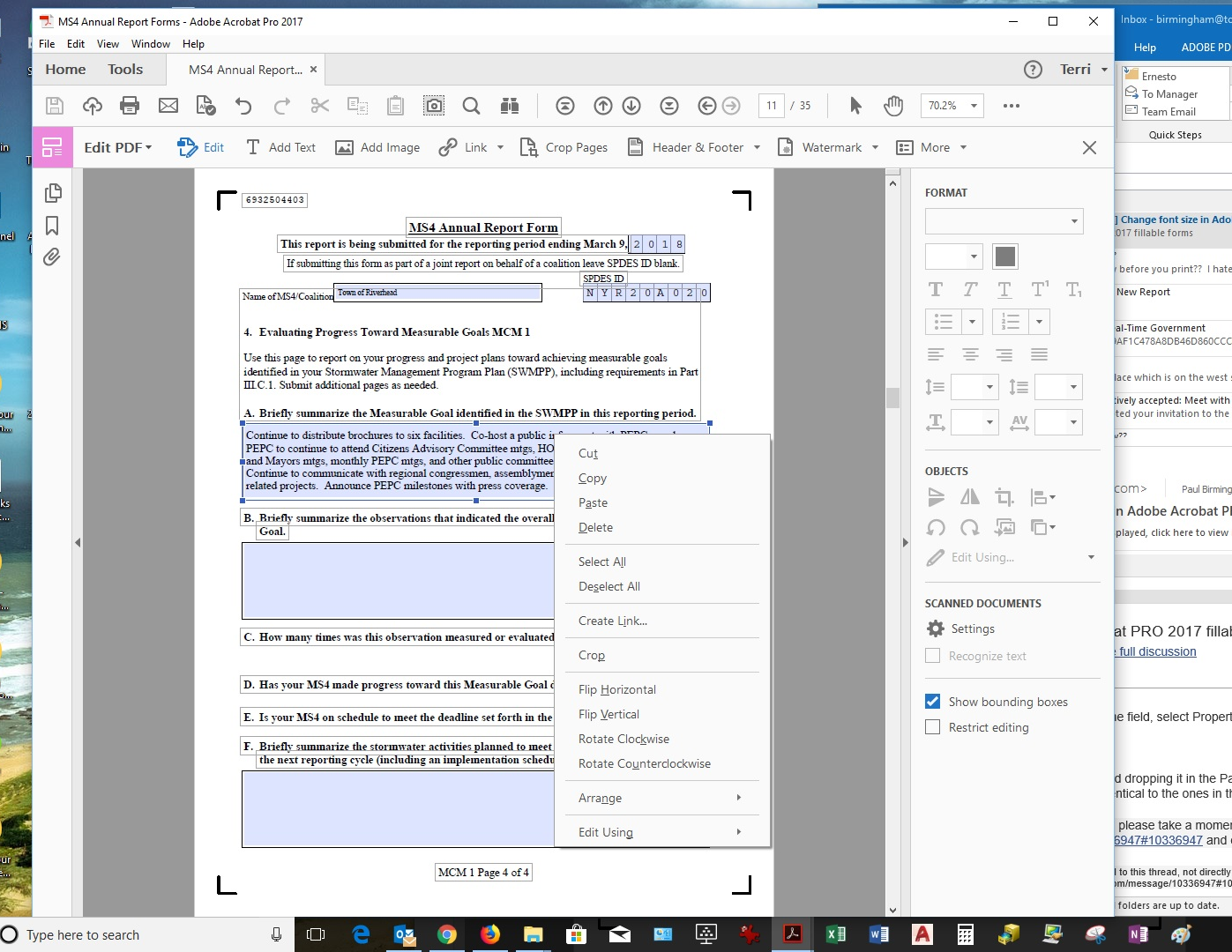
Thanks for the reply- I assume that by form edit mode you are referring to "EDIT PDF", if not I am not sure where that function is.
If it is- when I right click the field, I do not see the properties field to select, I must be missing something.
ANy suggestions?
Thanks
Copy link to clipboard
Copied
No, I don't. In your version it's called "Prepare Form". You can search for it in the Tools menu.
Copy link to clipboard
Copied
That is just what needed- Thanks try67!!!
Copy link to clipboard
Copied
When I do as suggested and right click in form field, I am only allowed to edit the form itself, not the info that is filled out on the form. I need to edit the text size in the fields that I enter text to fill out the form.
I also would like to ask if there is a way to have certain form fill fields be saved while still having certain form fill fields that will change each time I have to fill out the form be fillable.
Ex: I have forms I have to fill out from different schools and organizations for registration of our officers. Some of these fields are the same each time I have to fill a form. I'd like to be able to not have to fill those fields over and over again. But once I save a form the fields are locked.
Thanks
Copy link to clipboard
Copied
You need to go to Prepare Form mode first, and then you'll be able to edit the properties of the fields.
To make fields have the same value automatically simply give them the same name.
Find more inspiration, events, and resources on the new Adobe Community
Explore Now