- Home
- Acrobat
- Discussions
- Re: Changing date format from American to English
- Re: Changing date format from American to English
Copy link to clipboard
Copied
Hi there. Could someone please tell me how I can change the date in a writable pdf in Adobe Acrobat from American to English format?
Copy link to clipboard
Copied
Hi Alisonf,
Sorry for the delayed response.
You can change date format by opening the form in Acrobat > Tools > Prepare form
Right-click date field > Properties > Format tab > format category > date options
Below is the screenshot:
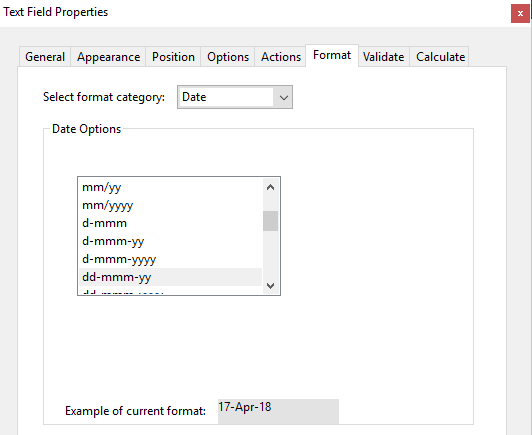
Feel free to update this discussion in case you need further help.
Shivam
Copy link to clipboard
Copied
Hi Alisonf,
Sorry for the delayed response.
You can change date format by opening the form in Acrobat > Tools > Prepare form
Right-click date field > Properties > Format tab > format category > date options
Below is the screenshot:
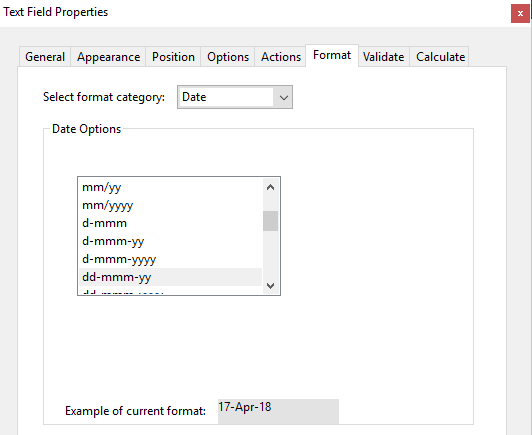
Feel free to update this discussion in case you need further help.
Shivam
Copy link to clipboard
Copied
Is it posible to set a default date format (to the european standard, like YYY.MM.DD, or Norwegian standard DD.MM.YYYY). It realy should not be neede to have to change this for every dingle date field in every single document I am making, especially when I am making several documents a day that needs to be signed.
Copy link to clipboard
Copied
No, unfortunately it's not possible. However, it is possible to change the Date format for multiple fields at the same time, using a script, like this (paid-for) tool I've created: http://try67.blogspot.com/2012/06/acrobat-apply-format-to-multiple-fields.html
Copy link to clipboard
Copied
Agree, one should be able to change the default date format for creating date fields.
Copy link to clipboard
Copied
We've been using the web Adobe Sign for at least the past 5 years and yet to this day, we are still unable to save in our setting the date format DD/MM/YYYY. It has to be changed every time and it is increasingly getting very annoying. This week, all fields once set in place cannot be moved. Cloning also does not work. The cloned field box is unable to be moved. We have checked all available sources (for the date format and cloning) but unable to find any solution to this simple Does anyone have this issue?
Copy link to clipboard
Copied
I have been trying for weeks to change the default date to American style, and have not been successful. I HATE this problem. It happened when some update occurred a few weeks ago. Every contract I prepare now takes about 3 or 4 times longer than it used to. If there is really no way to correct the date format, can someone please suggest an alternative vendor for processing contracts that need to be signed? Thank you.
Copy link to clipboard
Copied
just chatted with support an there is no way to do this. How ridiculous.
Copy link to clipboard
Copied
my documents now have European-style dates. I would like the default to be
MM/DD/YYYY, but it no longer is.
Copy link to clipboard
Copied
Same here! Just used Adobe to create/send an agreement for an electronic signature and didn't realize the date field wouldn't be set up right. I'm in USA and it was European format. This should be a general setting we can set and forget!
Copy link to clipboard
Copied
Same happened to me and it was a legal document, so I can't really revise it and resend - super annoying and appears unprofessional! I would like to have my default date ALWAYS be the same. I also hate all the Adobe changes with the newest version. ugh
Copy link to clipboard
Copied
I am having the same problem. Suddenly, after some update, my US documents started being signed with a European date format. These documents go to a court and the court system is rejecting them. It is ridiculous that there is no global setting for the date format. Really disappointing. I will have to find a new signature app.
Copy link to clipboard
Copied
Same! Please get this fixed asamp Adobe! Thank you!
Copy link to clipboard
Copied
After contacting Adobe support requesting assistance with the issue of changing the default for the date format to a US standard, I was informed, that unless you have Enterprise level licenses you cannot change date default formats. The only way to change date format for each field you place the date requirement, is manually. You can downgrade to Adobe Classic - file>adobe classic (I think those were the instructions) - which will revert you to an earlier version of Adobe. I guess, until they send out another update which will override that setting! I'm still trying to figure out how to set date format defaults in a document that is signed...manually doesn't cut it and may need to look at DocuSign
Copy link to clipboard
Copied
It is beyond me why they don't simply use the system setting for whatever operating system you have. Every operating system has a date format setting. Seems like pulling the format from the operating system would be some fairly simple code.
Copy link to clipboard
Copied
Original post was from 2020 LOL ADobe just does not care
Copy link to clipboard
Copied
Very true...unless they want to charge you more money for simple functionality that should be at any level of subscription. Our company already pays way to much for these licenses to put any more $$ towards licensing with Adobe vs what functionality we use and get!
Copy link to clipboard
Copied
LOL!! Not just that, but Europeans stuck with American Date fromat, and Americans Stuck with European Date format!?!? WTF!
Copy link to clipboard
Copied
What century is this? I have just individually edited 26 date fields in a form changing them one-by-one to dd/mm/yyyy. I wish someone would invent some kind of machine that could be "programmed" to relieve humans from performing predictable repetitive tasks.
Copy link to clipboard
Copied
They did. It can be automated using a script. See my reply above.
Copy link to clipboard
Copied
I believe they fixed this at some point. My app now correctly uses my system date format as a default. It is working for me in both desktop and Cloud versions and has been working correctly for 2-3 months.
Copy link to clipboard
Copied
I'm still having this issue - my date fields all revert to a date format I don't want even though I have selected as default European date format. So frustrating!
Copy link to clipboard
Copied
This is not working in acrobat pro.. I am not allowed to modify this whilst creating an agreement and there isnt a "tools"area for this?
Copy link to clipboard
Copied
Hope you are doing well. Thanks for writing in!
Custom Date validation is available with Acrobat.
You might want to try changing the settings as mentioned here: https://adobe.ly/43lV9jV
Hope this helps.
-Souvik
Find more inspiration, events, and resources on the new Adobe Community
Explore Now
