Chrome Browser extension (Acrobat WebCapture): “Missing 'manifest_version' key”
Hi folks,
I’m wondering why the WebCapture extension of my Acrobat XI Pro is only in my Firefox, but not in my Chrome browser.
So I tried to install/load WebCapture manually by specifying C:\Program Files (x86)\Adobe\Acrobat 11.0\Acrobat\Browser\WCChromeExtn as the extension directory. But this resulted in the following error message:
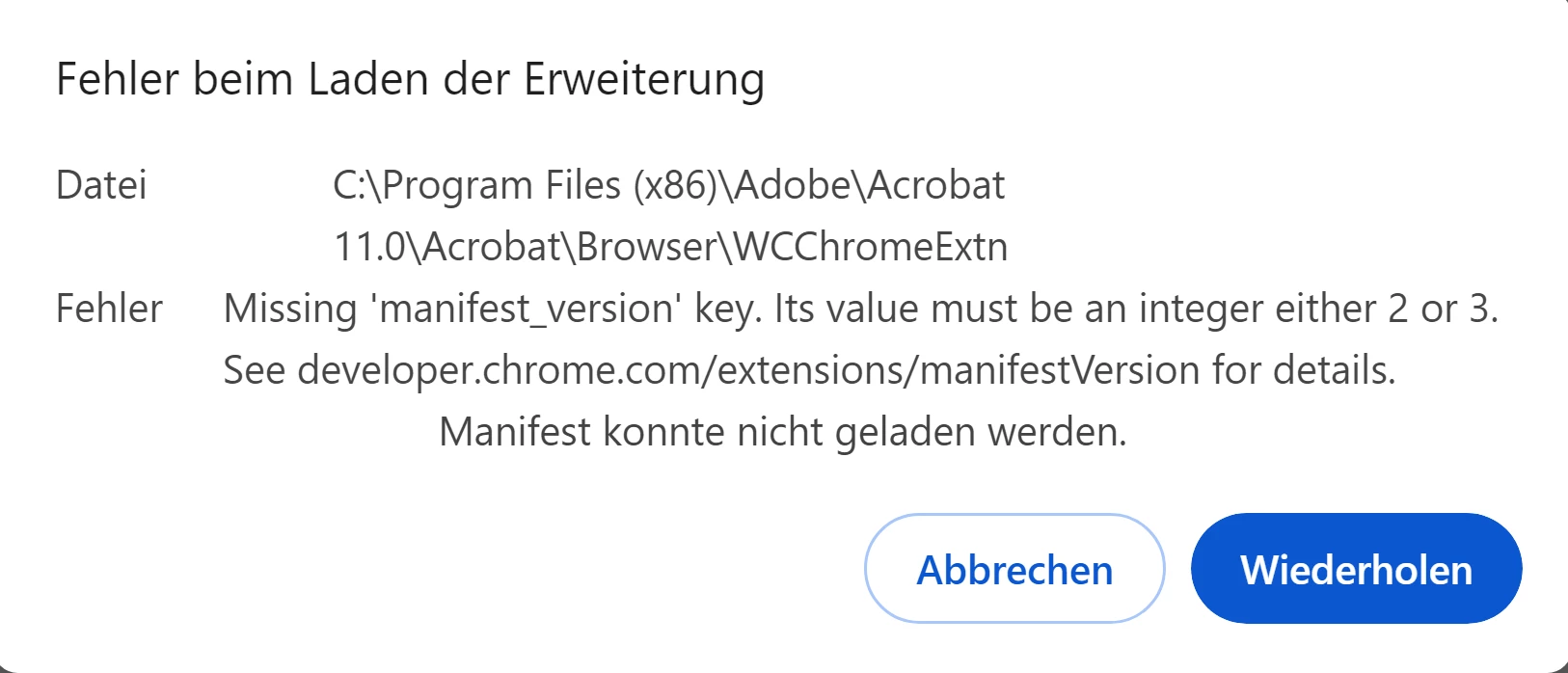
I googled for this error message and then entered the following two lines into manifest.json:
"version": "2.0",
"manifest_version": 3,
WebCapture could then be installed – but only with errors:
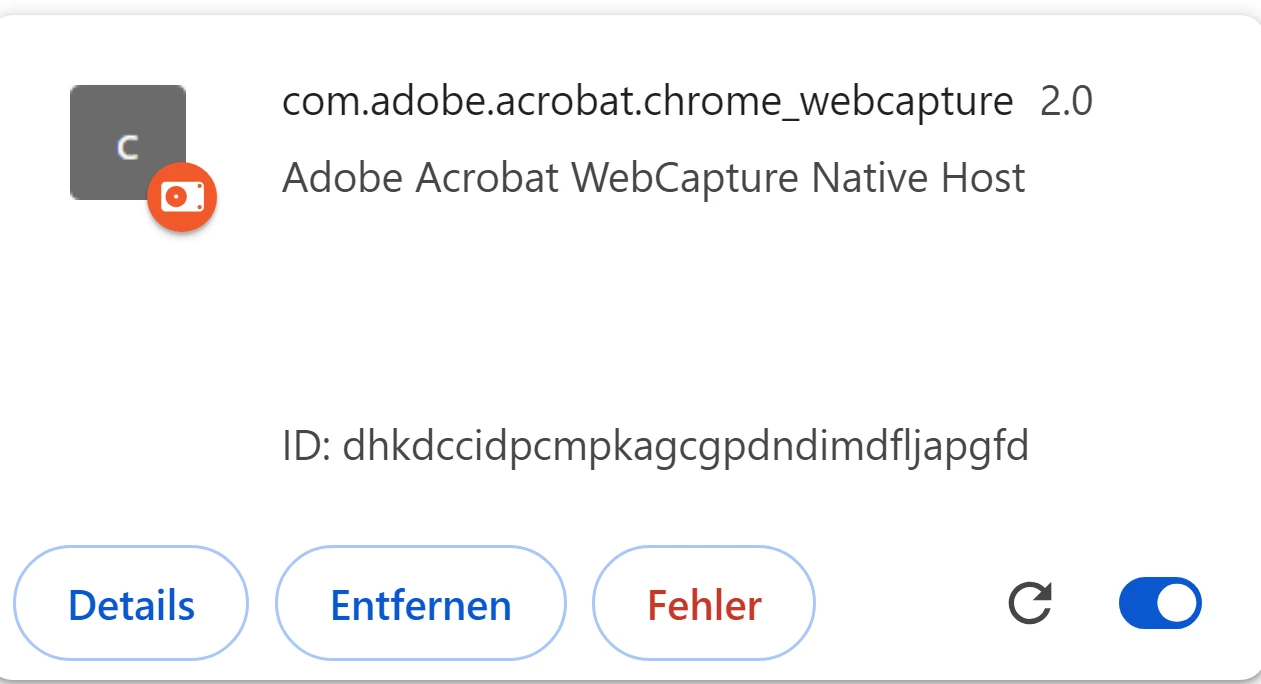
And these are the error messages:
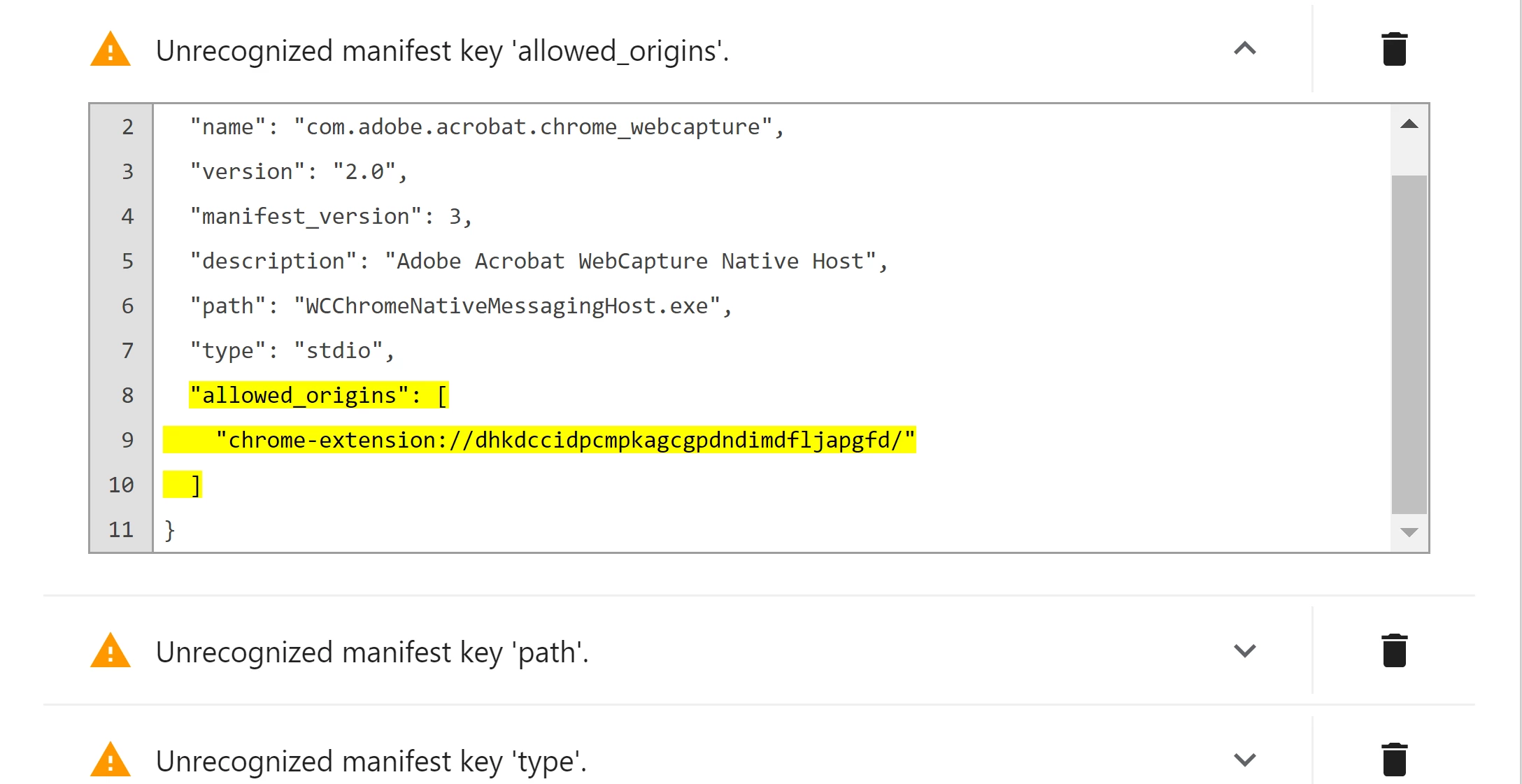
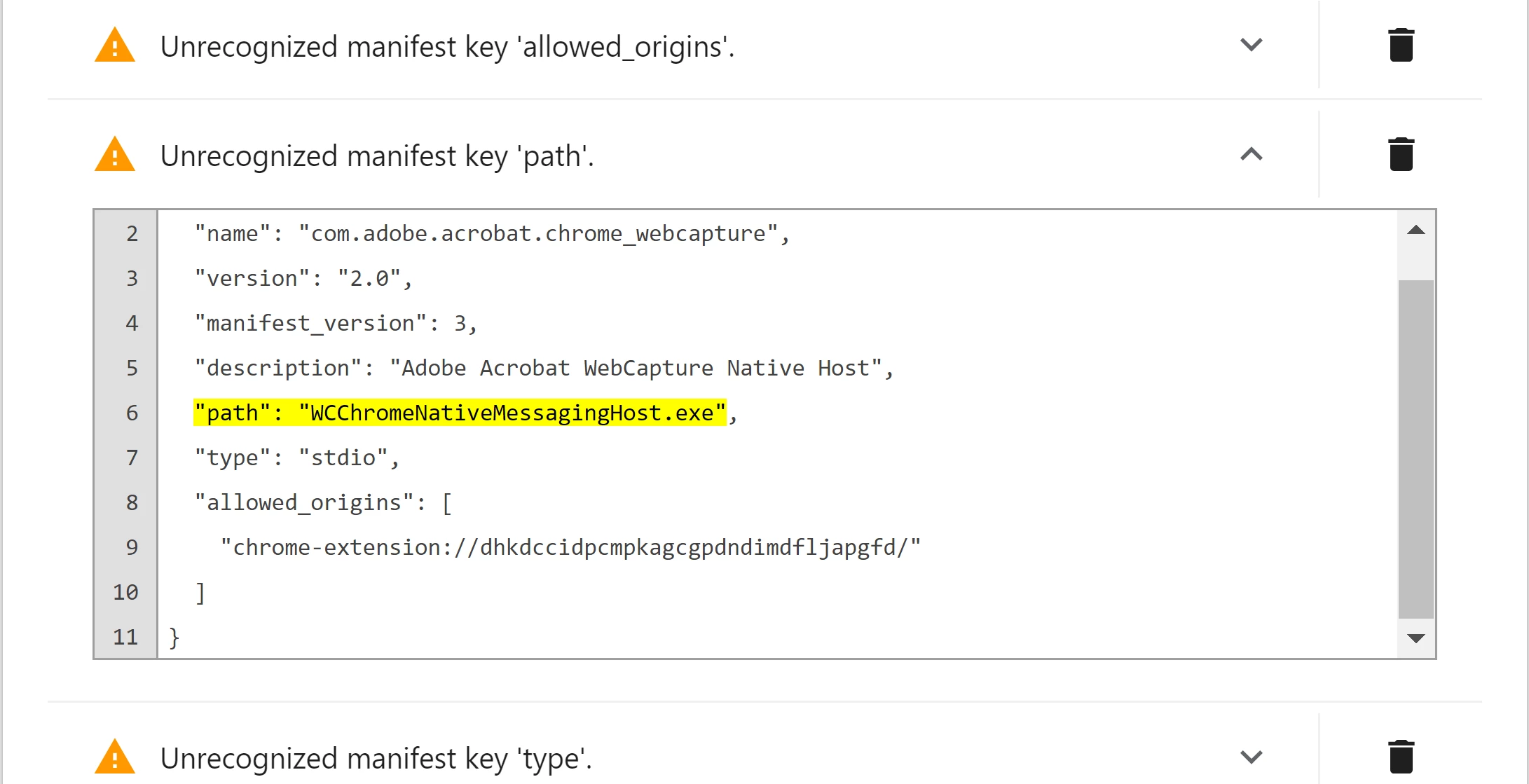
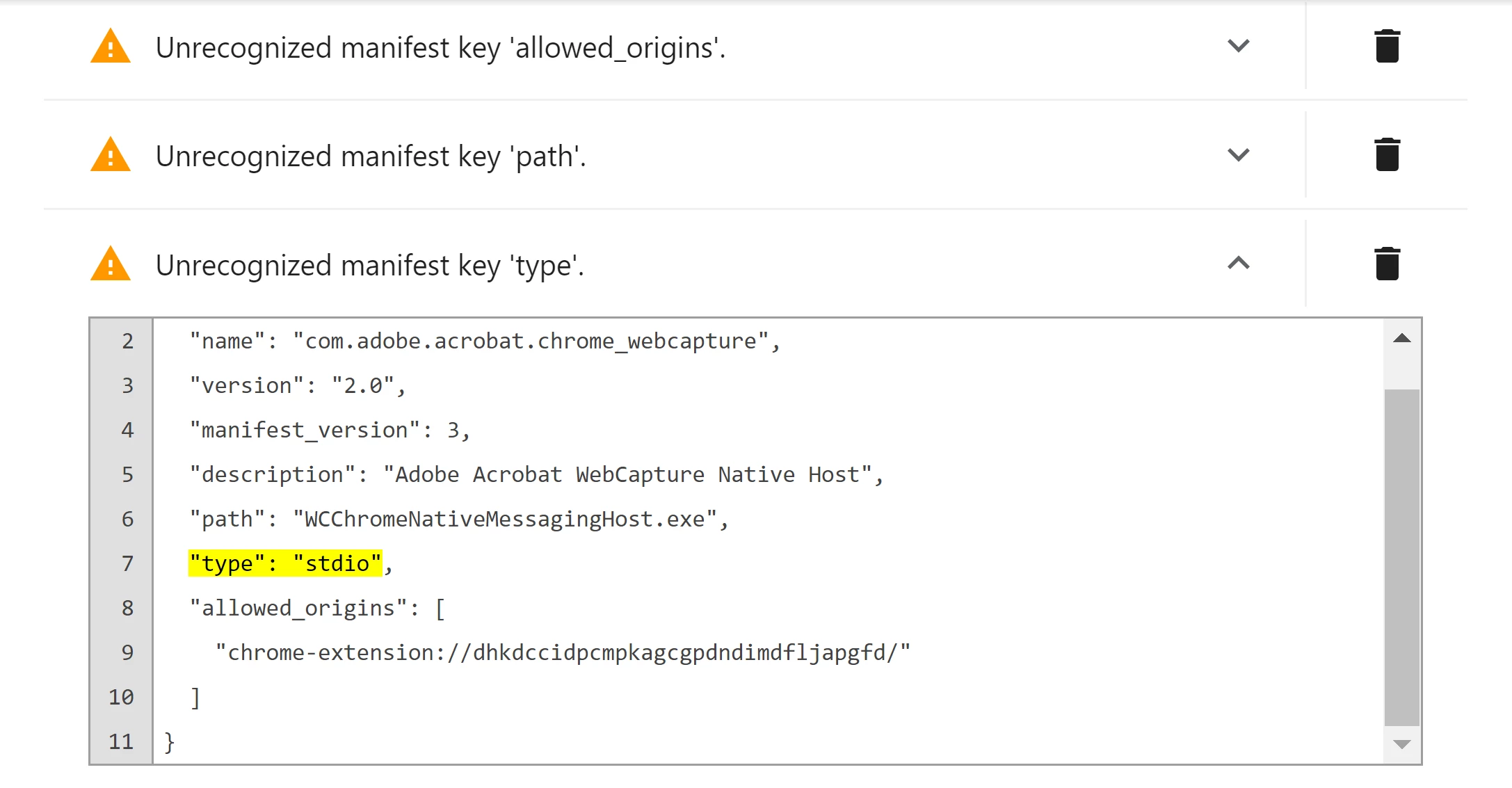
I have tried different versions of Chrome (49, 92, 120) – the same phenomenon occurs with all versions. Does anyone know what to do with this?
Thanks,
Ransom77

