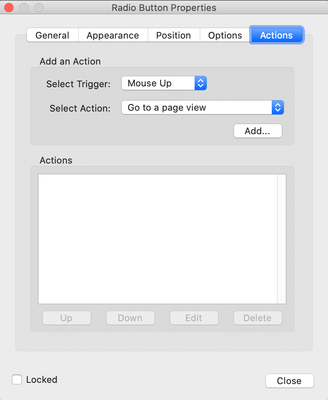Click to enlarge my pdf images
Copy link to clipboard
Copied
Hi,
I have a problem that I can not solve for days. I would like to prepare a study like the one on the link below. But when I click on the pictures, how can I show it at full size. Or how could the following study be prepared?
Thanks.
[Moved from the Lounge (which is where you can "connect with your peers" from across all of Adobe's products for conversations that don't directly relate to help and support) to a product-specific support forum - moderator]
Copy link to clipboard
Copied
Hi _caneraydin0608_ ,
If you are referring to create the same behavior as shown in the link you have provided above, you can try creating a link in PDF.
You may refer the steps provided here: Links and attachments in PDFs, Adobe Acrobat
You can select the image as a link and add an action to it, that will open the large image file.
Let us know if it helps or if you referring to something else.
Regards,
Meenakshi
Copy link to clipboard
Copied
Hello MeenakshiNegi
Can you elaborate further on the add action flow? I'm not able to understand how to do it from the guideline link you have provided.
Thank you:)
Copy link to clipboard
Copied
You want to create an interactive PDF, that can be viewed with Acrobat or Acrobat Reader. (Other PDF viewers might not honor the interactive features). If you are using InDesign, you might also consider the Publish on-line feature. You can probably find lots of tutorial videos on youTube with instructions for creating interactive PDFs. Personally, I would create a layered PDF from InDesign or Illustrator and convert my images to buttons, the button function can be set in Acrobat to show/hide the hidden layers, which would contain full size versions of the images.
Copy link to clipboard
Copied
Hi Luke, is it possible to import a PDF document into InDesign to complete this task? I have a thesis with multiple images so will need the margins to remain as in the original
Copy link to clipboard
Copied
Yes, one way to do this is to place high-res images from a pdf into InDesign layers, here is a link to a sample PDF you can download, there are basic instructions on page 2.
https://www.dropbox.com/s/pxb8t96bdo243qs/PDF_Buttons.pdf?dl=0
A simpler method would be to place high res images into your InDesign file and add invisible buttons on top of the images (do not downsample when exporting to interactive PDF). In Acrobat, set the button properties to Go to a page view, the page view would be one of the images at a greater magnification.
Copy link to clipboard
Copied
Thanks for coming back to me so quickly, Luke! I wasn't expecting a reply on a four year old post 🙂 I'll take a shot at that and come back to you if I've any questions. The sample is very handy.
Find more inspiration, events, and resources on the new Adobe Community
Explore Now