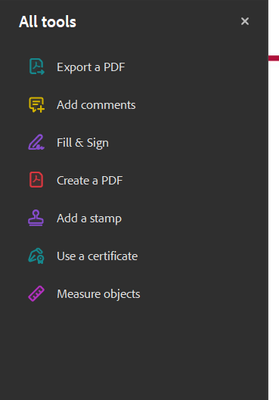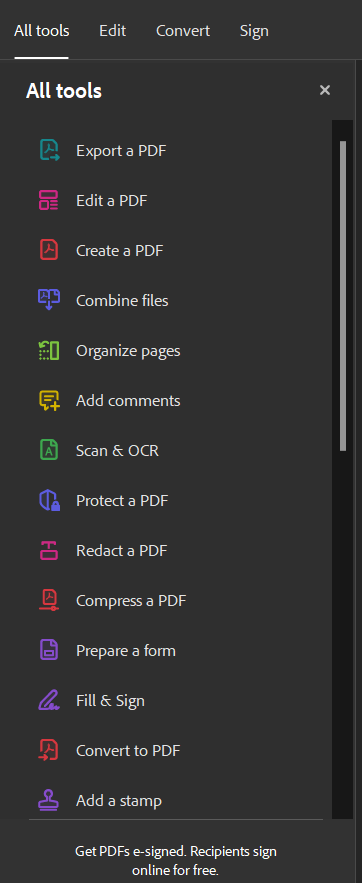- Home
- Acrobat
- Discussions
- Re: combine PDF Files option is missing from adobe...
- Re: combine PDF Files option is missing from adobe...
combine PDF Files option is missing from adobe Acrobat DC in the right click menu under windows 10

Copy link to clipboard
Copied
One of our computers is running the latest version of adobe acrobat and it used to be able to combine multiple PDF files in Explorer by selecting the files, right clicking, and clicking on “Combine supported files in Acrobat”. I am not exactly sure when this happened, but it no longer shows that option, I am probably guessing that adobe removed that feature in an update without telling us. But here is a list of things we have tried to fix the issue:
1. removing and reinstalling adobe acrobat.
2. repairing the adobe acrobat installation
3. updating to the latest version of adobe acrobat from Acrobat X
4. doing the regsvr command to register the context menu in the command prompt
5. modifying the registry to make the context menu appear in windows
6. using the registry cleaner tool in CCleaner to fix any possible registry issues that could be causing the issue.
All of these listed solutions did not fix the problem, if anyone has any other possible solutions, please let me know. Thanks for your time!
Copy link to clipboard
Copied
Hi Daniel_II,
The right click option to combine files in Acrobat is still available. We did check it on our end and it is working fine.
As the option does not appear for you, could you please confirm if you are using the Acrobat X on the machine?
If yes, would like to inform you tat Acrobat X is an old and unsupported version. This version is not tested on Windows 10 and you may experience issues while using this application version on latest OS.
You have mentioned that the application is updated to latest version. Would you mind sharing the application version number? You may take help of the steps provided in the following link to check that:
- https://helpx.adobe.com/acrobat/kb/identify-product-version.html
You may try reseting the application preferences. Refer to the followong link to check the steps for resetting the preferences:
- https://forums.adobe.com/docs/DOC-8511
Let us know if you need any help or have any questions.
Regards,
Meenakshi

Copy link to clipboard
Copied
Hi, The computer is using Adobe Acrobat DC Version 20.006.20034. (It turns out that it wasn't using Adobe Acrobat X) I will try resetting the Application prefrences and I will get back to you. Thanks!

Copy link to clipboard
Copied
I tried accessing the link to reset the application prefrences and it had me enter a username and it said to basically contact the person who gave the link.

Copy link to clipboard
Copied
Update: I found a different link (https://community.adobe.com/t5/acrobat/how-to-reset-acrobat-preference-settings-to-default/td-p/4792...) to reset application prefrences because the link you provided wasn't accessible to me, and that didn't work. Are there any other things I could try doing to fix this issue? Thanks!
Copy link to clipboard
Copied
I would like help with this issue as well. I have a new install of Acrobat Pro 2017 and this function is not working. Has this plug-in been removed or is Windows 10 blocking it somehow?
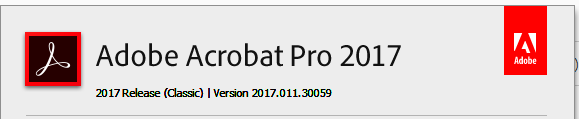 Version
VersionCopy link to clipboard
Copied
We're using Adobe Acrobat DC 2021, and it doesn't work with that either. I had the Adobe tech remoted in for over TWO HOURS yesterday, and no fix was found. Seriously frustrating....
Copy link to clipboard
Copied
Did you find a resolution to this issue? I too have Adobe DC 2021 and am having this same problem.
Copy link to clipboard
Copied
No. Our research seems to indicate it is a Windows 10 issue (not Adobe). None of the fixes offered worked, and Adobe was not able to fix it.
Copy link to clipboard
Copied
Thanks for repying so quickly. Sorry to hear there isn't a fix yet. I will provide an update if this ever gets fixed.
Copy link to clipboard
Copied
Any fixes?
Copy link to clipboard
Copied
I would like to add to this, as i have found a work around the problem. For some reason, Adobe Acrobat pro DC does not have the 'Combine Tool' in the desktop application. However, a way to still use the tool, which is still availbale and works fine, is to open up your Adobe Cloud application, launch acrobat through the cloud as a virtual application, and simply click on all tools. The 'Combine Tool' is now operable for use. For now, that seems to be the only manner to use it until the patch the desktop software.
Copy link to clipboard
Copied
Funny that two years later, I'm seeing this issue on Windows 11 using the latest version of Acrobat Pro. I can't get the desktop version to combine files, but if I do it on the web, it works just fine.
Copy link to clipboard
Copied
I too had the same problem on Windows 11 desktop Acrobat App - I only had 7 tools to choose from and I didn't have the option to "Edit PDF" or "Organise PDF" or any of the main ones (first picture). I uninstalled and reinstalled and that restored all the options for tools (second picture). Otherwise, the full suite of tools is also available on the web app.
Before reinstall:
After reinstall:
Copy link to clipboard
Copied
still works till this day !! thank you
Copy link to clipboard
Copied
I have had this issue. The only remedy was to uninstall and reinstall Acrobat desktop version. Then right click Combine Files became available in Windows Explorere once again.
Copy link to clipboard
Copied
I would like to add to this, as i have found a work around the problem. For some reason, Adobe Acrobat pro DC does not have the 'Combine Tool' in the desktop application. However, a way to still use the tool, which is still availbale and works fine, is to open up your Adobe Cloud application, launch acrobat through the cloud as a virtual application, and simply click on all tools. The 'Combine Tool' is now operable for use. For now, that seems to be the only manner to use it until the patch the desktop software.
Copy link to clipboard
Copied
OS:Windows10 // Browser: MS Edge
Log into Adobe Creative Cloud.
Uninstall Acrobat DC from Available in your plan.
Choose install Acrobat DC.
Combine option is back in both Web and Desktop.
Copy link to clipboard
Copied
I think these last two comments were missing the OP's actual issue. The issue arises under Windows Explorer, not the Adobe App, yet somehow seems to be tied to the Adobe upgrade.
In Windows Explorer, there is/was a way to select multiple items, right-click and combine them. That feature no longer comes up as an option for me on the computer using Adobe Acrobat Pro DC, but does work on the computer using Adobe Acrobat 17.
Copy link to clipboard
Copied
Copy link to clipboard
Copied
That's exactly it, the issue is in Windows File Explorer (runninf Win 10 here). It just stopped working. I tried repairing Acrobat, didn't think it would work and it didn't. Also ran the following in CMD as admin, and it didn't work either: regsvr32 "C:\Program Files (x86)\Adobe\Acrobat 10.0\Acrobat Elements\ContextMenu64.dll"
Need assistance to resolve. Thank you.
Copy link to clipboard
Copied
I have had the same issue too yet found this only occurs on cloud based files. If i save the files locally i can right click and combine them. It's still frustrating and long winded way of doing it. Hopefully Adobe can come up with an update to rectify this
Copy link to clipboard
Copied
Was having issue with combining files on local drive (rather than clould). Running corporate Adobe license. What fixed the issue for me was to click on the "log in" button on upper right of Acrobat. The VPN was not running so had to login to VPN first, then got warning about multiple devices being limited to 2, so disabled the inactive devices. After that the "combine files" local Win10 explorer menu came back up without having to reboot or log out & back in.
Copy link to clipboard
Copied
I have found that if I have a session of Adobe open, the combine file by right-clicking function works. However, when no session of Adobe is open, the right-click function does not work.
Copy link to clipboard
Copied
Same issue on Windows 11
-
- 1
- 2
Get ready! An upgraded Adobe Community experience is coming in January.
Learn more