- Home
- Acrobat
- Discussions
- Re: Combine PDFs: Still cant right click and bring...
- Re: Combine PDFs: Still cant right click and bring...

Copy link to clipboard
Copied
The option to combine PDFs by right clicking on the files does not appear on my machine. I've read the fourms and tried the following:
1. All adobe products updated
2. uninstalled/reinstalled Acrobat Pro
3. repaired installation of Acrobat Pro
3. followed another forums suggestion of running: regsvr32 "C:\Program Files (x86)\Adobe\Acrobat 10.0\Acrobat Elements\ContextMenu64.dll". problem persisted. I got error message 0x80070005.
I have 100s of PDFs to combine! Thanks in advance for any suggestions!
(Win7, x64).
Copy link to clipboard
Copied
Please set permission on this registry key following step '1. (Advanced) Set permissions to their defaults in the registry' in this article: http://helpx.adobe.com/acrobat/kb/error-1402-error-1406-acrobat.html
This article is not for this issue. It just contains a step to set permissions on the registry keys.
Copy link to clipboard
Copied
In Adobe Acrobat choose File > Create > Combine Files Into A Single PDF.

Copy link to clipboard
Copied
thanks - yes the workaround is: In Adobe Acrobat File > Create > Combine. But... right clicking on the file is soooo much faster and convieenent. Every day for years I was able to simply right click to combine. When I switched to a new computer and upgraded Acrobat Pro I lost the beloved functionality of right click/combine.
Copy link to clipboard
Copied
How many files did you select in Windows Explorer?

Copy link to clipboard
Copied
I just tried selecting one, two, three, four and five PDF files. same thing - the option to combine just does not show up on right click
Copy link to clipboard
Copied
Do you have this registry key: HKEY_CLASSES_ROOT\*\shellex\ContextMenuHandlers\Adobe.Acrobat.ContextMenu with DWORD value: {D25B2CAB-8A9A-4517-A9B2-CB5F68A5A802}
If not then create it manually.

Copy link to clipboard
Copied
thanks. I have the folder, but I'm blocked from opening it. see attached screen shot
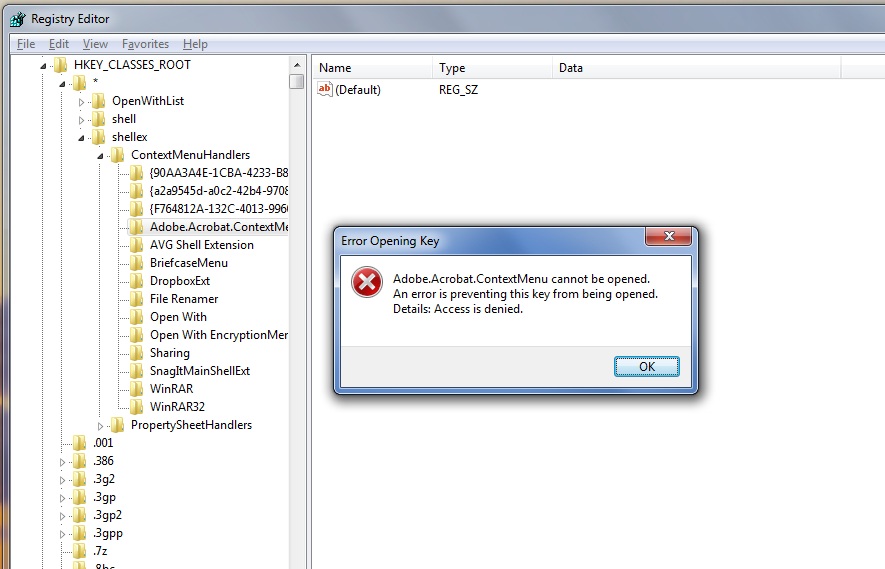
Copy link to clipboard
Copied
Please set permission on this registry key following step '1. (Advanced) Set permissions to their defaults in the registry' in this article: http://helpx.adobe.com/acrobat/kb/error-1402-error-1406-acrobat.html
This article is not for this issue. It just contains a step to set permissions on the registry keys.

Copy link to clipboard
Copied
a solution! followed all steps in the link above (to reset permissions on registry keys) and the right-click-context-menu to combine PDFs appeared, and works.
thank you so much!

Copy link to clipboard
Copied
any idea why I have to go through this procedure almost monthly? The issue keeps reoccurring.
thanks
Copy link to clipboard
Copied
Registry Keys are costantly being written to all the time therefore are the most eaily corruptible files on Windows machines.
Copy link to clipboard
Copied
I have a similarly related issue, the space where it used to say "Combine..." in the context menu is now blank (ie it's there but there is no text), and if I click on it, nothing happens...
Copy link to clipboard
Copied
I have this in my registry but the "Combine files...." does not appear in my context menu
Copy link to clipboard
Copied
Hi Lawrence,
If this registry already available, please try the below mentioned steps and let me know if that works
- Click Start, choose 'All Programs' > 'Accessories, and *right-click* on 'Command Prompt and 'Select 'Run as Administrator'
- If you have 64-bit Windows, in the command window type the following and press Enter, including the quotes:
regsvr32 "C:\Program Files (x86)\Adobe\Acrobat 10.0\Acrobat Elements\ContextMenu64.dll"
Regards,
~Pranav
Copy link to clipboard
Copied
I solved the problem after ununstall Google Drive. It seems to be a conflict with the contextmenu handler. See the attached pic from the uninstall report.
Copy link to clipboard
Copied
I can confirm that by disabling the Google Drive context menu setting (I used CCleaner) on a Windows 7 64 bit install of CS3 the problem is partially resolved. Unfortunately it no longer combines JPG, TIF, or anything I have tested except PDF files. I suppose that is the best I can hope for considering what I have read here. If anyone has a more complete solution please post. Thanks
Copy link to clipboard
Copied
I uninstalled Google Drive also, which brought back the "Combine" menu item in the right-click/context menu.
Didn't try the registry fix after others said the problem re-occurs with that fix.
Running Windows 8.1, latest updates. Not sure when this problem first started on this machine.
Copy link to clipboard
Copied
Thanks,
That works. However the "Convert to PDF" and "Combine pdfs.." is a blank line in the context menu. The buttons work, just don't show the text of the button.
Copy link to clipboard
Copied
After looking for ages for a solution a combination of responses here sorted out my problem.
If I tried to run regsvr32 "C:\Program Files (x86)\Adobe\Acrobat 10.0\Acrobat Elements\ContextMenu64.dll" I got error message 0x80070005
If I looked at the regkey - HKEY_CLASSES_ROOT\*\shellex\ContextMenuHandlers\Adobe.Acrobat.ContextMenu with DWORD value: {D25B2CAB-8A9A-4517-A9B2-CB5F68A5A802} I got permission denied
If I tried to edit permissions I was not able to.
So I downloaded the home edition of Registrar Registry Manager from Resplendence Software - Registrar Registry Manager - You need to make your own call on using this but I read reviews on CNet and it looked like a good tool
With this registry manager I was able to access the Adobe.Acrobat.ContextMenu key and in my case I decided to delete it and then used the regular registry manager to re-create the key. I let regedit put a random default key in and then went back to to the cmd line and as administrator I ran regsvr32 "C:\Program Files (x86)\Adobe\Acrobat 10.0\Acrobat Elements\ContextMenu64.dll"
I went back to regedit and looked at eh key again - I now had a good dword entry - I deleted the random key created in the previous step and then hey presto everything worked correctly - I had the adobe context menu back.
Copy link to clipboard
Copied
Thank You! I never thought to press the blank spot. The combine pdf is there you just can't see the text on the list. When I pressed the blank spot where the combine file to pdf used to be it worked.
Copy link to clipboard
Copied
MacOS: after selecting multiple PDF files, I want to right click and have the option (shortcut) to combine files. Make a tutorial for MacOS
Copy link to clipboard
Copied
This resolved my issue but it was difficult to understand what you were intending to say.
Solution
- Launch regedit
- Navigate to HKEY_CLASSES_ROOT\*\shellex\ContextMenuHandlers\Adobe.Acrobat.ContextMenu
- Double click the key to edit the parameters
- Replace ALL of the value with {D25B2CAB-8A9A-4517-A9B2-CB5F68A5A802}

Copy link to clipboard
Copied
Yes, I just installed Google Drive yesterday and my option to combine pdfs in the right-click menu has disappeared. I have found, though that if you just click the blank space in the right-click menu where "Combine PDFs in Acrobat" used to be, it still works. Kind of unfortunate but I'd rather keep Google Drive on my machine and just click a blank icon.
Copy link to clipboard
Copied
I also have this problem. After I uninstalled Google Drive, the acrobat context menu items appeared as usual. It seems Google Drive context menu has same name with Acrobat context menu that is "contextmenu64.dll".
Find more inspiration, events, and resources on the new Adobe Community
Explore Now