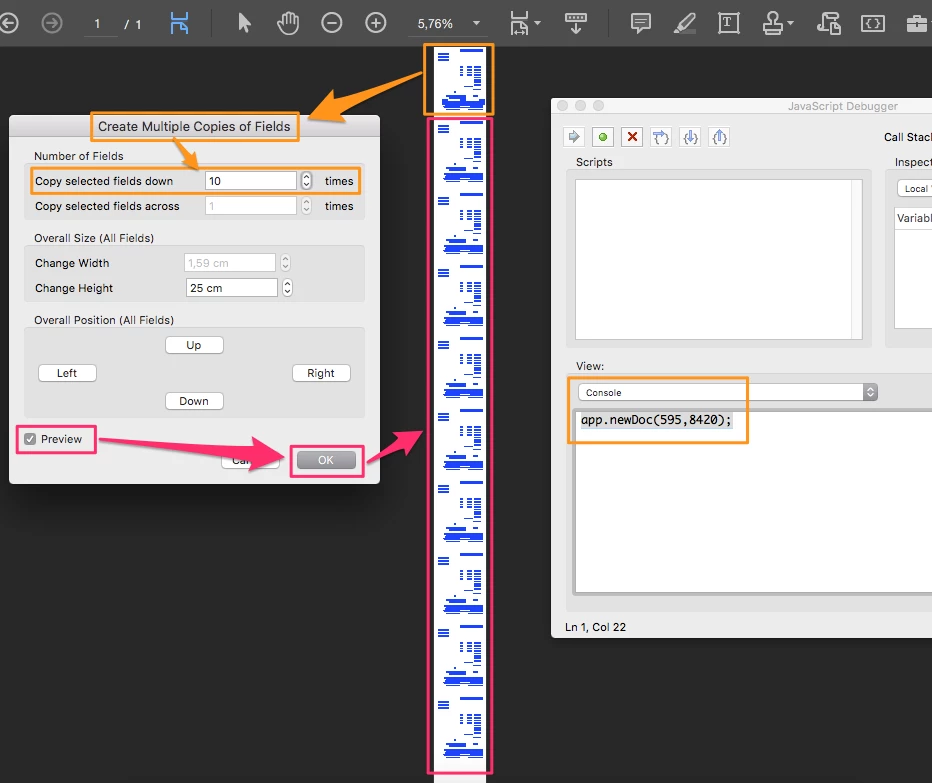Combining Documents Without Form Fields Being Same
Hi all,
I am trying to make a form that is 10 pages, each page is the exact same form, and I am getting that pesky problem where because the forms are all identical, the form fields for all 10 pages are the same. So, if i type in a text box on page 1, that text is copied on all of the other pages as well. The form also has checkboxes with the same dilemma.
Any solution to fix this other than manually renaming every single field?
Thank you!