Combining PDFs Error, "Adobe XML forms cannot be merged"
Adobe Acrobat 2017 version - 17.011.30171
Window 10 1809
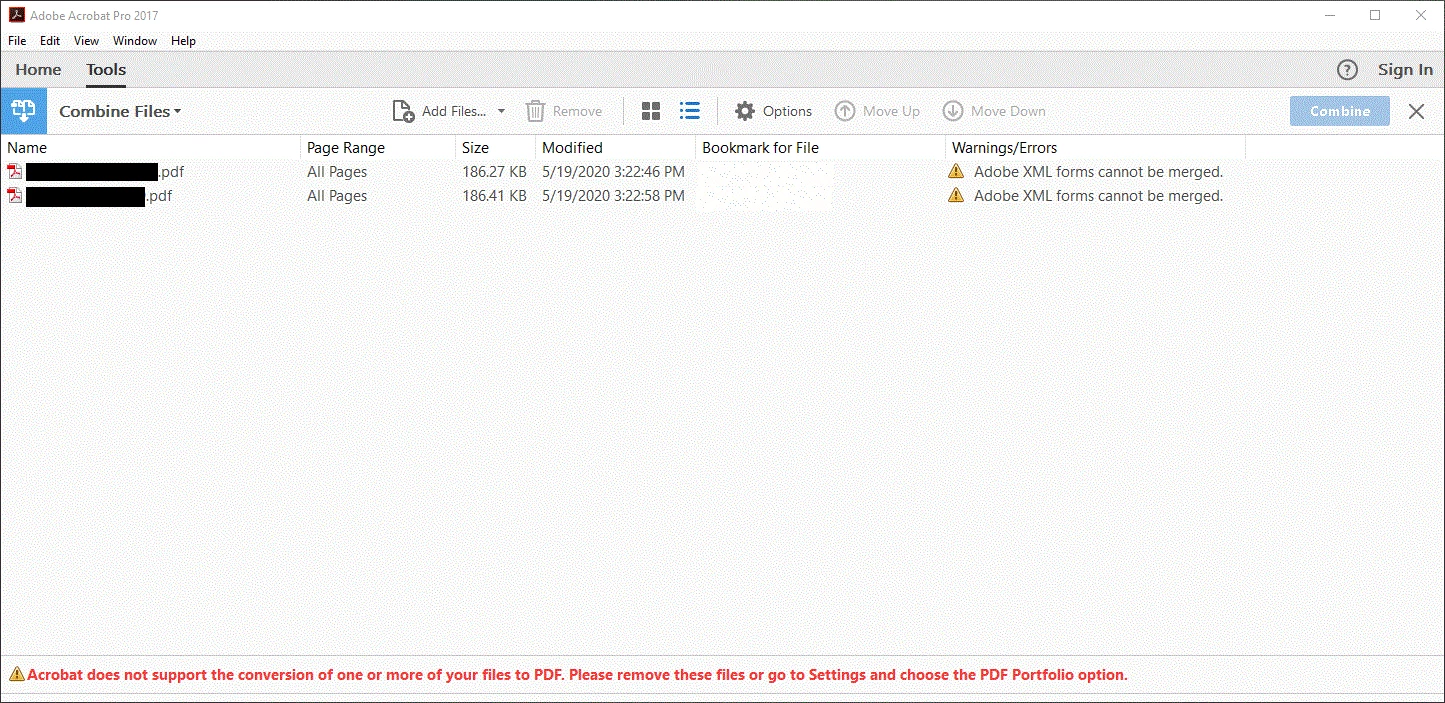
I am having issues combining pdfs on certain computers due to acrobat saying they are XML forms (see image) yet when I try a different computer it doesn't throw any error and is able to combine the files into one easily. Is there a setting that needs to be on or off am not seeing? Is there a way to tell if they really are XML forms? They don't carry any fillable fields. I don't want it to be a "portfolio". Just simiply need a single pdf. Any help is appreciated.
Things I've tried:
Restarting, Reinstalling, and deleteing everything adobe and then reinstalling
Haven't tried:
complete wipe of said computer and really starting fresh

