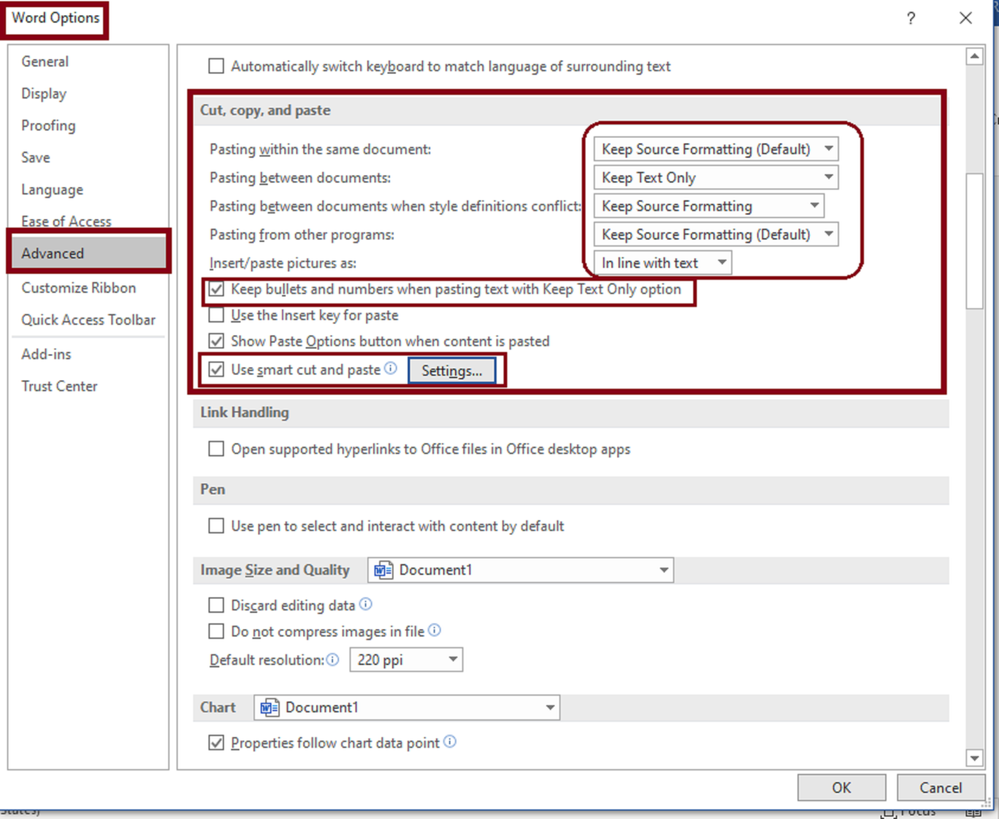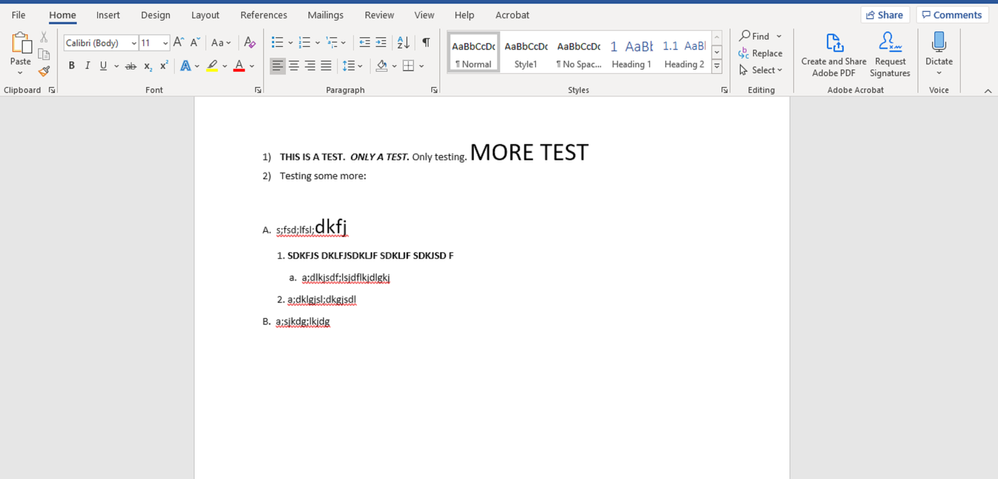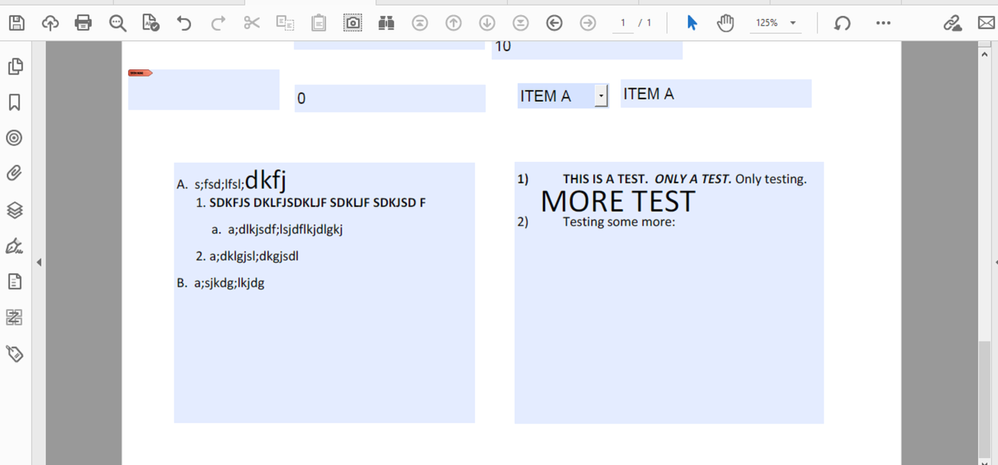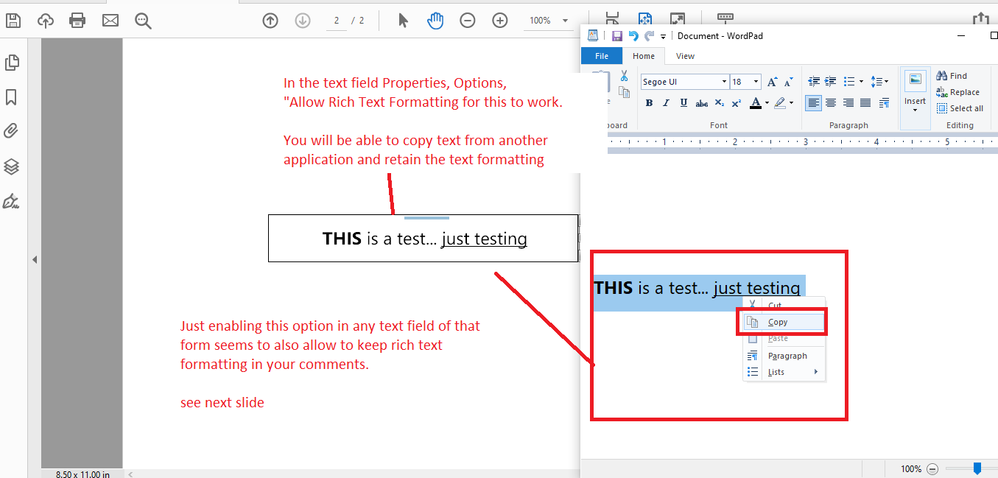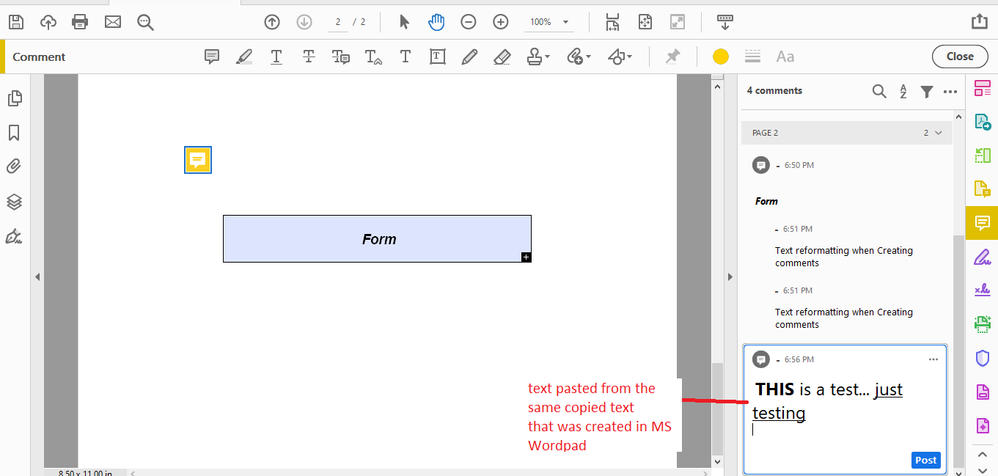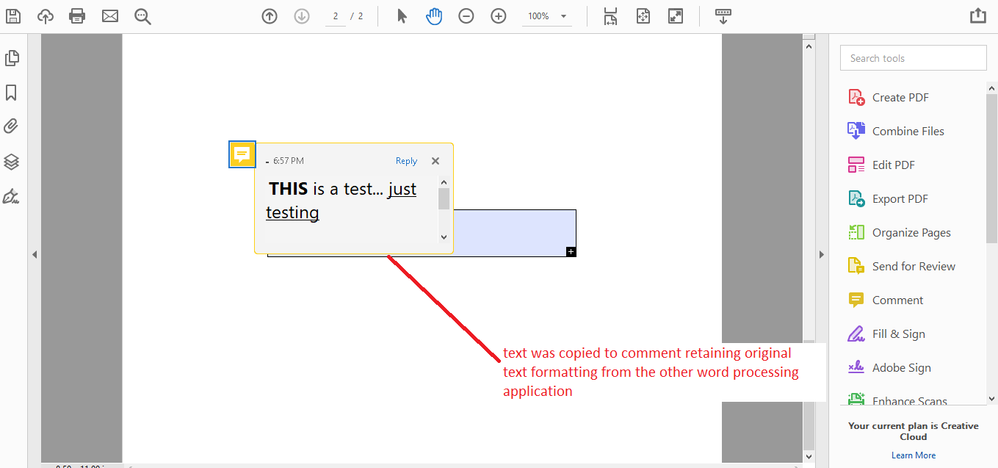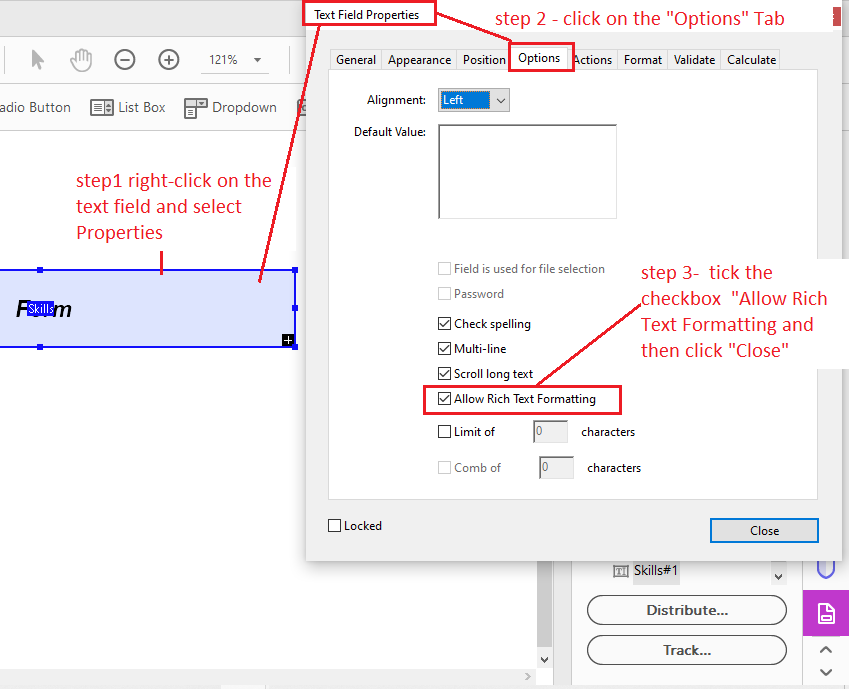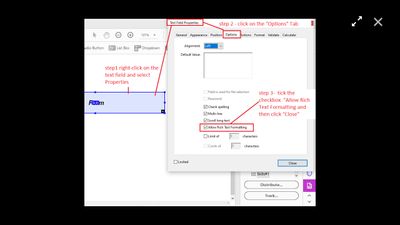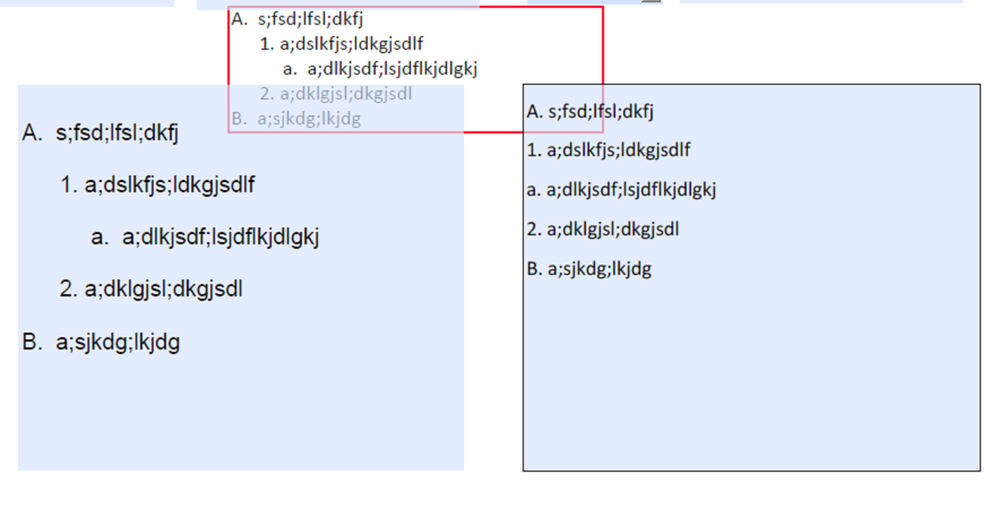- Home
- Acrobat
- Discussions
- Comment format changing when copying from Word doc...
- Comment format changing when copying from Word doc...
Copy link to clipboard
Copied
Hi, I am using Adobe Acrobat Pro DC version 2019.012.20040
The comments I wanna add are in a different format in a MS word document and when I copy paste them, the bold and italicized words in the original word document are originally there in the word document style and remain so when I click post, but when I close the comment pop up, the format resets.
I have shown this issue in a video here: https://www.youtube.com/watch?v=oGS1s4u2ojI
Why is this happening and is there a way I can preserve the font style when transferring content from a MS word document to the comments box in Adobe Acrobat Pro DC? It is very time consuming italicizing and making words bold again.
I am really in need of help and will appreciate a permanent resolution to this. Thank You! It has been months.
Copy link to clipboard
Copied
Ok , so this is what I found and is not related to Acrobat.
I think we finally got the correct answer to this old thread.
You can set a textfield in Acrobat as multi-line and with Rich Text Formatting. Then you need to modify the cut, copy, paste preferences in MS Word advanced options.
To do so go to "File" --->>> "Options" --->>> "Advanced" --->>> "Cut, copy, and, paste.
See image below to modify settings:
And below is my original document in MS Word with some text formatted:
And the result in Acrobat using textFields with multi-line and Rich Text Formatting enabled:
Copy link to clipboard
Copied
Please refer to the following slides:
Copy link to clipboard
Copied
Copy link to clipboard
Copied
I don't have a screen recorder at this time, but here is an additional slide to cover the step 1 that I did not illustrated:
Copy link to clipboard
Copied
Copy link to clipboard
Copied
Copy link to clipboard
Copied
Copy link to clipboard
Copied
In the bottom right corner of this slide below there is an icon like purple-pink color that I forgot to highlight for you. Look to the right margin of your Acrobat work space and click on the search icon and type Prepare, you will see the "Prepare Form" action toolwill be listed.
When You select prepare form that enables the edit mode of your document which will allow you to right click on your form fields and access their properties
Copy link to clipboard
Copied
Hey man, thank you for all these wonderful screenshots. The problem again remains the same, the text in the sticky notes changes formatting as soon as I close the comment pop-up. What you advise is more directed again towards the text already written in the PDF which we wanna change and not towards the text we write as comments in a sticky note. I still appreciate your help, and hope some senior staff admin notices my problem and helps out!
Copy link to clipboard
Copied
Copy link to clipboard
Copied
Copy link to clipboard
Copied
Copy link to clipboard
Copied
Copy link to clipboard
Copied
Copy link to clipboard
Copied
Copy link to clipboard
Copied
Copy link to clipboard
Copied
Copy link to clipboard
Copied
Copy link to clipboard
Copied
Copy link to clipboard
Copied
So I went ahead and did a little more homework.
These are the additional steps I would try while we wait for additional tech support guidance:
1) Save a copy of this document back to MS Word (or back to its original source file, then convert back to PDF)
This doesn't work try next step
2) review the following link https://helpx.adobe.com/acrobat/using/importing-exporting-comments.html
And explore if the problem you are experiencing can be resolved with a step in importing comments from MS Word and how to tagg them properly in the MS Word document before they are imported to the PDF document.
3) Creating and modifying presets, useful quick video here: https://m.youtube.com/watch?v=-dQArR2b02w
4) since the problem you brought up seems to be related to the comment boxes per se, and taking into account that you are able to copy and paste formatted text into a comment box, but the comment box resets itself to plain text, would it make sense if you open thumbnail view for all the pages in the document, select them all, right-click to open "Page Properties" and tick use Document Structure.
These are ny best suggestions at this time.
Copy link to clipboard
Copied
What if I am copying text from WORD like below and trying to paste in a PDF. I can not get the formatting to stay and I am in a TEXT FIELD with rich text.
A. s;fsd;lfsl;dkfj
1. a;dslkfjs;ldkgjsdlf
a. a;dlkjsdf;lsjdflkjdlgkj
2. a;dklgjsl;dkgjsdl
B. a;sjkdg;lkjdg
Copy link to clipboard
Copied
Can you be more specific .
When exactly are losing the formatting of the copied text, after you cloe Acrobat and reopen the document?
Copy link to clipboard
Copied
the minute I paste it is all left sided with no indent or spacing. Look below
D. Procedure
1. Inspection Requirements
a. Inspect each PPR and PS area on a quarterly basis, i.e., approximately every three months. Exceptions to this schedule must be authorized and approved by the EPL contract Principal Investigator (PI) and EPL Management and documentation to this effect included in the inspection records.
b. The inspection will take place near the end or immediately following the quarter being inspected.
There is no indention of the 1 or a. or b.
Copy link to clipboard
Copied
Yes, I get the same issue unless you paste to Notepad which will paste in plain text with no MS Word formatting. See image below.
The image of the textfield to the left is using the copy to Notepad method first where I set my textfield as multi line with Rich Text formatting enabled.. The image to the right is displays the same problem that you're describing when I copy from MS Word directly into a textfield with the same properties as the one on the left.
The image in the center above the textfields is a free text annotation. It takes the indentations formatting but not the line spacing.
This could be a bug. Bu t I am still unconvinced. I am still testing.
Copy link to clipboard
Copied
Ok , so this is what I found and is not related to Acrobat.
I think we finally got the correct answer to this old thread.
You can set a textfield in Acrobat as multi-line and with Rich Text Formatting. Then you need to modify the cut, copy, paste preferences in MS Word advanced options.
To do so go to "File" --->>> "Options" --->>> "Advanced" --->>> "Cut, copy, and, paste.
See image below to modify settings:
And below is my original document in MS Word with some text formatted:
And the result in Acrobat using textFields with multi-line and Rich Text Formatting enabled:
Get ready! An upgraded Adobe Community experience is coming in January.
Learn more