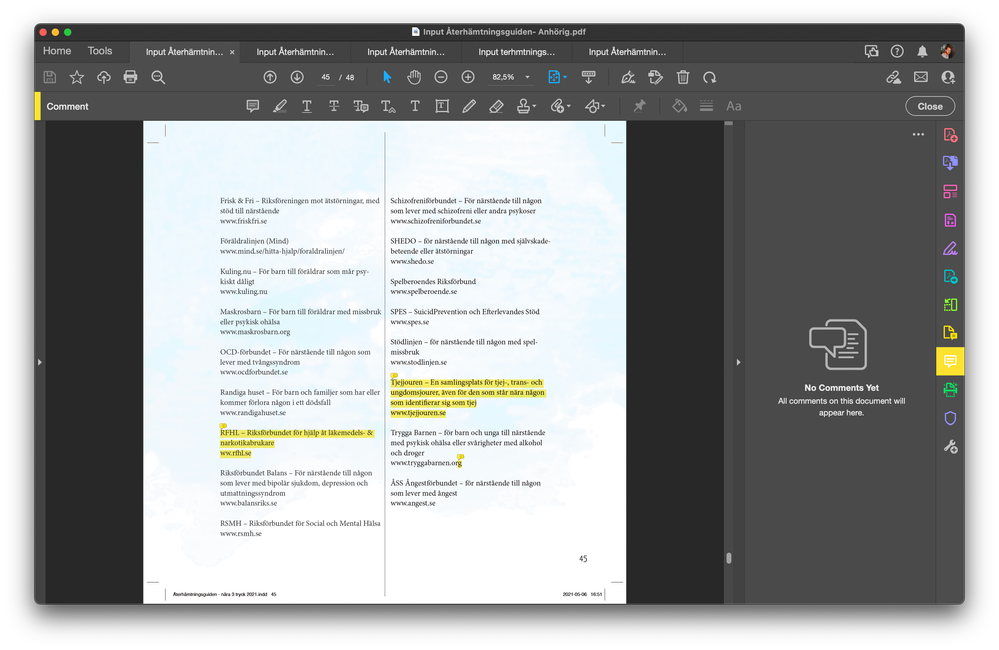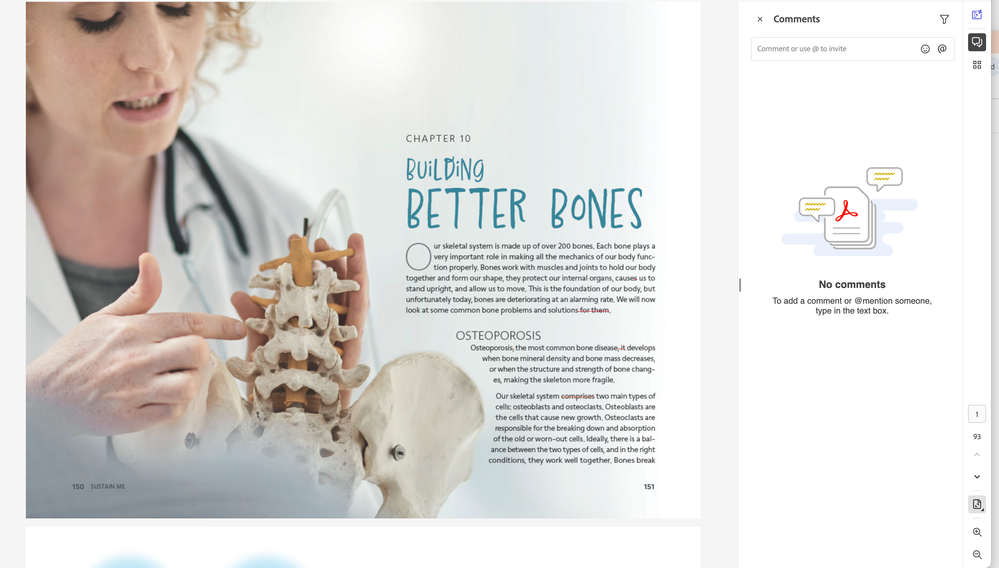- Home
- Acrobat
- Discussions
- Comments not shown in Comments overview
- Comments not shown in Comments overview
Copy link to clipboard
Copied
Hi all,
I've been experiencing problems with the comment list that can be found under the 'Comments' tab inside Acrobat.
Normally, when I open the comments overview all comments in the entire document are listed. Since a week or two his is not the case anymore. Quite often one or two comments are shown, while there are infact many others.
It's not a filter setting as far as I can see. The only way I've been able to get the comments to show up in the overview list is by actually visiting all pages in the documents one by one. Only then do the comments show up in the overview.
Am I missing something here? I've actually made a fool out myself by telling people they forgot to save the comments. 😛
Copy link to clipboard
Copied
I've run into the same issue recently, and after some trial and error, I found a workaround that might help. Try going to "Preferences > Commenting" and unchecking "Automatically open comment pop-ups for comments other than notes". Then close and reopen the document. Also, make sure your Acrobat is fully updated—some users reported this bug was addressed in a recent patch. If that doesn't work, using "Print to PDF" (creating a new copy of the file) can sometimes refresh the comment metadata and make all comments appear.
By the way, if you’re into strategy games, I’ve been playing a cool one lately—Grow Empire Rome MOD APK . It’s a tower defense and empire-building mix with all features unlocked, perfect for when you need a break from work. For more details visit .
Copy link to clipboard
Copied
Hi Jamie
Hope you are doing well and sorry to hear that.
Is this an issue with a particular PDF file or with all the PDFs? Please try with a different PDF file and check.
What is the version of the Adobe Acrobat DC you are using? To check the version go to Help > About Acrobat and make sure you have the recent version 21.11.20039 installed. Go to Help > Check for updates and reboot the computer once.
Also try to reset the Acrobat preferences as described here https://community.adobe.com/t5/acrobat-discussions/how-to-reset-acrobat-preference-settings-to-defau...
You may also try to create a new test user profile with full admin rights in Win or enable the root account in MAC and try using the application there and check.
Regards
Amal
Copy link to clipboard
Copied
I'm having the same problem here. I'm on latest Acrobat version on OSX Monterey. Comments aren't showing up in the list unless I skip through the entire PDF, page by page, and sometimes not even then (see screenshot). I tried @Amal.'s advice and reset preferences but it didn't work (also out of all the files and folders that article said I should remove, com.adobe.Acrobat.Pro.plist was the only one actually there). There seems to be many more people experiencing this problem, and getting complaints from clients: https://acrobat.uservoice.com/forums/590923-acrobat-for-windows-and-mac/suggestions/43427637-not-all...
Copy link to clipboard
Copied
Hi there
We are sorry to hear that the issue still exists. Have you tried to use the application in the root accont as suggested earlier? Please try to enable the root account in MAC and try using the application there and check if that works for you.
Regards
Amal
Copy link to clipboard
Copied
Yes, @Amal. I've tried that. The problem persists. I still need to go through the entire file for comments to load.
Copy link to clipboard
Copied
Hi there
Thanks for trying out the suggestion. Would you mind sharing the small video recording of the same for a better understanding? Also please collect the Adobe CC logs https://helpx.adobe.com/creative-cloud/kb/cc-log-collector.html and share them via document cloud as expalined here https://helpx.adobe.com/document-cloud/help/sharing-pdfs.html
Regards
Amal
Copy link to clipboard
Copied
Hello Amal,
Please find below a screen recording of the problem and my Adobe CC logs.
Recording
Copy link to clipboard
Copied
Hi Jaime
Hope you are doing well and sorry to hear that the issue still exists.
Have you updated the application to the recent version 22.1.20085 from the help menu and still experiencing the issue?
Go to help > check for updates and reboot the computer once.
Also, please confirm the version of the OS you are using?
Regards
Amal
Copy link to clipboard
Copied
Hello Amal,
During the recording I was using Acrobat 22.1.20085 on MacOS Monterey 12.2.1.
Kind regards,
Jaime
Copy link to clipboard
Copied
Hi Jamie
Thanks for sharing the details, we have raised this issue to our engineering team for review.
We will share the update as soon as we get any news from them
Thanks for your time and patience
Regards
Amal
Copy link to clipboard
Copied
Hi Amal,
I was wondering if there has been any info on the comments not showing up in the comment overview. It is happening to me, but only when there are multiple users commenting on a pdf.
Thank you,
Jenny
Copy link to clipboard
Copied
Hi Jenny
We haven't got any update yet, as the issue is still under investigation by our engineering team.
We will share the update as soon as we get any news from them.
Regards
Amal
Copy link to clipboard
Copied
Hi Amal
Any update from your team for this issue?
Regards
Ganesh.R
Copy link to clipboard
Copied
It seems like a common issue with comments not displaying in the overview when multiple users are involved. I’ve experienced this too, especially with PDFs. Has anyone found a workaround or fix for this?multan mart online store
Copy link to clipboard
Copied
yes i agree with you if you use the best image quality then you use reminimodapk
Copy link to clipboard
Copied
Freecine APK is an excellent app for streaming and downloading movies and TV shows at no cost. With its vast library of content, users can enjoy their favorite films and series anytime, even offline. The app’s simple interface makes it easy to find what you’re looking for and provides a seamless viewing experience.
Copy link to clipboard
Copied
I too have been experiencing this exact same issue on Windows machines in the US.
In my case it seems to happen only when multiple people comment on the same pdf. So far, when only one person comments I have not had the issue.
This is quite a problem as I am missing client corrections.
Copy link to clipboard
Copied
Thank you for sharing your experience. It seems this issue may occur when multiple users comment on the same PDF. Updating your PDF software or testing a different tool might help. For photo editing, try **Snapseed** or **Pixlr** APK, both offer powerful mobile editing features.
Copy link to clipboard
Copied
Thank you for your response! I appreciate the suggestions for PDF software and photo editing apps. I also recommend using **virat ** to increase followers quickly and organically. It’s a great tool for boosting social media engagement!
Copy link to clipboard
Copied
"Thanks for your suggestions on PDF software and photo editing apps! I also recommend using **Virat** to quickly and organically boost followers. It’s a fantastic tool for increasing social media engagement, especially if you're looking to promote platforms like **Spotisound**."
Copy link to clipboard
Copied
Same issue here, potentially VERY embarrasing if I don't pick up all client comments. It doesn't appear to happen with every document.
MacOS Monterey 12.1
Acrobat Pro DC 2022.001.20169
Copy link to clipboard
Copied
When we update acrobat to this version it work 2023.001.20063
Copy link to clipboard
Copied
I am using the version 2023.001.20063, and all my 163 comments disappeared.
I followed all the suggestions and instructions aboe, and still the comments are missing. Please help.
Copy link to clipboard
Copied
Hi there
Please go to Edit or CTRL+K (Win), Adobe Acrobat (mac) > Preferences > General > Uncheck "Show online storage when opening file" > Click OK and reboot the application and check if that works.
~Amal
Copy link to clipboard
Copied
I'm having these same issues. My editor has marked up the PDF with the changes and sent it to me via the Abode Acrobat shared files. While the file is loading the changes are marked in the PDF (as seen by the redline through the text) but in the comments bar it states there are no comments and once the file is fully loaded even those redlines indicating changes disappear. (pictured below)
I'm using the online Adobe reader. When I download the file and open it in Adobe Acrobat Pro 2024 I get no comments at all.
My editor has spent days marking up the changes, Have I don;t something wrong with access these changes? I don't want to tell my editor to redo all her edits again unless I'm sure this information is lost. And if it is lost—why is it? Can't afford to use a program that is unreliable.
-
- 1
- 2
Get ready! An upgraded Adobe Community experience is coming in January.
Learn more