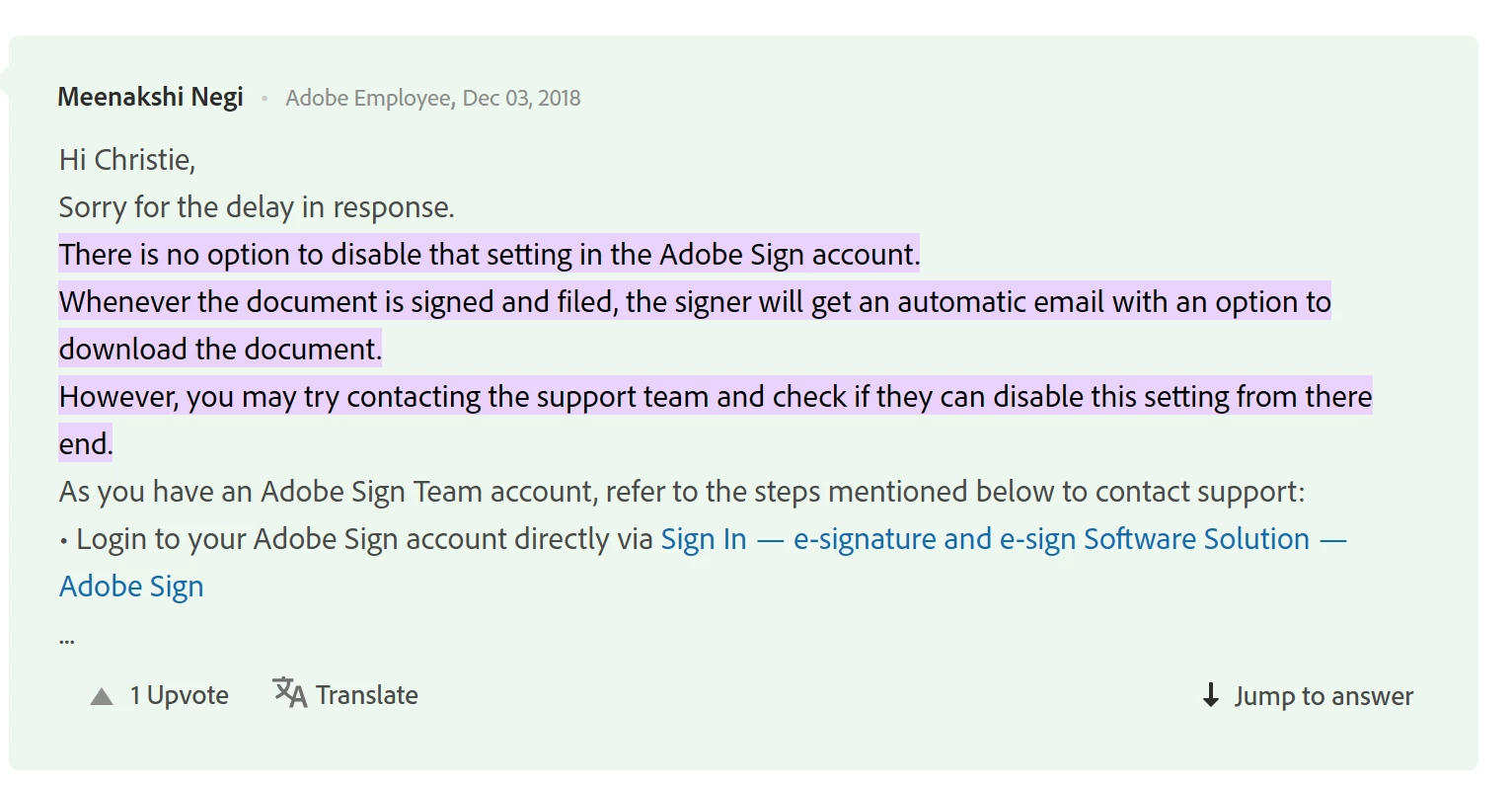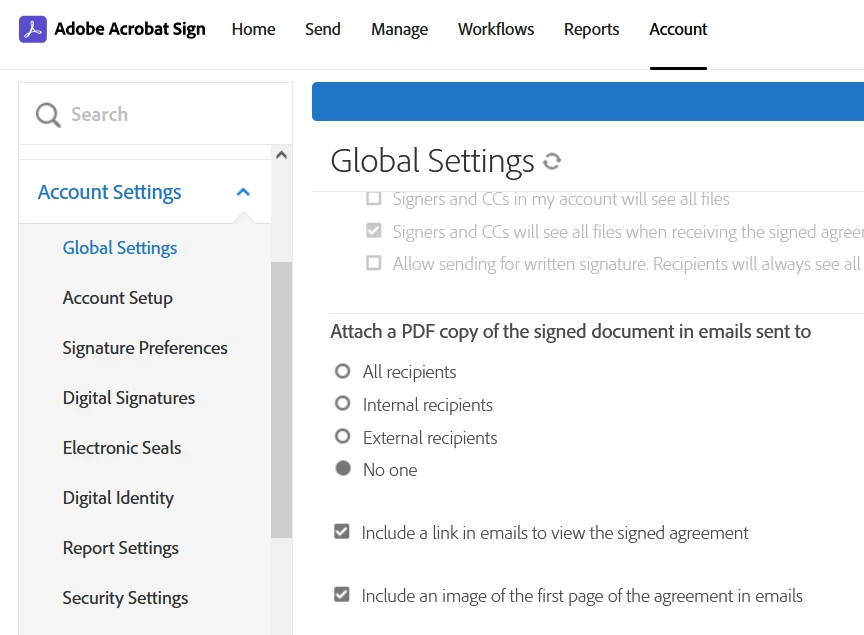Completed Web form automatically sent to signers
I am using adobe acrobat pro.
Whenever my document is signed, an email is automatically sent to the signer with the document to be downloaded.
How do I disable that ? I read that i need to contact support, but they do not get it.