- Home
- Acrobat
- Discussions
- Re: Configuration error 213:11 with Adobe Acrobat ...
- Re: Configuration error 213:11 with Adobe Acrobat ...
Copy link to clipboard
Copied
I have an end user with a 32-bit Windows 7 system that is getting the following error when opening Adobe Acrobat DC on his computer.:
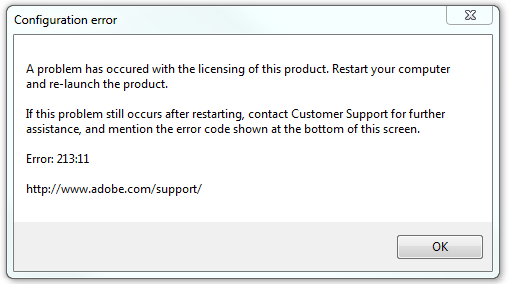
The user has no other Adobe products installed beyond the standard Reader/Flash/Shockwave/AIR applications. It's a Classic install, not Continuous. Repairing the install and uninstalling/reinstalling Acrobat DC did not resolve the issue. The user does have admin rights to his machine. I tried removing read-only from C:\ProgramData\Adobe\SLStore.
Based on searches on Google and the Adobe forums here, this is a common error message, but I could not find anyone running into the problem with Adobe Acrobat DC. Thank you all for any assistance you can provide here.
Copy link to clipboard
Copied
I had the same problem. It was not the permissions issue stated at article linked above. However, it was a good lead. Here's how I fixed it:
- Close Acrobat
- Open the Run dialog box (Windows key+R)
- Type in %appdata% and click OK
- Open the Adobe folder
- Delete the Adobe PCD folder
- Delete the SLData folder
- Open Acrobat
Issue fixed.
Copy link to clipboard
Copied
restore permissions on both adobe pcd and slstore folders
https://helpx.adobe.com/creative-cloud/kb/configuration-error-cs5.html
Copy link to clipboard
Copied
C:\Program Files\Common Files\Adobe\Adobe PCD, correct? The link did not specify that folders location in Windows, but I was able to find it doing a search for it in Explorer.
Copy link to clipboard
Copied
the (corrected) link in message 1 shows the the location of the two folders.
Copy link to clipboard
Copied
Thanks to both of you!!
Copy link to clipboard
Copied
Settings the SLStore and Adobe PCD folders to no one be read-only did not resolve the issue. Do you have any other suggestions, kglad? Thanks.
Copy link to clipboard
Copied
permissions should be read/write.
if you followed the suggestions and they failed, using a browser that allows popups and cookies, contact adobe support during pst business hours by clicking here and, when available, click 'still need help', https://helpx.adobe.com/contact.html
Copy link to clipboard
Copied
I had the same problem. It was not the permissions issue stated at article linked above. However, it was a good lead. Here's how I fixed it:
- Close Acrobat
- Open the Run dialog box (Windows key+R)
- Type in %appdata% and click OK
- Open the Adobe folder
- Delete the Adobe PCD folder
- Delete the SLData folder
- Open Acrobat
Issue fixed.
Copy link to clipboard
Copied
Thanks. Issue fixed
Copy link to clipboard
Copied
Thank you so very much for this solution! This has solved the issue completely across all my Adobe sign-in issues.
Copy link to clipboard
Copied
Deleting the two folders didnt work. Still have same issue.
Find more inspiration, events, and resources on the new Adobe Community
Explore Now