Question
Convert DWG to PDF
Hi,
I am attempting to convert a DWG file to PDF using acrobat pro DC.
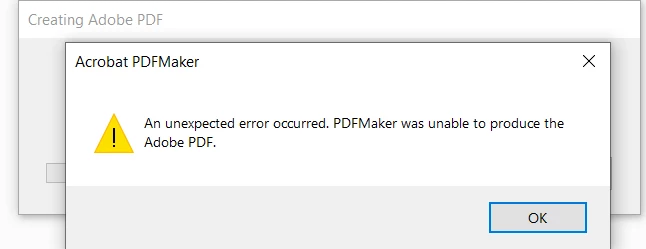
I have already tried the following:
https://helpx.adobe.com/acrobat/kb/disable-popup-autocad-to-pdf.html
https://helpx.adobe.com/acrobat/kb/add-pdf-printer-manually.html
I guess my question is do I need autocad to do this?
Thanks,
Hanif
