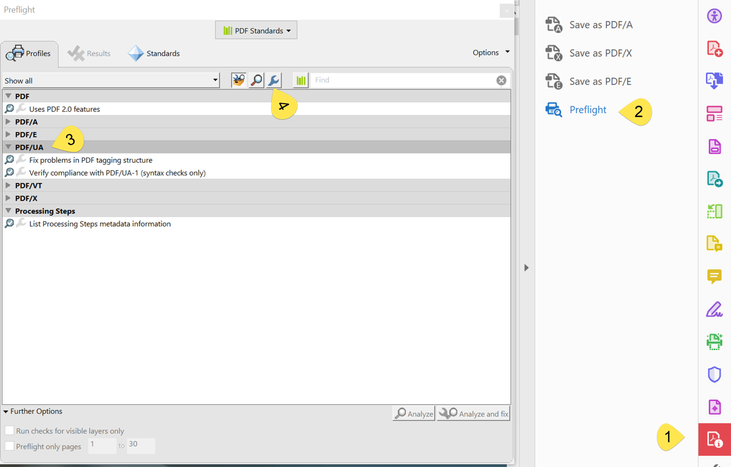Convert PDF in PDF/UA
Copy link to clipboard
Copied
Hi,
need some help if possible.
I must convert a PDF that I already have (I don't have the source for the PDF) in a PDF/UA. I never made that before, I only generated PDF/UA from InDesign. I tried to do the conversion in Acrobat DC but after doing that (Acrobat/Wizzard/Make Accesible), checking the resulting PDF with PAC 2021 I received A LOT OF ERRORS.
Is there some software to do that, some documentation for how to do this and the steps that must be followed? The PDF has also Footnotes.
Thank you!
Sincerely yours,
Dan pampu
Copy link to clipboard
Copied
May be that @maxwithdax can help here?
Copy link to clipboard
Copied
Unfortunately, there is no software that can evaluate a PDF and make a perfectly tagged, fully accessible version of it. Too much of the accessibility requirements require a human to make a decision. The Tag and Architectural reading orders are 2 items that can't be assessed by software.
You can purchase 3rd party software to retag the PDF or use an online service, but none are reliable because so much depends upon the features in your PDF and how it was construction. Footnotes are one area that are missed.
Remediating, testing, and validating PDFs is not a task for those without the training to do it. If this is something you'll be expected to do regularly, I suggest taking a full class in how to do it.
Some suggestions that can help with your current PDF:
- Use the AutoTag utility in Acrobat's latest version, so make sure your Acrobat is up to date. The latest versions have improved the AI's ability to tag it correctly.
- Correct the errors you find in the Tag tree. For reference, you can download this free guide for accessible PDFs from the PDF Association, https://pdfa.org/resource/tagged-pdf-best-practice-guide-syntax/ FYI, the PDF Association creates the PDF/UA ISO standards.
- Fun Acrobat's accessibility checker, and either manually correct the errors it finds or use its "fix" utility on each error.
- Afterwards, before running the PDF through PAC, use Acrobat's built-in Preflight tools to correct many of the underlying technical settings that are failing PAC.
- Then run it through PAC.
Remember, PAC isn't the end-all checker for accessibility. There are some things it "catches" that aren't errors. It takes experience to know what's right and what isn't.
To run Acrobat's Preflight:
- Locate Acrobat's Preflight tool panel.
- Open the panel. Ensure that PDF Standards is selected from the drop down menu at the top.
- Select PDF/UA, select Fix problems in PDF tagging structure, and then the Analyze and Fix button in the lower right.
4. If you want more detailed control over what it analyzes and fixes, then select the blue wrench in the upper right (yellow #4) and it will show an expanded view of the minute details of checking PDFs; however, without training, these might be confusing.
Hope this helps!
| PubCom | Classes & Books for Accessible InDesign, PDFs & MS Office |
Copy link to clipboard
Copied
Thank you very much for yor answer. I was afraid this is the situation since I find on the Net just generalities on the subject. I suppose it will not be a single project because if I am not wrong starting 2025 PDF-UA will be the norm according to UE. For PDFs generated by us, OK, not a big problem. Problems - like this one - are when our clients do send us an alredy generated PDF, whitout its source, and are asking for a conversion to PDF-UA.
Sincerely yours,
Dan Pampu
Copy link to clipboard
Copied
If you think testing and remediating PDFs will become part of your job, then I recommend getting trained in making accessible documents and PDFs. That's a full class (not a quick conference presentation or online video) in various methods of examining, testing, remediating, and validating different types of PDFs. You should also learn how to use various tools to do this, too.
Looks like with the upcoming new EU requirements, it would be worthwhile for your career! Here in the states, PDF/UA has been required for our documents for a few years now.
| PubCom | Classes & Books for Accessible InDesign, PDFs & MS Office |
Copy link to clipboard
Copied
Maybe not for me personaly but for the company I work for very posibly. Before taking a full class, if it is not to much asking for, could you perhaps recomand some good books on the subject?
Thank you,
Dan Pampu
Get ready! An upgraded Adobe Community experience is coming in January.
Learn more