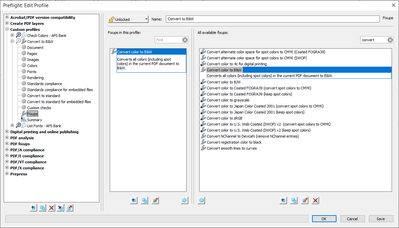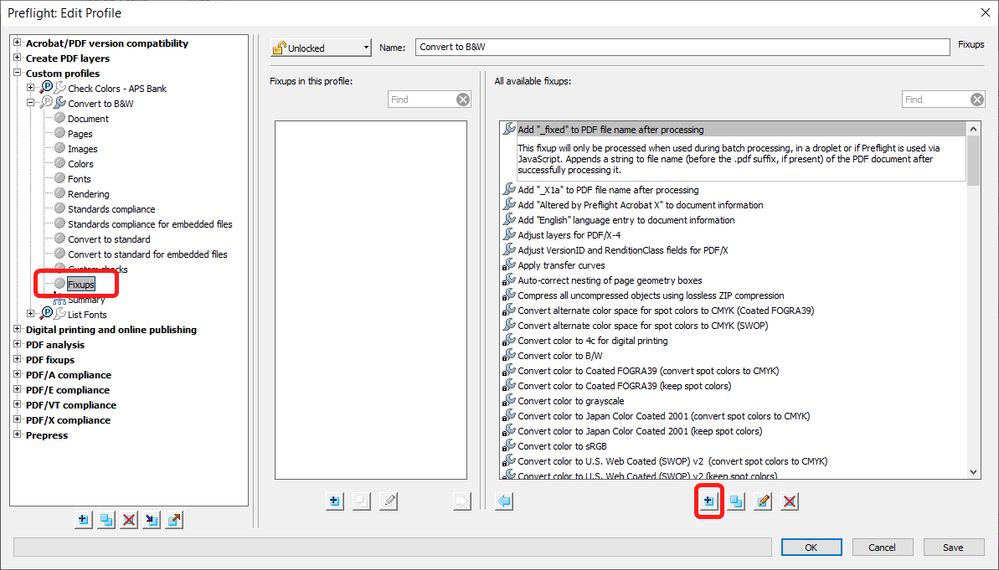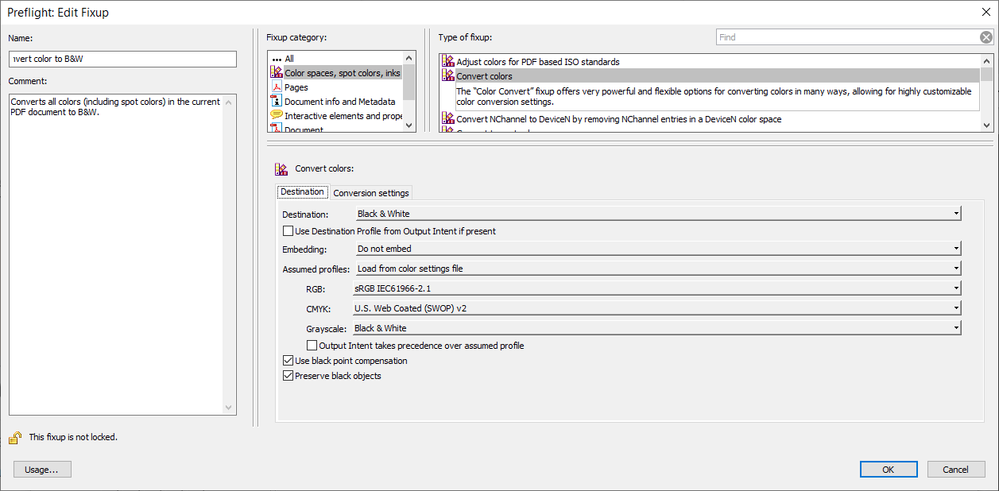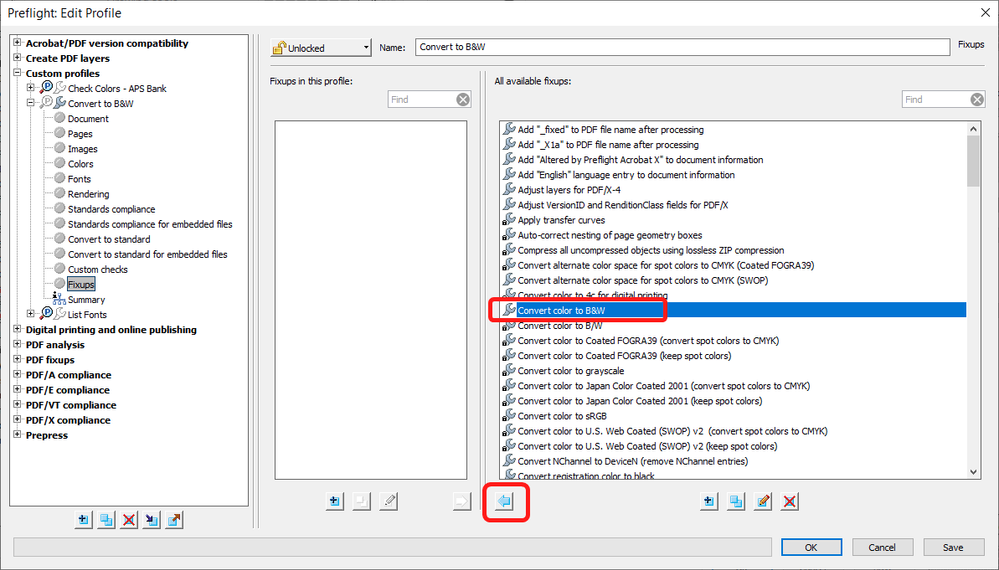- Home
- Acrobat
- Discussions
- Convert PDF to 100% black and white (NOT grayscale...
- Convert PDF to 100% black and white (NOT grayscale...
Convert PDF to 100% black and white (NOT grayscale)?
Copy link to clipboard
Copied
Does Acrobat Pro have a way to convert PDFs to true black and white? When I look in the "convert colors" function in print production it has grayscale, but I don't see black and white as an option. I've been searching for fixes and every tutorial and question/answer I find only converts to grayscale; does Acrobat not have the capability to convert to ture black and white?
Copy link to clipboard
Copied
Hi Sandrah,
Just out of curiosity, what is your goal, what are you hoping to achieve?
FWIW, B&W and grayscale are almost synonymous. I say "almost" becuase absolute B&W means that all antialiasing is converted to black as well. This is text at 200% the top one has antialiasing the bottom one is converted to absolute B&W. Are you sure you want that?
Copy link to clipboard
Copied
I am aware that black and white means no shades in between, that's why I specified that I did not want grayscale. I want the only colors in the document to be 100% white and 100% black, aliasing is fine.
Copy link to clipboard
Copied
Two thoughts: can you get what you want from the original application that made the document?
If not, do you have access to Photoshop?
Also, what do you plan on doing with shades that will end up 50% gray? Average them up or down?
Copy link to clipboard
Copied
It sounds like what you're telling me is that it is not possible to convert to black and white inside if Acrobat Pro, is that correct?
Copy link to clipboard
Copied
Hi,
take a look at the post below to see if it provides a solution for you....
https://pdf.iskysoft.com/convert-pdf/convert-pdf-to-black-and-white.html
Regards,
Mike
Copy link to clipboard
Copied
That's what @gary_sc is saying. Transforming a document from colour to greyscale is simply applying a transfer function to each colour information in the document. To transform a document from greyscale to pure black and white involves a lot more decisions to be taken. None of those decisions is limited to a simple mathematical transfer function but involves so much more and especially arbitrarily decisions like where is the threshold between converting the grey shade to black or to white.
Those decisions are best taken at the "final" output device like the printer, as the printer engine has information about the physical limitations.
So for offering a solution, it would really be helpful to answer the questions that Gary did ask as they will influence the solution one can propose.
Copy link to clipboard
Copied
It is very touching to see "professionals" support each other even when they are wrong... But you seem a little better than Gary, so you confirm that Adobe can't do what Google do for all his books on Google Books ? When Adobe will offer this option ? 2067 ?
Copy link to clipboard
Copied
The fact that they're telling me Adobe in the 2020s can't do what took 2 clicks for Corel in the mid-90s, and what any scanner can do, is highly suspect.
Copy link to clipboard
Copied
The fact that they're telling me Adobe in the 2020s can't do what took 2 clicks for Corel in the mid-90s, and what any scanner can do, is highly suspect.
By @sandrah80731053
Obviously, you do not understand the problem. A scanner scans bitmaps. The operator defines a threshold. What is below that threshold is white (background), what is above is black (foreground). And it's a point on an image file. A PDF holds text and graphics in complex settings, like an ad in a newspaper. Converting that to black and white in the PDF (so not greyscale, which is obviously what black and white television is about!) is contra productive. You will have items not visible when doing so. Or you will need to raster and dither your vector graphics and text, which is counterproductive.
Adobe Acrobat won't offer this.
Copy link to clipboard
Copied
It is very touching to see "professionals" support each other even when they are wrong... But you seem a little better than Gary, so you confirm that Adobe can't do what Google do for all his books on Google Books ? When Adobe will offer this option ? 2067 ?
By @Cerbo24878402260w
Sure, you can do any transform you want, but may be Acrobat is not the tool you should use for this.
I don't know what “Google does” for all “his” books. What I know is that in my 30+ years of professional services, I've never seen the need to do what has been asked, as this is best done on the output level.
Imagine a text in colour, the colour translate to greyscale: Red nearer to black, orange nearer to white. Now transform that into black and white only at a 50% threshold. The red text will be black, the orange text will be white. Simple. Orange text will disappear.
What I was asking for was if 49% grey is considered white or black, and the same for 51%, 55%, 45% and all values in between 0.0001% and 99.9999%.
That is a legitimate question and proves that probably the OP has asked the wrong question.
Greetings,
Copy link to clipboard
Copied
Your replies remind me of a TV commercial from the 80s where a guy wants to know how much for a duck call and the clerk keeps asking questions like "Do you want that giftwrapped or are you doing to take it with you?"
Let me help you overcome your commically frustrating obstinence in this case, however.
The US Patent and Trademark office will reject your submission if it includes a gray scale document.
Hope that helps - after 31 years of arrogance.
Copy link to clipboard
Copied
Gary. Grayscale and Black & White (Monocrome) are two diffferent things. True Black & White is how a black printer treats color. Everything line is the darkest black. On the CAD industry, we don't use shading a lot. We often get PDFs from client's that have yellow lines. We want them to show up as very dark lines. It appears Adobe doesn't have this capability.
Copy link to clipboard
Copied
Hi, @JayZoop, I’m sorry you didn’t read what I wrote because I clearly said that. Several times.
Copy link to clipboard
Copied
It's difficult to understand when we are sure to know everything... What is "black and white" ? For many people, it is what Google do with Google Books. Take a look. You have scanned books where the paper is brown, old, then the page of the PDF generated by Google is TOTALLY white, only the letters are black. This is "black and white" for many of us... And you will see (if you are not blind), it is not, not "almost", not "a few", not "a little", greyscale... Greyscale is less useful for reading, and also it is causing problems with printing (but I don't think you print and read any books in your life...)... So when people ask "black and white", say "Adobe cannot do what Google do", even if Adobe create a "new" version of his software each year and sell it 1000€/year... and not "people you are dumb, know what you do, use greyscale, etc."....
Copy link to clipboard
Copied
Cerbo,
You never did tell me what the "end goal" of your B&W desire was for. But, if your goal was to "get the brown out," then 2-bit conversion is NOT the best way to do that.
And OCR software does work better with grayscale than it does with 2-bit color.
So, do you want quality text, white backgrounds, and easy to both read text and better OCR or do you want 2-bit text?
Copy link to clipboard
Copied
It's difficult to understand when we are sure to know everything...
By @Cerbo24878402260w
It's obvious that you do not understand the issue.
What does Google with books? How do they produce “their” Google books? They SCAN old books, as of your saying, in BITMAP and put that into a PDF. I've done that 20 years ago with faxes. Faxes got scanned and transformed into PDF files (by my fax machine) and distributed via e-mail. The transformation was done before converting into PDF. Google does the same: Scan in bitmap→Convert to PDF. When you have a colour or greyscale document, transformation into pixel map (bitmap for true black and white) is best done by the printing device (or the display device). Why? Because the printer's engine best knows the optimal parameters to do that.
So, could I build jumping cars? Yes. Is it useful? No.
Copy link to clipboard
Copied
I don't understand what you are saying, but I understand you think you can said what is useful for people and what is not, what is useful for users and what is not... Surely you work for Adobe, which don't solve problems of his users and imagine useful things for imaginary users. Or try politics next time... What is evident is that Adobe don't want to convert in black and white, something that Google and Word (see another of my message) do in 1 second...
Copy link to clipboard
Copied
Yes, it is possible. Here's how:
- Download this file (I can't attach it here directly, unfortunately).
- In Acrobat (Pro), go to Tools - Print Production - Preflight.
- Click Options - Import Preflight Profile and select the file you downloaded earlier.
- A new item will appear under Custom Profiles, called "Convert to B&W".
- Open your PDF file and then run this Preflight Profile on it by clicking on "Analyze & Fix".
- When it's done save the new file under a new name, and you're done!
Copy link to clipboard
Copied
I ran this through preflight, and it gave the response "Preflight profile "Convert to BW" did not find any errors or warnings", but it also didn't seem to change the file at all, it is still grayscale. My goal is to convert text scanned in grayscale over to 000000/FFFFFF and nothing else.
Copy link to clipboard
Copied
I understood your request, and it's working well for me... Maybe the fixup it uses needs to be created manually.
Are you able to edit it? It's called "Convert color to B&W".
Copy link to clipboard
Copied
It does have an edit button in the preflight menu, and when I click on that I get a window tells me that it's unlocked, the name and author, but I don't see anything to actually edit there.
Copy link to clipboard
Copied
Can you send a screenshot of what you're seeing, please?
Copy link to clipboard
Copied
Do you see this when you enter the Profile?
If so, what happens when you click the Edit button under the selected fixup?
Copy link to clipboard
Copied
Here are the instructions on how to create the Fixup needed for the Preflight profile I shared above:
- In the Profile settings, select Fixups and then click on New Fixup:
- As the name enter "Convert color to B&W"
- As the action select "Convert Colors", under "Color spaces, spot colors, inks".
- Select the following settings:
- Click OK, and then add the newly created fixup to the profile:
Notice there might already be similar one called "Convert color to B/W" (with a "/" instead of an "&"), so make sure to use the right one. The fixup will then appear in the middle column, and the profile can be saved and used on your file!
-
- 1
- 2
Find more inspiration, events, and resources on the new Adobe Community
Explore Now