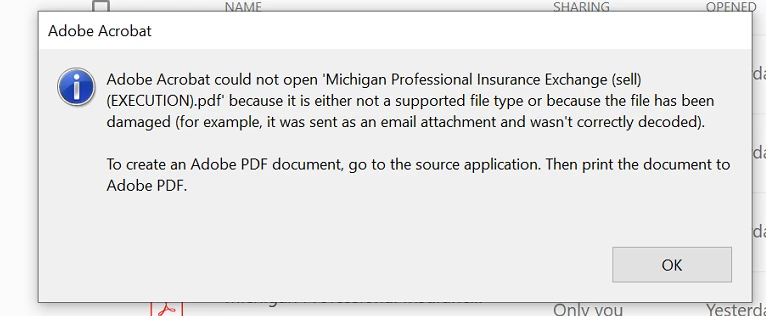Question
Could not open file "because it is not supported"
Adobe is having an issue opening a file that is in a onedrive type application called "Box".
The user has no problems opening the file from the web GUI but when I attempt to have it opened from the file explorer it failed to open and gives this error :