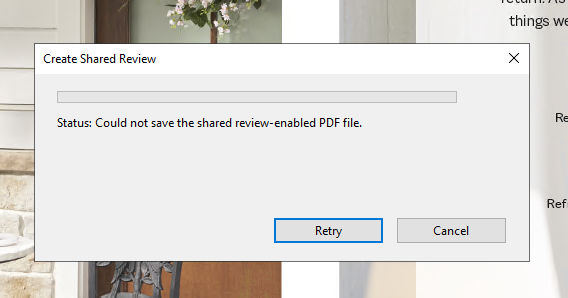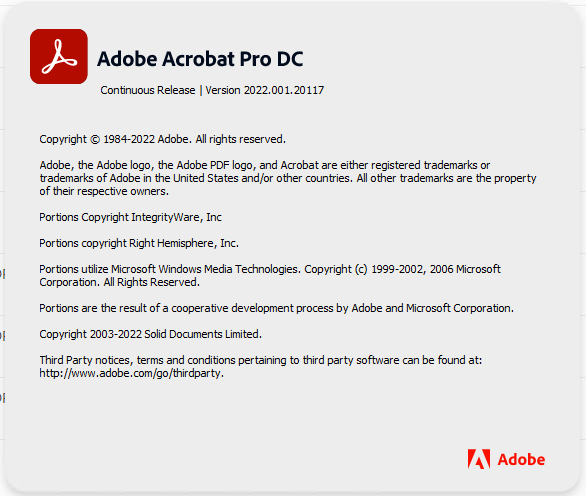- Home
- Acrobat
- Discussions
- Re: Could not Save Shared Review File
- Re: Could not Save Shared Review File
Copy link to clipboard
Copied
Help! I am the admin for a Shared Sign Off review we run frequently at my company and suddenly can't send any PDFs out for review due to this prompt. have already tried as an admin to no avail. I've seen another post on this subject but no solution was provided. We have a big book coming up for review and I'm hoping to reslove this quickly. -Thanks, Hunter
Copy link to clipboard
Copied
P.S. You might need to reboot, or at least close and reopen Acrobat, for the changes to take effect.
Copy link to clipboard
Copied
Hunter,
We ran into something like this recently (don't recall if it was the exact same message) and it was an access issue. Adobe changed a default setting; as a result, Acrobat couldn't access the folder where you want to store the PDF.
Try this (in Acrobat). It worked for us.
- Go to Edit > Preferences > Security (Enhanced).
- At the top of the dialog, deselect Enable Protected mode at startup (Preview).
- Deselect Enable Enhanced Security.
- Click OK..
Good luck.
Larry Kunz
Copy link to clipboard
Copied
P.S. You might need to reboot, or at least close and reopen Acrobat, for the changes to take effect.
Copy link to clipboard
Copied
I already have my preferences set up that way. It must me something else. Thanks for replying, Larry!
Copy link to clipboard
Copied
Hi @Hunter28037454y2wv @Larry Kunz
Hope you are doing well. Sorry for your experience with Acrobat.
What version of Adobe Acrobat DC are you using? To check the version, go to Help > About Adobe Acrobat/Reader DC
Make sure you have the latest version, 22.003.20310, installed. Go to Help > Check for Updates.
If it still doesn't work, please create a new test user profile on Windows with full admin rights or enable the root user account on Mac and try using the application there and check
Let us know how it goes.
Regards
Souvik
Copy link to clipboard
Copied
We are going through the same issue.
As Hunter menioned. The above said box is already unticked in out settings.
We are getting the exact error. I feel something happened from 2023.
We dont have options in our facility to check with Mac and also to create dummy profile with admin rights.
My current version is 2022.003.20263
Copy link to clipboard
Copied
Are you able to install teh latst version (22.003.20310) and did it help Suresh?
I'm waiting on my IT guys to help with a privileges road block and hoping it's a fix.
Copy link to clipboard
Copied
This is the version I am using on the PC. Cloud is telling me that I am up to date. Please advise.
Copy link to clipboard
Copied
Hi @Hunter28037454y2wv @Suresh28059134gz3z,
Would you mind installing the latest Acrobat version and then checking the same workflow?
You can download the installer package and manually update the application: Acrobat Enterprise Release Notes — Acrobat-Acrobat Reader Release Notes
Please let us know if the issue persists with the latest version.
-Souvik.
Copy link to clipboard
Copied
So, you are saying the Creative Clound Desktop does not really keep my apps up to date? Will manually installing an update to Acrobat disrupt Creative Cloud's tracking of updates?
Copy link to clipboard
Copied
Hi @robertw78420255,
So the creative cloud install of Acrobat Pro DC installs the base version of the application, and any additional updates are done from with Acrobat.
So, installing through the offline installer is better if you need to use the latest update.
Hope this clarifies the question.
-Souvik.
Copy link to clipboard
Copied
I tried to update through the help menu and I got this error.
So is "22.003.20310" the latest version for Windows? Just want to confirm.
Please advise.
Copy link to clipboard
Copied
All, we found the problem(s)...Hallelujah!
The update worked and now i can send for Shared review.
The reason I had trouble updating to the newest version is because the print spooler on the PC was disabled for some reason. My IT guy helped resolve that and I am up and running now. I imagine the print spooler being disabled had something to do with Shared Review not working as well but not 100% sure. Thanks to all you responded!
Copy link to clipboard
Copied
Now I'm having another problem and getting this error.
Copy link to clipboard
Copied
This is happening when I and shared review users are trying to open the PDF of the review file in the destination folder.
Get ready! An upgraded Adobe Community experience is coming in January.
Learn more